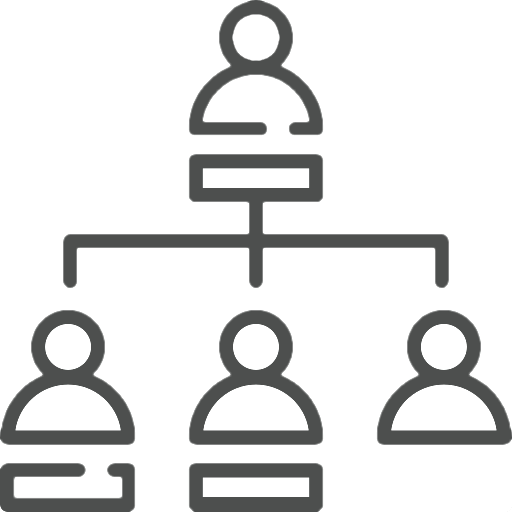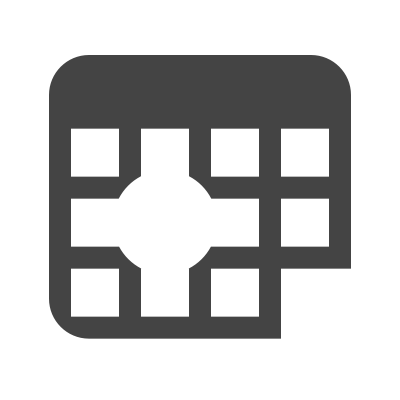Our products are SPFx web parts and are fully supported by Microsoft
FREE self-service trials, Web part Subscriptions and perpetual licenses are now available! For on-premises trials contact Sales at sales@bamboosolutions.com
Bamboo Solutions
8,000+ customers in over 80 countries have chosen Bamboo.



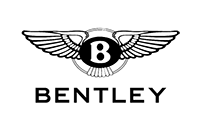


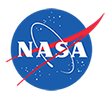





Bamboo Solutions was our first choice when researching partners to support our SharePoint O365 implementation. In addition to a suite of industry-leading SharePoint products, Bamboo offers access to top SharePoint technical support through their SPX Services team. We believe that with these combined offerings, Bamboo will help us achieve our SharePoint collaboration goals at Alvin Ailey American Dance Theater.

The adoption of Calendar Plus by Bamboo Solutions revolutionized the calendar management experience at Georgia Aquarium. By addressing the challenges associated with scheduling, communication, and accessibility, the institution was able to streamline operations, enhance collaboration, and improve user satisfaction. The intuitive interface, advanced features, and seamless integration with SharePoint Online contributed to a more efficient and effective scheduling process, ultimately benefiting the staff of Georgia Aquarium.

Now Available: Presentation Decks from SPLF 2013!
SharePoint Leadership Forum 2013, we are happy to be able to share the decks of SPLF 2013 engaging presentations on a variety of topics!
How to Resolve a Correlation ID Error when Creating a New Custom Site Template in SharePoint 2013
In this article, we’ll show you how to resolve a correlation ID error when creating a new custom site template in SharePoint 2013.
How to Manually Install a Bamboo Product on the SharePoint 2013 Server
In this article, I will show you how to manually install a Bamboo product on the SharePoint 2013 Server. Read More…
How to Configure a Drop-down Menu on the Top Link Bar in SharePoint 2013
In this article, we’ll show you how to create drop-down menus in SharePoint 2013, that make navigating to these subsites easy.
Calendar Plus Web Part 4.5 User’s Guide, Part 7: Introduction to View Settings
Calendar Plus Web Part User’s Guide series here in Part 7, we will introduce you to some of the view settings available.
Calendar Plus Web Part 4.5 User’s Guide, Part 6: How to Use Microsoft Business Connectivity Services to Integrate External Applications
Here in Part 6, how to integrate external applications into the Calendar Plus Web Part with Microsoft Business Connectivity Services.