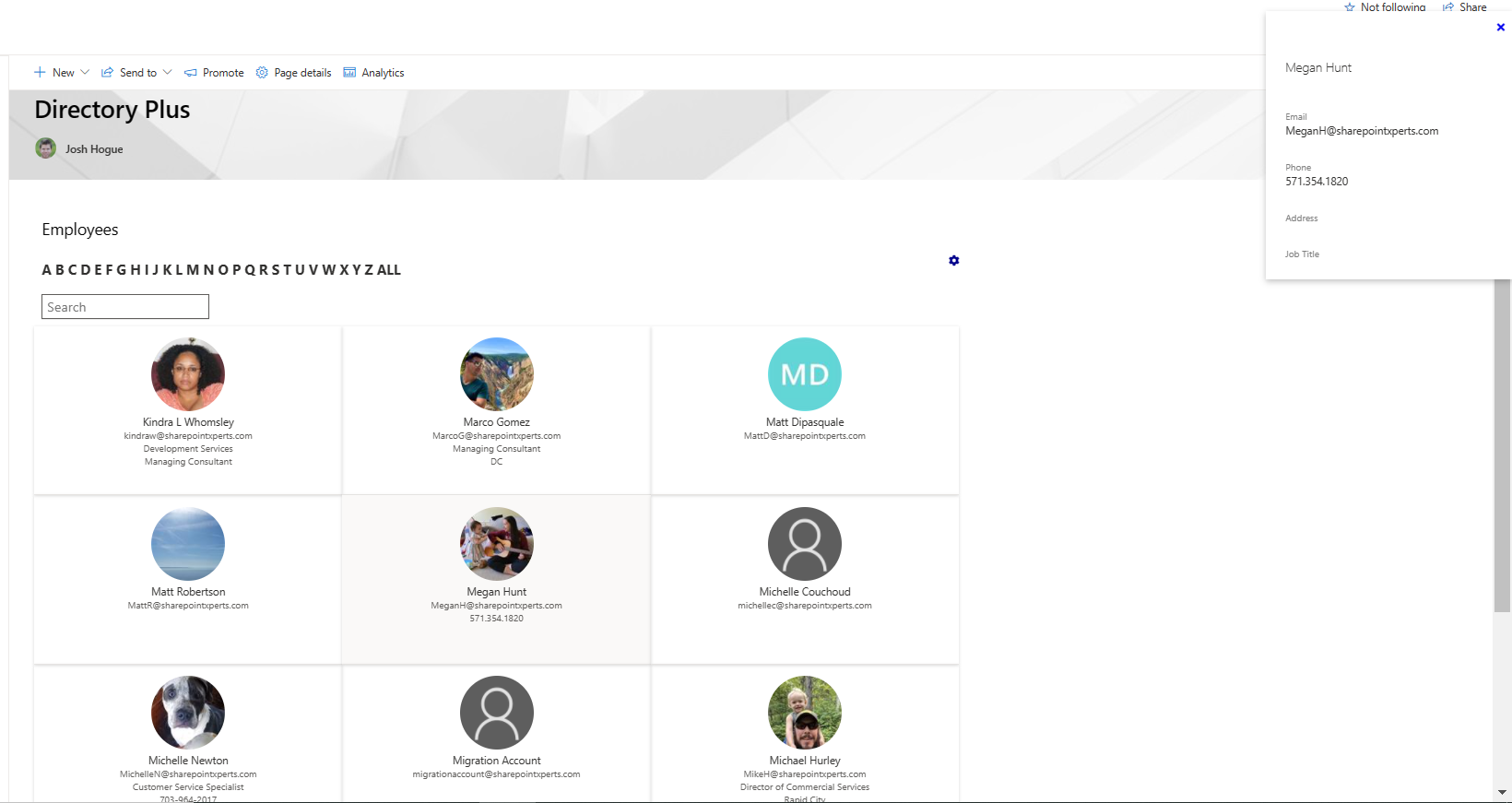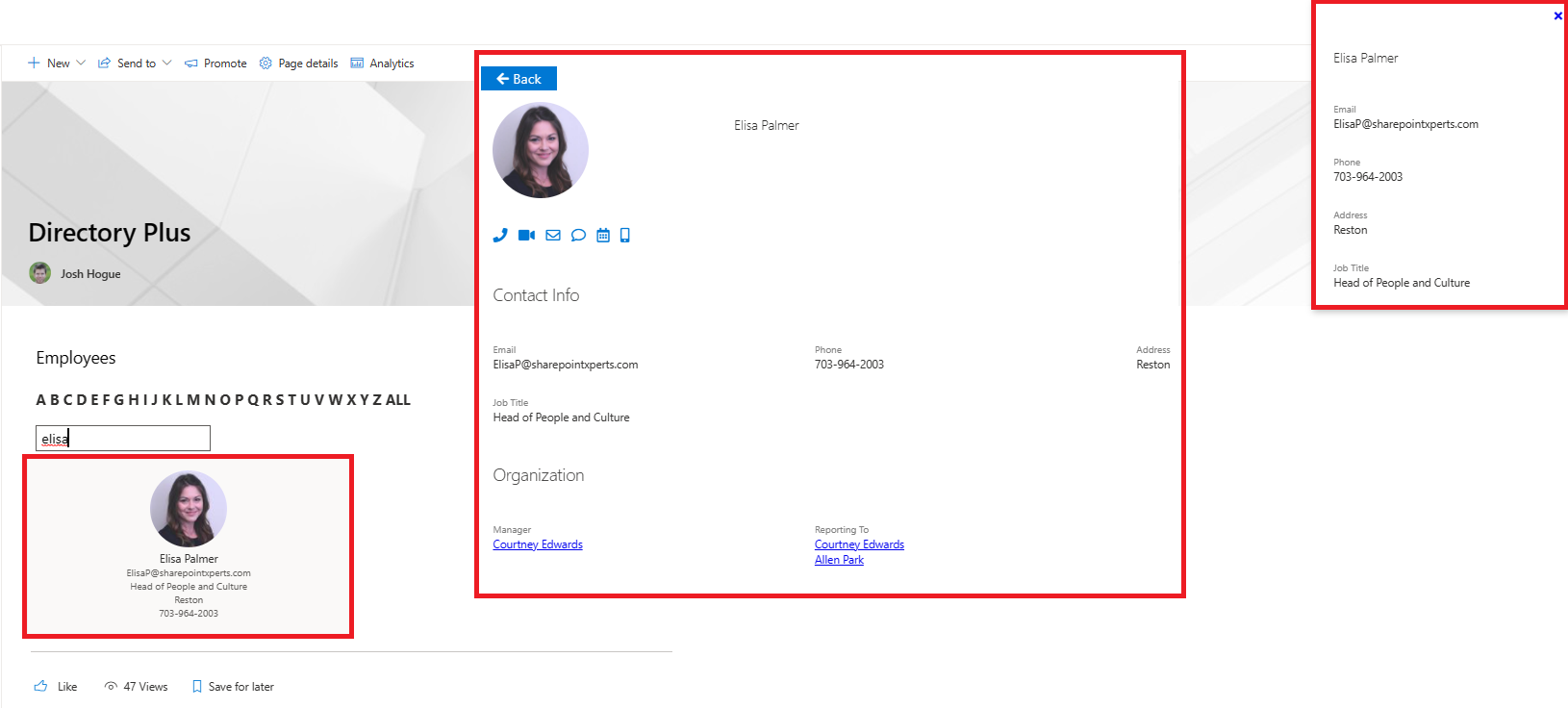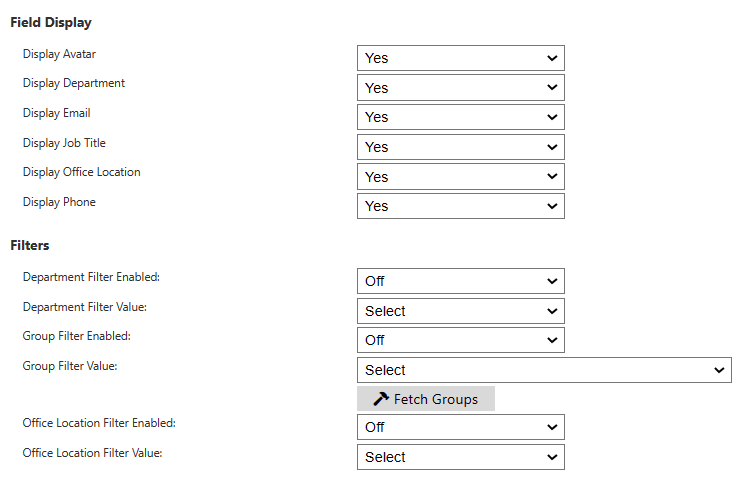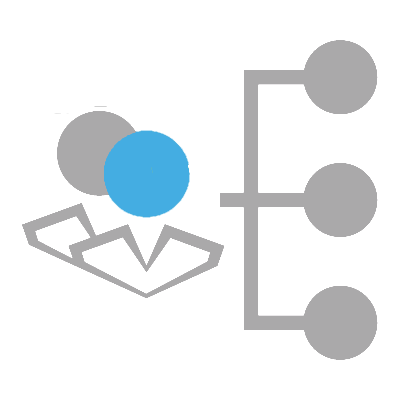
Employee Directory Plus Premium
Quickly search your company directory and interact/engage with the accounts using Employee Directory Plus Premium web part.
Supports Modern sites for SharePoint Online/Microsoft 365
Free version is available.
View the entire list of your directory in one location
Quickly filter down directory with a letter jump search
View the directory in either a card format or a list format
Click on cards/names to view details of individuals in your directory
Contact a user directly from their information card using the O365 integration built into Directory Plus
Quickly identify management hierarchy from an individual
Customize field display and filter options
Effortlessly navigate your directory with seamless response times
Key Features
Quickly View the Entire Directory
Directory Plus allows a user to view the entire domain directory
- Automatically connects to exchange
- Renders very quickly, no lag time
- Easily filter the people by first letter of last name
- Search bar also allows a more pointed quick search with instant search results as you are typing
- Hovering over a name pops up a module with more details of the person
View the Data in Multiple Ways
Directory plus allows the user to consume the information in multiple levels of detail, depending on the need
- Directory can be viewed in list form or in card form by simply selecting the preferred option
- Users can be searched using an instant response search bar or filtering by the first letter of the last name
- For more detailed information a name or card can be click on to view a user’s information in greater detail
- Hovering over a name will show a pop-up module of more detailed information on the user without requiring a click
Contact User Via O365 Applications
Directory Plus is immediately linked into the tenant upon installation and can leverage this information to pop up communication options in any O365 linked application
- Clicking on an interactive icon from the user’s profile automatically pops up a communication in
- Teams voice or video call
- Teams chat
- Schedule a teams meeting (both you and the user will be automatically on an invite)
- Call their mobile phone (only if you have your computer set up to perform this function)
Customize Options
Directory Plus allows the user to customize their filter options to more effectively parse the information
- Customize which fields should be or should not be displayed on a user’s information card or list item
- Turn on and off different filter options showing only those users that fall within that particular filter:
- Department filter
- Group filter
- Office location filter
- Quickly clear the user data cache from the settings panel

Pricing
This product is available and fully supported as a perpetual license as an individual purchase. Non-Production environments are ½ price.
Microsoft 365
$1850.00
Price in USD per SharePoint Domain
Includes Year 1 Product Upgrades and Support*
For companies over 2,000 SharePoint users, a per account Enterprise Support Plan cost will be added to the purchase and optional maintenance renewal each year.
More information can be found here.
* Year 2 Software Maintenance and Support is calculated as 22% of the price listed.
Microsoft 365 Small Business Pricing
$407.00
Price in USD per SharePoint Domain
Includes Year 1 Product Upgrades and Support*
Special pricing is offered for small businesses, non-profits, and educational institutions.
Click here to learn more.
* Year 2 Software Maintenance and Support is equal to the Small Business Pricing purchase price.