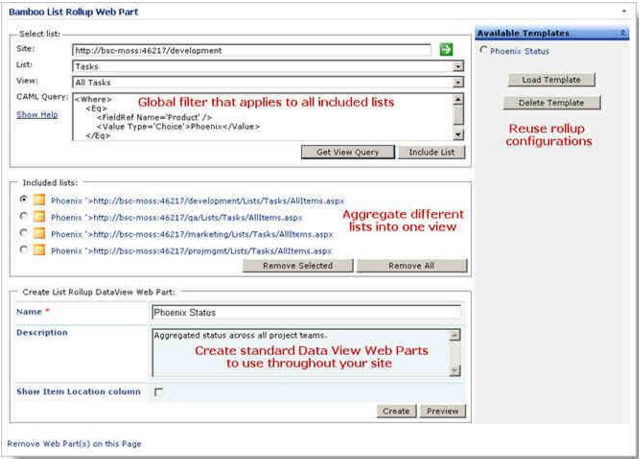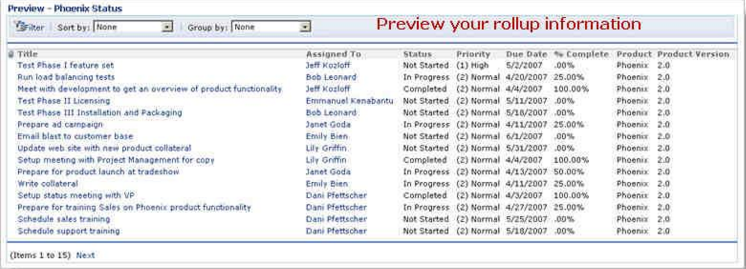Bamboo List Rollup
Aggregate data from across sites and site collections into a single SharePoint linked list view
Looking for the Office 365 Sharepoint Linked Lists Cloud Part®? Click here.
Overview of Features
A Flexible, User-Friendly Way to Aggregate, Manage and Export Data
Powerful Grids
List Rollup is designed for powerful, thorough data aggregation across sites and site collections.
- Automatically collect, filter, group, sort and export items from multiple SharePoint linked lists
- Ensure your data is comprehensive and up to date by automatically discovering new lists
- Process large amounts of data in real-time, all across your portal
Your Data, Unified
With an intuitive interface and multiple options, List Rollup makes complex data aggregation simple.
- Decide if your task requires a fast response time or more powerful data aggregation
- Choose to manually target lists or automate discovery for subsites or all sites in a collection
- Build rollups with minimal SharePoint knowledge and no coding
Key Benefits
Puts the Power of Data Aggregation into the Hands of the User
Save time with multiple options
Keep your data comprehensive and up to date
Replace frustrating data searches with effective results
Easy to set up, easy to use
More Features
Intuitive Interface
Determines which items from which lists are rolled up with powerful, easy-to-use schemas.
Filter, Group, Sort
Standardized Formatting
Export Data
Configurable Columns

Alert Summaries
Merge multiple notifications into a daily or weekly summary alert.
Feature Comparison
| Feature | List Rollup | SharePoint Content Query |
|---|---|---|
| Aggregate content from a single site collection | ✔ | ✔ |
| Automatically discover lists of the same list type in all sub-sites | ✔ | ✔ |
| Automatically discover lists of the same list type in a site collection | ✔ | ✔ |
| Specify which columns to display in the aggregated list view | ✔ | ✔ |
| Select individual lists to roll up from across site collections | ✔ | |
| Available for SharePoint Foundation | ✔ | |
| Available for SharePoint Server Standard | ✔ | |
| Automatically discover lists of same list type in sibling sites | ✔ | |
| Automatically discover lists of same list name | ✔ | |
| Merge different list types based on shared columns | ✔ | |
| Exclude individual lists from rollup | ✔ | |
| Include list and site names in item rows | ✔ | |
| Support for multiple selection lookup columns | ✔ | |
| Support for multiple selection people and groups columns | ✔ | |
| Easily search aggregated data | ✔ | |
| Export aggregated data to Excel or PDF | ✔ | |
| Easily filter, sort and group combined data before display | ✔ | |
| Easily filter, sort and group combined data after displaying | ✔ | |
| Display SharePoint aggregate list data in a grid view with conditional formatting | ✔ | |
| Build rollups with minimal SharePoint knowledge and no coding | ✔ | |
| Select a default skin or customize the CSS | ✔ | |
| Translate to any language | ✔ | |
| Display SharePoint aggregate list data in calendar views, chart views and more* *When used with Calendar Plus, Chart Plus or other Bamboo products |
✔ |
See List Rollup in Action

Pricing
This product is available and fully supported as a perpetual license as an individual purchase. Non-Production environments are ½ price. Education and Non-Profit pricing are available, please contact sales.
SharePoint 2016/2019/SPSE
$1,368.00
Price in USD
per Server Running MS Foundation Web Application. More Information ›
Includes Year 1 Product Upgrades and Support*
Looking for SharePoint Online (365)? Click Here.