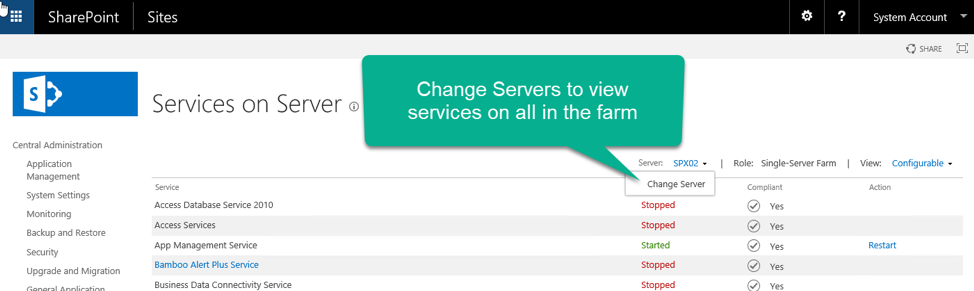TLDR
How to identify a server in your farm for licensing
Access your farm through Central Administration by navigating to Central Administration > System Settings > Manage services on the server.
Find the Microsoft SharePoint Foundation Web Application service and identify if this service is Started or Stopped. If it’s Started, then the server you’re currently looking at is a server that requires Bamboo Licensing.
Each server that is running the above service on it, regardless of what you call the server internally, if that service is running, it requires a Bamboo license.
Which Servers Require Licensing and How Many Do I Have?
At Bamboo Solutions, we’re proud of our licensing model and the feedback we get from our customers in comparison to other alternative licensing models. In today’s day and age of per-user subscriptions, solutions become costly to acquire and a headache to estimate and maintain for your entire organization. We’ve continued to deliver our product licensing through the “per Web Front-End” model to maintain as much simplicity in this process as possible. None of our products require per-user or per-site usage licensing. Microsoft has recently updated its language and it is no longer just “Web Front-End” servers that run the Web Application service. Using the language of Per Web Front-End is now outdated and will go forward as “Per-server running the Web Application Service”.
A server running the Web Application service is a server that handles the web traffic in your SharePoint farm for presenting users with web page requests. This is the “website” part of the SharePoint farm that users interact with when they visit the URL of your SharePoint site(s). A SharePoint farm can have multiple servers running the Web Application service to serve more requests across more hardware and even use Network Load Balancer’s (NLB) to help scale the SharePoint farm to handle more users and more requests.
We do require that Network Load Balanced farms be licensed as well if they have the Web Application Service running on them. These servers with this service running will have our product deployed to them by the installation process and would be part of the troubleshooting process if support were needed.
What roles are in a SharePoint Farm?
This blog post was created to provide an answer to a common question we hear. “How do I identify which servers need to be licensed so that I can estimate licensing costs?” There is generally some confusion around the role that each server in a farm serves and whether it qualifies as needing a license. Let’s take a quick look at the servers that make up a SharePoint farm in both the “classic” and MinRole deployments.
I’ll call this the “classic” deployment strategy as it’s what was more common prior to SharePoint 2016 deployments and topologies. In a “classic” deployment, you stand up a server to provide a role in the farm for either Web Front-End, Application, Search, SQL, or your Active Directory. You can get more granular as you need to scale certain aspects of SharePoint, but we’ll keep it simple for brevity. In this type of deployment strategy, an administrator of SharePoint would provision the server, add it to the farm using PowerShell or the SharePoint Configuration Wizard and then Start the appropriate services on that farm to assign it a Role in the farm.
Newly added since SharePoint 2016, is the concept of MinRole. Microsoft explains MinRole as:
MinRole is a new farm topology based on a set of predefined server roles introduced in SharePoint Server 2016. When configuring your SharePoint farm, you now select the role of a server when you create a new farm or join a server to an existing farm. SharePoint will automatically configure the services on each server based on the server’s role. – Micorosft Docs
To summarize…MinRole is the ability to install SharePoint on a server and join it to a farm with a predefined role in the farm and has the appropriate services automatically enabled. MinRole has a whole documentation site to itself, so the information and the level of complexity are deeper than we need to go into here. Just know that MinRole deploys both Web Front-End and Application servers with the Web Application Service enabled.
Regardless of which deployment strategy/topology you used, “classic” or MinRole, the same holds true. You can identify a server as needing licensing by looking at the SharePoint services running on that server on the farm.
Access your farm through Central Administration by navigating to Central Administration > System Settings > Manage services on the server.
Find the Microsoft SharePoint Foundation Web Application service and identify if this service is Started or Stopped. If it’s Started, then the server you’re currently looking at is a Web Front-End server and would require Bamboo Licensing.
How We License Our Products
Our licensing for On-Premises solutions is sold per server running the Web Application Service. Each server that is running the above service on it, regardless of what you call the server internally if that service is running, requires a Bamboo license. When deploying our solutions, SharePoint will provision our solution to any server in your farm that has that service running. Thus licensing for support is necessary on those servers.
Licensing is usually a complicated topic, especially on the Microsoft side of things. We hope that this has cleared up any questions you have about our products and how you can license them. Please reach out to us with any questions you may have on the subject on our contact page.