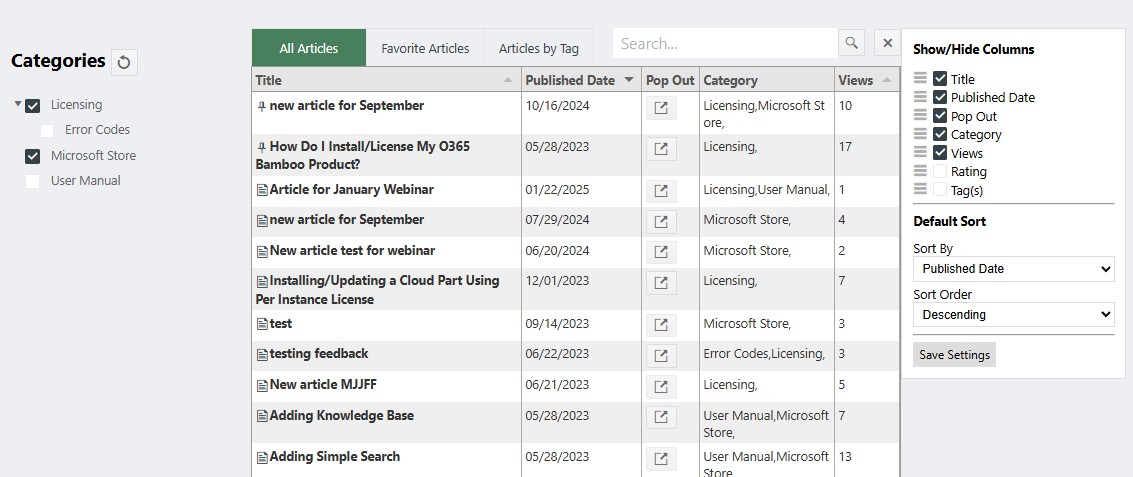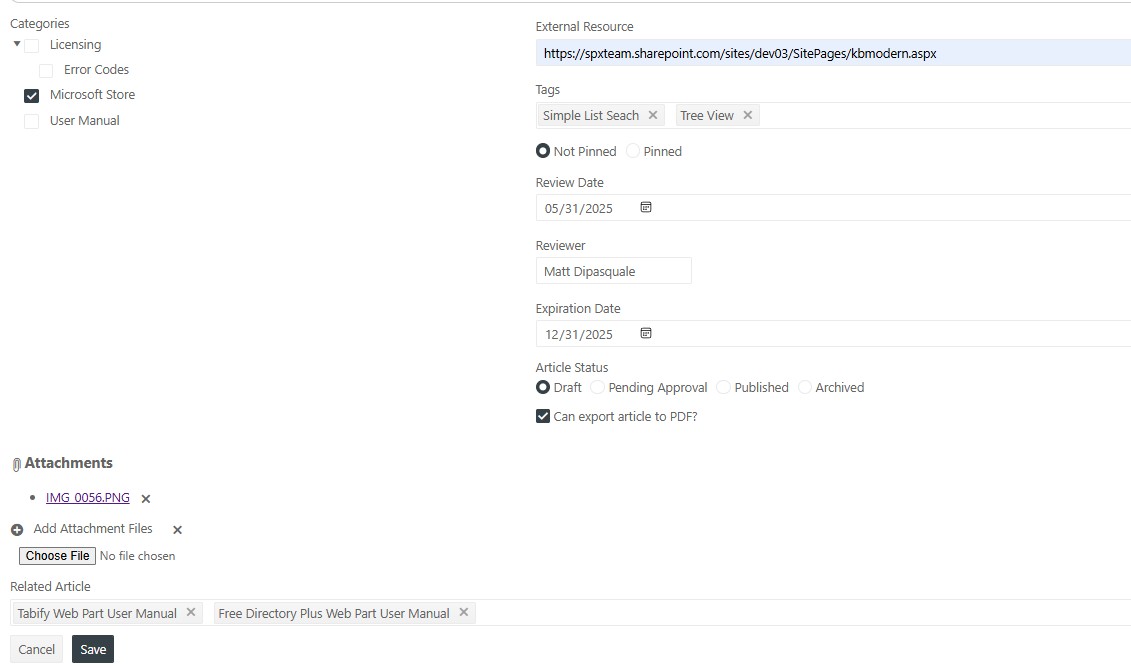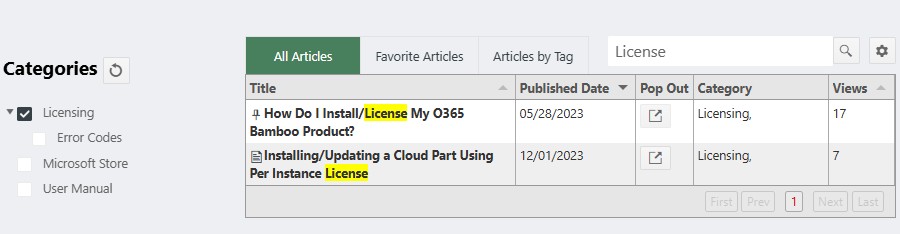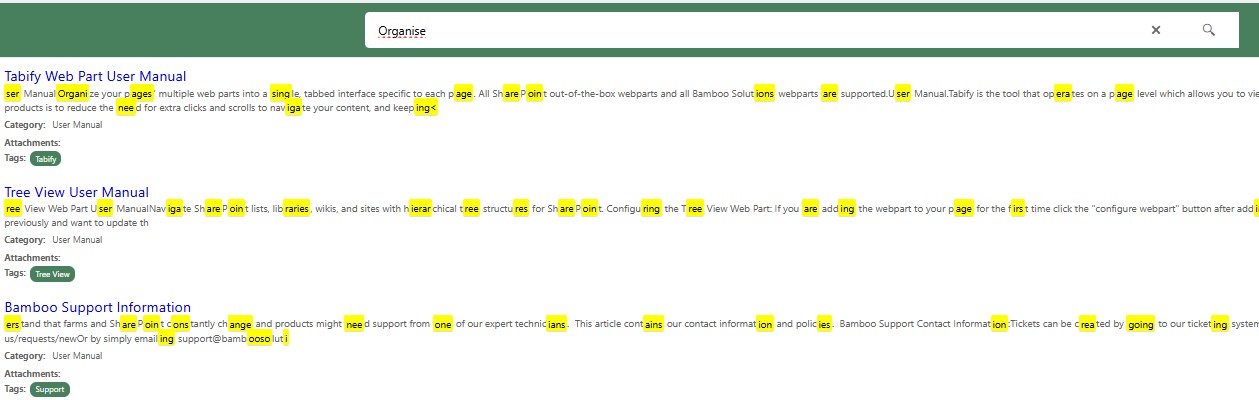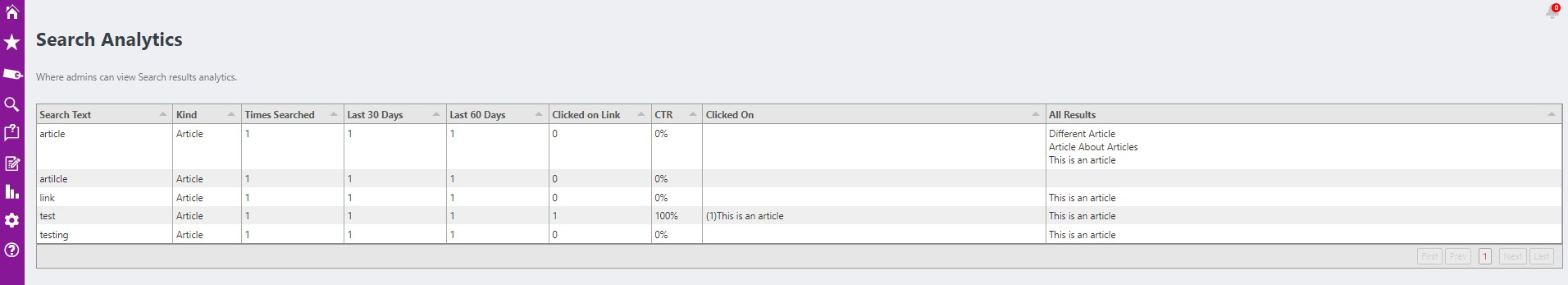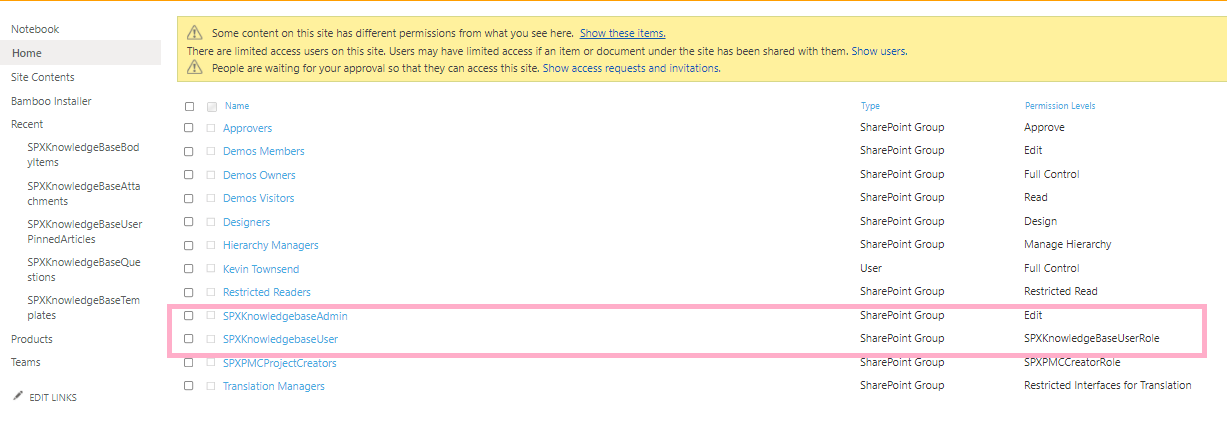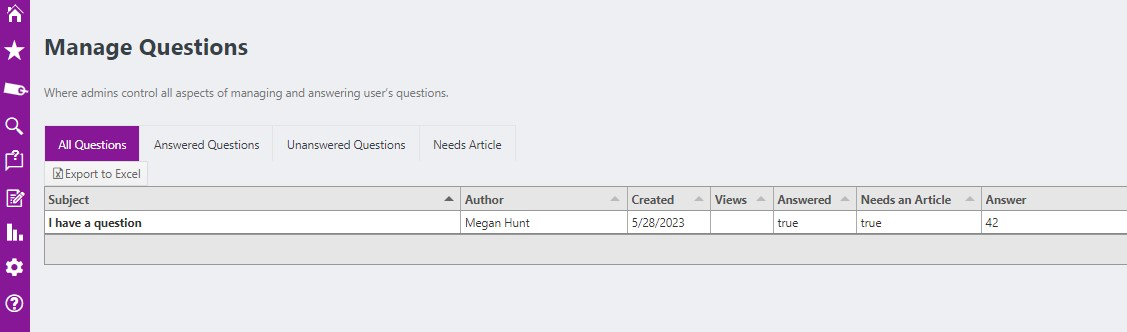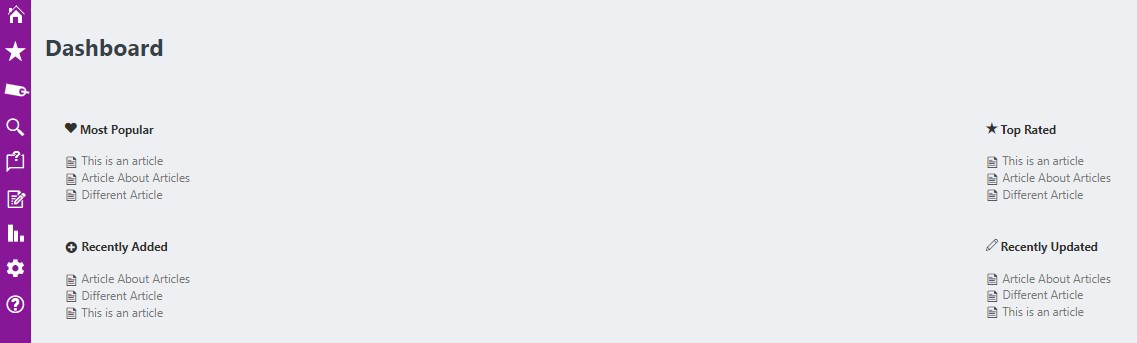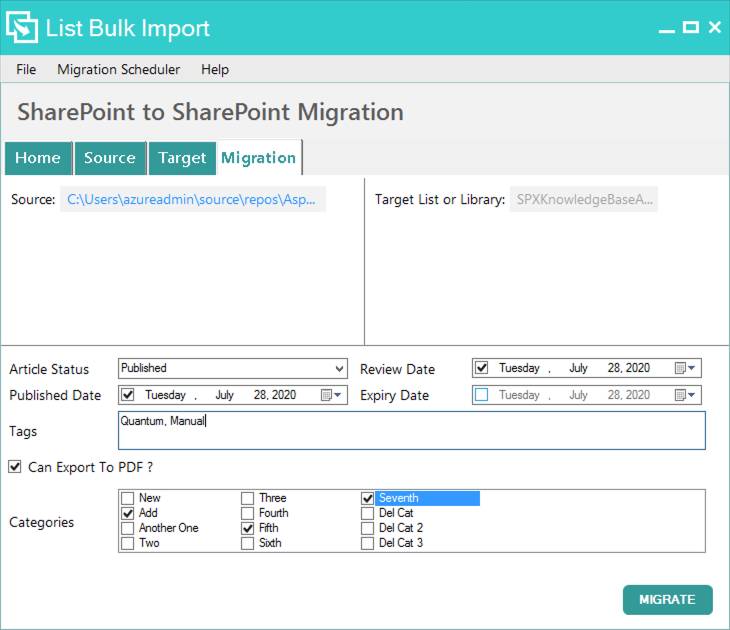Bamboo Knowledge Base
SharePoint Knowledge Base provides a centralized, searchable, and secure SharePoint knowledge management system that can be set up in minutes.
Supports Modern sites for SharePoint Online/Microsoft 365
Looking for the On-Premises SharePoint 2016/2019/SPSE version of these products? Click Here.
Centralized
Microsoft SharePoint knowledge management allows you to create, manage, track all articles from one location
Easy to Use
SharePoint content management systems can be quickly set up and ready to use to create a company’s internal wiki site
Interactive
The SharePoint knowledge management solution allows users to submit questions that can be answered directly or become article topics
Secure & Reliable
Secure content behind SharePoint out-of-the-box security groups. A new layer of access restriction, defined by category, is available to further target and restrict your SharePoint knowledge base!
Faster than ever
Our new SharePoint Knowledge Base Web Part software is faster and more responsive than it has ever been, with stress test performance for over 10,000 articles!
Key Features
Empower Your Team with Easy Access to Knowledge
Boost efficiency and save time by making your team more self-sufficient with our SharePoint knowledge management tool.
- Seamless Navigation – Open articles in new windows or tabs for effortless multitasking.
- User-Friendly Interface – Sort tables, apply search filters, and pin or favorite important articles with ease.
- Organized & Searchable – Tag articles with keywords and assign them to categories for quick retrieval.
- Customizable Views – KB Administrators can add/remove columns, change the column order, and define the sort order.
- Personalized Access – Each user gets a dedicated “Favorites” section for frequently accessed documents.
Help your team find the information they need—faster and with fewer admin requests or training sessions!
Help your team find the information they need—faster and with fewer admin requests or training sessions!
Streamline Content Management & Creation with Ease
Empower content managers and creators with flexible tools to produce, organize, and maintain high-quality knowledge articles.
- Integrated, Feature-Rich Editor – Create and edit articles directly in the knowledge base using the powerful Froala editor.
- Flexible Content Creation – Enable a distributed workflow by drafting articles in Word, then letting a KB Admin import them into the library.
- Keep Content Fresh – Assign a team member to review articles on a set schedule, ensuring information stays accurate and up to date.
- Enhanced Organization – Add attributes like attachments, related articles, external resources, tags, and categories for better structure and discoverability.
Find the Right Information—Fast and Easy
Our powerful search features make it effortless to locate the knowledge you need when you need it.
- Full-Text Search – Quickly find articles by searching the article body, categories, tags, and attachment titles—all in one place.
- Category Filtering – Refine your search results by selecting specific categories to narrow down relevant content.
- Combined Search Power – Use Full-Text Search alongside Category Filters for highly targeted results, ensuring you get the most relevant information.
Stop wasting time digging for answers—find what you need in seconds with KB’s advanced search capabilities!
No more frustration over misspellings or variations—get the right results with KB’s fuzzy search!
Smarter Search with Fuzzy Matching
Find the right articles—even when your search terms aren’t an exact match.
- Intelligent Search – Locate articles even if the search term isn’t an exact match, helping users find what they need faster.
- Spelling & Variations Covered – Search seamlessly across different spellings and variations, like Labour or Labor.
- Admin-Controlled Precision – Set parameters for minimum search term length and adjust “fuzziness” levels to optimize search accuracy.
Enhanced Search Reporting: Optimize Your Knowledge Base
Gain valuable insights into how users search for information and improve your content strategy with our intuitive reporting system.
- Track User Searches – See what topics and articles your team is looking for, helping you identify content gaps.
- Analyze Search Results – Monitor which results appear for each search to ensure users find relevant information.
- Measure Engagement – View click-through rates to understand which articles are most useful and optimize content accordingly.
Empower your content managers with data-driven insights to enhance your SharePoint knowledge base!
Keep your knowledge base secure while making user management easier than ever!
Manage Users with Ease & Secure Your Content
Granting access to your knowledge base has never been simpler with a flexible two-group security model.
- Seamless User Management – Assign permissions effortlessly using SharePoint Groups or Microsoft Entra (Active Directory) Groups.
- Role-Based Access – Designate users as “Knowledge Base Content Admins” or “Knowledge Base Viewers” to control who can edit or view content.
- Enhanced Security – Restrict access at the category level, adding an extra layer of permission control to protect sensitive information.
Capture Topics Directly From End-Users
Building a knowledge base in SharePoint allows you to directly gain insight into the content needed by your users.
- Allow end-users to ask questions directly
- Answer user questions directly, sending automatic notifications
- Mark questions as “Needs Article”, dropping them into an action bucket for your knowledge content creators
- Allow users to browse and search through questions in the same way as knowledge base articles
Dashboard View of Articles
Users can view the Dashboard tab to quickly consume information from your knowledge base in the following four categories:
- Most Popular
- Top Rated
- Recently Added
- Recently Updated
Integration with List Bulk Import
Our Knowledge Base integrates directly with another Bamboo Services Product, List Bulk Import
- List Bulk Import quickly imports list information from one location to another with ease
- Integrated with Knowledge Base, List Bulk Import transfers MS Word documents and uploads them in the Knowledge Base as HTML articles
- These two products in tandem provide a seamless environment for information storing and sharing
Features
| Feature | Web Part |
|---|---|
| Find critical information easily and improve your knowledge of sharepoint with a streamlined Q&A interface | |
| Speed up searches and save time with a quick-to-access archive of articles | |
| Choose between a quick view of an article in a pop-up window or simply click for a full-screen view | |
| Print and PDF exports include all article content, including related articles, links, and tabs | |
| Save and load article text templates when creating new articles | |
| Make the most commonly asked question and answers easy to find by using the “Pinned” feature to hold them in the favored list position | |
| Users can save articles as personal favorites | |
| Create and manage Knowledge Base articles from one location | |
| Conduct quick searches across Article title and Article Text using search | |
| Show the parent categories of any category you are in and click straight through using the “Breadcrumb” feature | |
| Use expanded search criteria to quickly target specific information | |
| Organize knowledge articles using custom categories and tags that become instantly searchable | |
| Update and edit content with easy-to-use editors that copy & paste seamlessly with Microsoft Word or the web | |
| Allow end-users to ask questions directly for efficient collaboration | |
| Answer user questions directly, sending automatic notifications | |
| Export data using excel | |
| Category level permissions | |
| Dashboard view of top articles | |
| Rating system for users to provide article feedback | |
| Create article templates to quickly generate new articles using the same format | |
| View tags by the density of articles assigned to them |
See Knowledge Base in Action
Watch our latest Knowledge Base video and see for yourself how easily you can build, manage, and deliver an intuitive knowledge base solution for your organization or enterprise.

Pricing
Your subscription is billed per SharePoint Online tenant URL, with the option to pay monthly or annually. Subscriptions start at $1,382 per year, pre-payment, or $127 per month.
Small Business Pricing starts at $878.90 per year. Click here for small business qualifications.
Need a dev environment? Development licenses are offered at 50% of the regular rate. Perpetual License and Maintenance pricing available on request