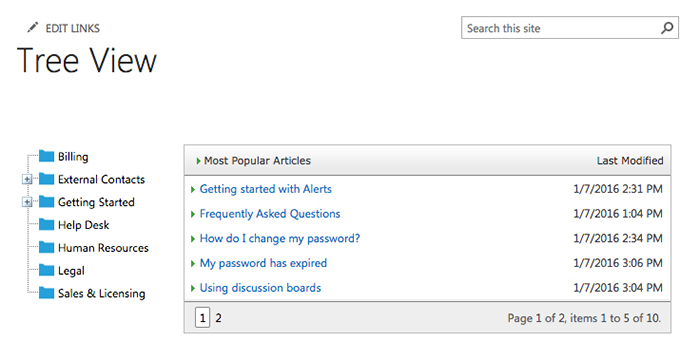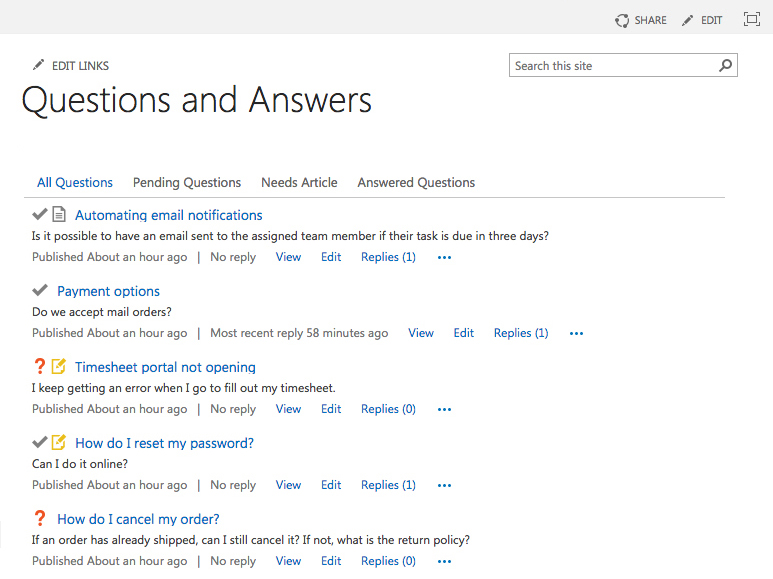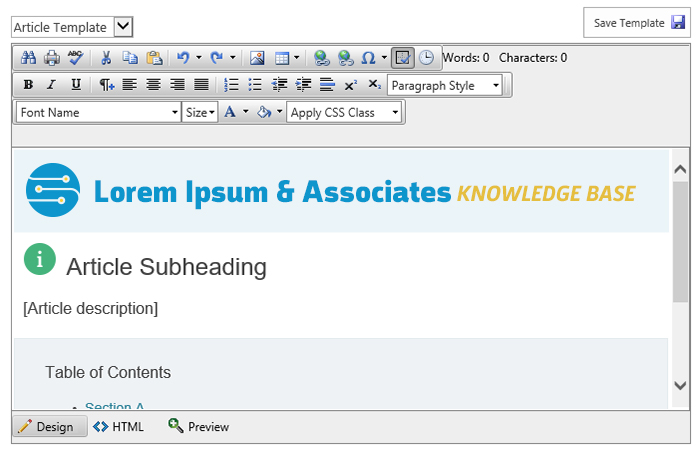Bamboo Knowledge Base
SharePoint Knowledge Base provides a centralized, searchable, and secure SharePoint knowledge management system that can be set up in minutes.
Looking for SharePoint Online (365)? Click Here.
Overview of Features
is also affordable and easy to use.
End User Friendly
Enable your teams to become more self-sufficient, increasing efficiency, and saving time.
- Use Knowledge Base (KB) within a familiar SharePoint environment
- Work with easy-to-use interfaces, including Tree View web part
- Enable your teams to find what they need faster and cut back on admin requests
Administrator Assistance
Help Knowledge Managers speed up information processing.
- Find critical information easily with a streamlined Q&A interface
- Speed up searches and save time with a quick-to-access archive of articles
- Set up relevant web parts with a configurable dashboard section
Easy Viewing, Editing & Sharing
Make work processes and team collaboration clear and straightforward.
- Choose between a quick view of an article in a pop-up window or simply click for full-screen view
- Print and PDF exports include all article content, including related articles, links, and tabs
- Make sharing articles faster and easier with “Email Article” functionality
Create & Organize Articles Simply
Enable the creation, formatting, and prioritizing of information in a time-friendly and efficient way.
- Save and load article text templates when creating new articles
- Make the most commonly asked question and answers easy to find by using the “Sticky” feature to hold them in the favored list position
- Create and manage Knowledge Base articles from one location
Quick Search & Navigation
Search quickly by easily targeting specific articles or specific information.
- Conduct quick searches across Article title and Article Text using the “Search All Articles” bar
- Show the parent categories of any category you are in and click straight through using the “Breadcrumb” feature
- Use expanded search criteria to quickly target specific information
Key Benefits
Easy to Use
No Coding
Flexible
Centralized
Feature Highlights
For Administrators
- Create and manage all Knowledge Base articles from one location.
- Manage permissions for articles and categories to ensure that only Administrators can view certain articles or categories.
- With the optional Workflow Start Feature with Workflow Conductor, create workflow approval processes for publishing comments and articles (available in SharePoint 2010 only).
- View reports and data views for Article Usage, Article Counts by Categories, Article Counts by Article Type and Ask a Question Report. Print or export the reports to Excel.
- Assign an expiration date to articles to ensure that the most up-to-date content is available to end users.
- The Questions and Answers section allow Administrators to mark questions as answered, mark as needing a KB and edit or answer the question.
- The “Sticky” feature allows you to hold commonly sought after content at or near the top of lists.
For End Users
- Search for content using expanded search criteria, such as AND, OR or MINUS (-).
- Submit questions to Knowledge Base Administrators.
- Print or e-mail articles to one or multiple recipients or export articles to PDF.
- Search all Knowledge Base articles using multiple search criteria, including age of article.
- Quickly view a list of articles recently added to the Knowledge Base or view the top 5 most popular articles.
- Submit ratings and comments on published articles using a 5-star ratings graphic.
- Display a tag cloud to enable end users to access the most viewed articles quickly by keyboard.
- Set up KB Client sites on separate site collections from the KB Admin site (within the same server).
- Add customized tabbed Bamboo KB Article list data to article content to provide end users with more pertinent information, including review date, article type or a custom column that you can add to the list.
- Show related articles, links and attachments at the bottom of the article content page.

Pricing
This product is available and fully supported as a perpetual license as an individual purchase. Non-Production environments are ½ price. Education and Non-Profit pricing is available, please contact sales.
SharePoint 2016/2019/2022
$5,493.00
Price in USD
per Server Running MS Foundation Web Application. More Information ›
Includes Year 1 Product Upgrades and Support*