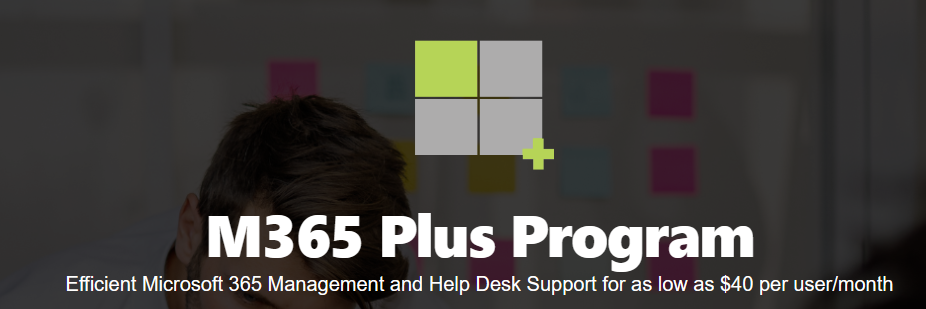Knowledge Transfer Management: What it is and How to Apply It
In a perfect world, all our best employees would stay with the company forever, but unfortunately, relocation, retirement, and resignations are all eventualities that business owners have to navigate.
Companies need to be proactive about dealing with staff turnover to cushion themselves, and knowledge transfer management is one of the more essential ways they can do this. If implemented correctly, a knowledge transition process can save your company a lot of heartache and headaches when a team member leaves.
We are going to dive into building a knowledge management system and making it accessible and durable.
What is Knowledge Transfer Management?
Knowledge transfer is the process of sharing or disseminating knowledge from one part of the organization or individual to another. With employees, this process involves storing and sharing their knowledge and best practices. This includes implicit (competence), explicit knowledge (procedures and processes), and tacit knowledge (experience). It is up to the company to collate the knowledge and information from these three areas so that they can be passed on to others in the event that an employee leaves the organization or is unavailable.
An efficient knowledge transfer framework is one in which companies establish a central source of company information that can be accessed by current and future employees. It takes a multidisciplinary approach—from administration to information systems and others, and focuses on organizational objectives.
In order to transfer knowledge, you have to look beyond training, which is only a part of it. No single knowledge-sharing method addresses all three types of knowledge perfectly. The complete process involves the harnessing and dissemination of the adaptable skills and abilities of your team members.
Importance of Knowledge Transfer Management for Businesses
Having a clear knowledge of what your employees know and how to transfer that knowledge is critical for businesses. For one, organizations that have developed effective systems to transfer knowledge are more productive and more likely to survive the loss of a critical member of staff.
It’s well-known that employee turnover comes at a high cost to companies. In hard costs alone, one study by the Center for American Progress found that employers spend six to nine months of an employee’s salary finding and training their replacement.
If employees know their success is vital to their company, they will perform better. A harsh learning curve creates a negative experience for your new hire, which hurts your culture, productivity, and quality control and ultimately leads to higher attrition. Organizations that use knowledge management systems have more confident, competent, and satisfied employees than those relying on informal, haphazard onboarding procedures.
Even where it doesn’t cost much, teams that apply efficient knowledge transfer management are more motivated and agile when it comes to adapting to new processes, which drives company growth.
Once competence is achieved, employees are free to focus some of their energy on improving your business, which pays incalculable dividends.
Four Tips for Improving Knowledge Transfer Management
Without an effective way to retain and transfer knowledge, organizations have a difficult time onboarding new employees and providing uninterrupted service to customers. Knowledge transfer skills in an organization can be developed through four main steps:
1. Identify and Cultivate Key Information
Deciding what kind of information should remain available to people on your team is mostly about identifying valuable information. Valuable information includes both everyday information such as how to log timesheets or basic customer processes, as well as complex knowledge, like business strategies.
To simplify it, ask yourself, “What knowledge would I want a new employee to have if Employee X left the company?”
It is often said that the lowest level employees know the most about what is and isn’t working; ask them and their managers what knowledge they find most essential or had to learn “the hard way.”
The answers are not likely to be comprehensive, and this is where cultivation methods come in. Cultivating this information is based on the different ways information is transferred from one person to another. Knowledge management examples of this are:
- Brainstorming
- Troubleshooting
- “KT sessions” such as mentoring and coaching
- Collaboration and teamwork
- CHAD, ADDIE, or agile development frameworks
Through the above, organizations are able to generate knowledge that they should document. Remember, you can’t ask too many questions during information gathering. It may also be beneficial to engage professional instructional designers or project managers to help with this type of detailed analysis.
2. Capture that Knowledge
Now that you have determined what knowledge is unique and valuable, the next step is to document it. For some information, Word documents, spreadsheets, and presentations are sufficient. However, proper knowledge capture is more than just having a virtual and physical file cabinet. A complete knowledge library consists of reports, visuals, knowledge portals, CRM systems, and more.
To populate this, a standard process of documentation is needed. Organizations that use knowledge management should have an outline of how, when, and where employees should save information.
3. Choose Your Platforms
Your knowledge transition management infrastructure is only complete when the information is easy and quickly accessible to everyone. Knowledge management examples include policy databases, shared folders, communication infrastructure, regular mentor/coaching sessions, in-person training, virtual training, a video channel, and meetings to discuss best practices, etc.
You may decide that all you need is a way for employees to look up policies and procedures, rather than any kind of training platform. Ask yourself questions like:
- How often do I want to engage in intentional knowledge-sharing activities?
- Do I expect my employees to effectively self-educate as part of their work duties?
- Will knowledge resources be used during customer interactions?
- How will I assess knowledge?
The right platforms to facilitate knowledge transfer will either have or support integration with external software such as these:
- Easy to organize.
- Easily accessible.
- Requires little effort to save information.
- Standardizes and automates information storage.
- Allows for information updates and identifies duplicate content.
- Enables employees to save and share information in a variety of formats.
- Learning management software (LMS) support which allows completion tracking, knowledge assessment, and virtual training capabilities.
Reusable learning object (RLO) support allows content to be easily maintained instead of recreated uniquely every time.
4. Transfer and Share Knowledge
Having information available in one place is a game-changer, but policies and procedures change; the content must be maintained and disseminated.
Through the right application, knowledge transfer can be done regularly and to all departments. Virtual communities, mentoring, and social networking are all ways that successful knowledge transfer can take place. These processes depend on the nature and size of your company, so they should be custom-created and continuously adjusted to suit your needs.
Does your organization need to implement a knowledge transfer management strategy?
A SharePoint system stores documents in a more useful format than a regular folder system, but it also ensures everyone receives critical information relevant to them.
Over 8,000 organizations worldwide have chosen to enhance their SharePoint deployment with products, solutions, and services from BambooSolutions. If you’re interested in learning more about adopting a SharePoint project management system, feel free to reach out to us and set up a demo.