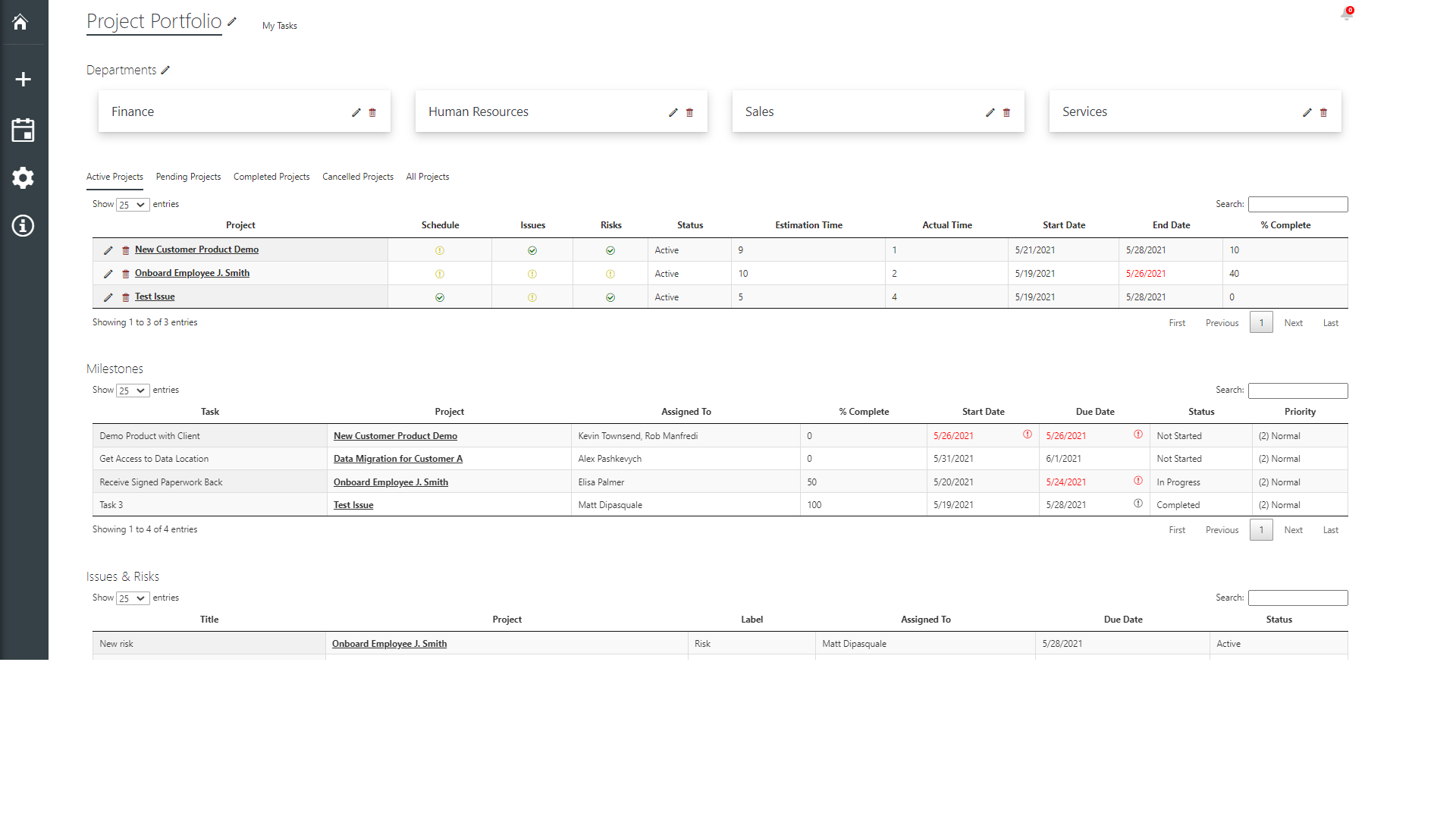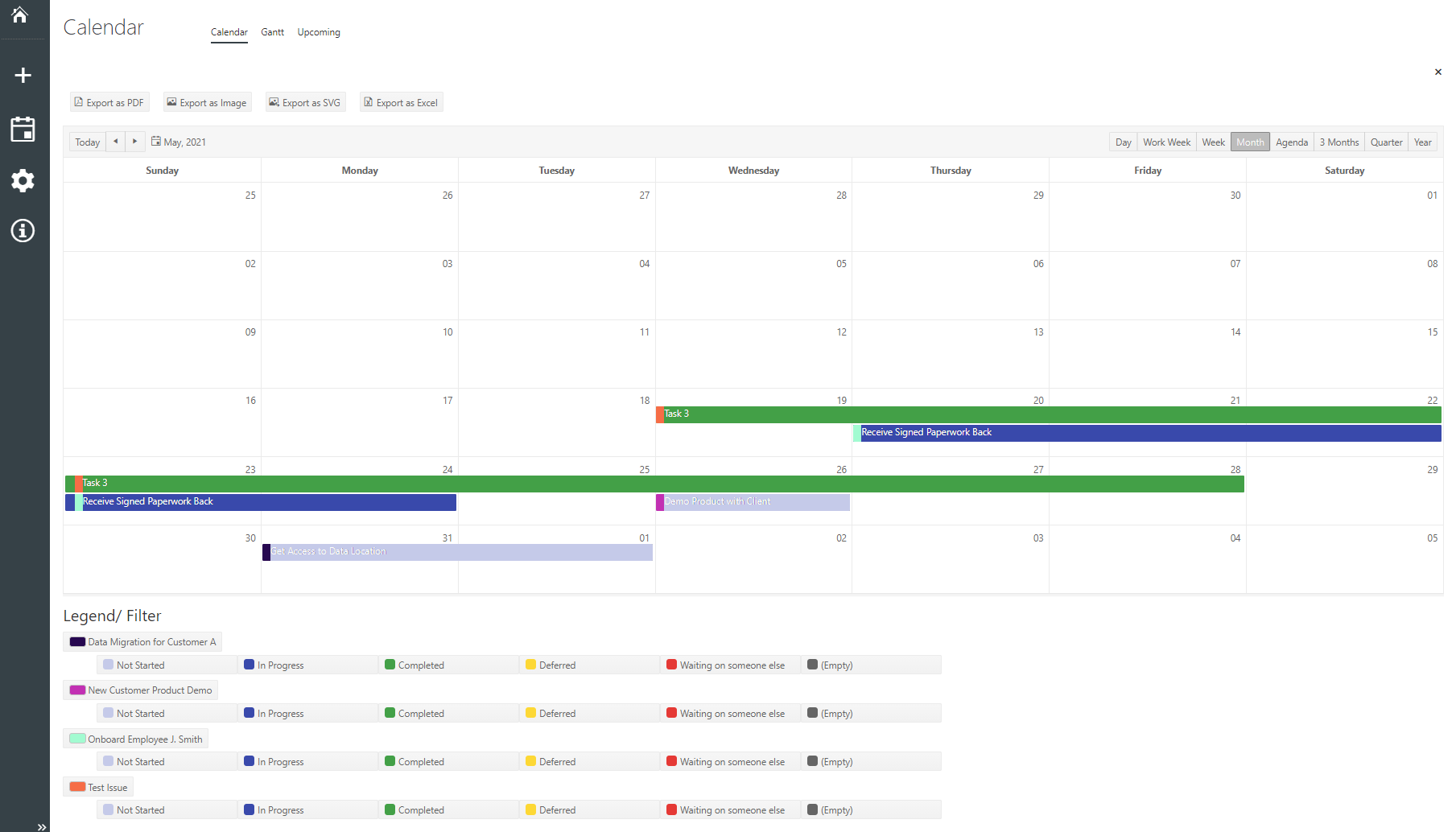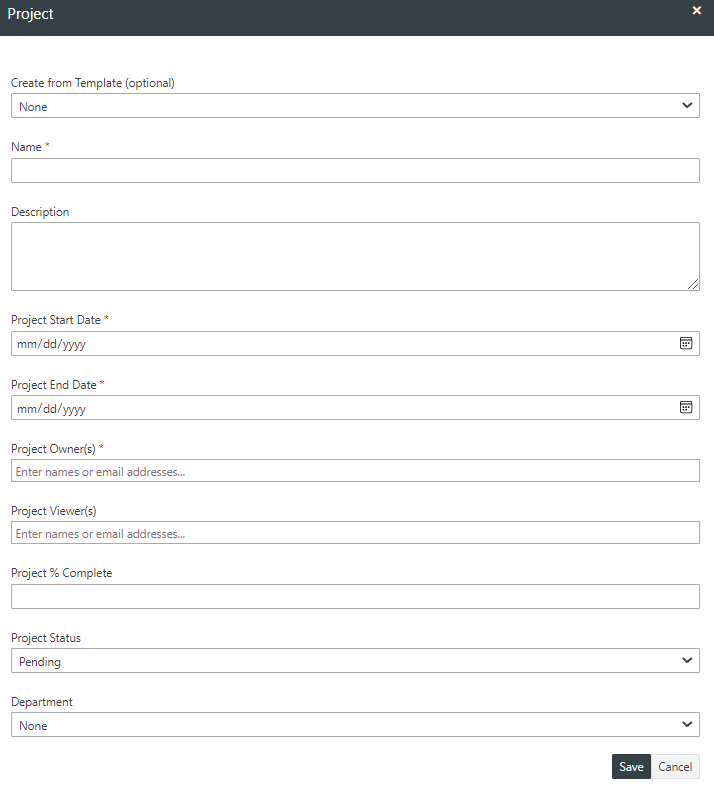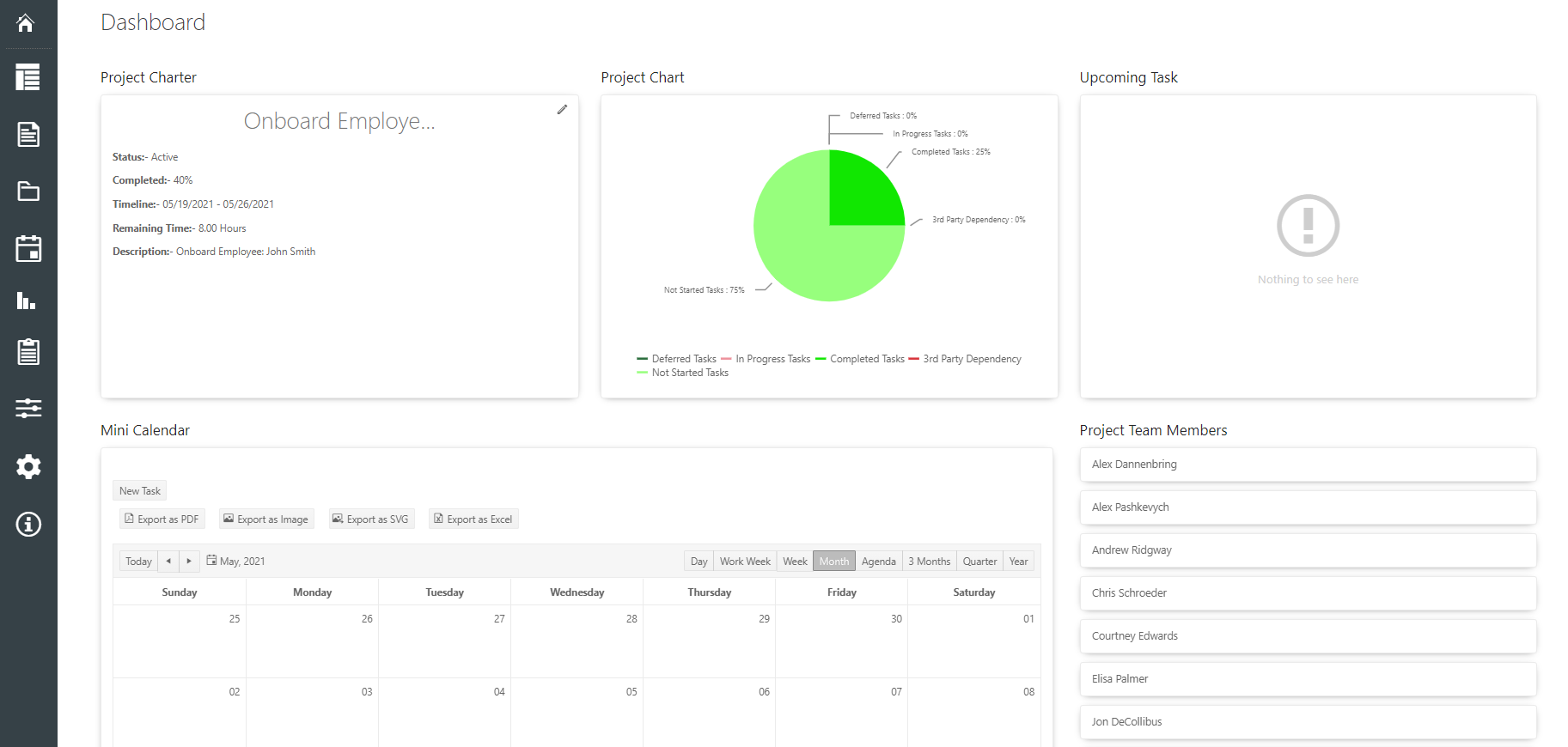
Bamboo Project Management Central
Built for teamwork, so you can streamline planning, focus on goals and accomplish more.
Supports Modern sites for SharePoint Online/Microsoft 365
Managing progress across different projects with SharePoint Project Tracker
Keep teams and project managers on track across projects with SharePoint online project plan
Organize and manage project calendars, tasks, lists, milestones, and documents intuitively
Protect your private project information and give access only to the team members that need it
Key Features
Your Project Portfolio Simplified
Using SharePoint for project management allows you to create a simple and intuitive SharePoint project portfolio site that keeps all your work items organized.
- Enhance the project management software for SharePoint to keep your team on track.
- The simple Portfolio > Department > Project > Task/Milestone hierarchy makes tracking your work items simple!
- SharePoint project management allows you to manage tasks with ease.
- Keep teams on track across projects with SharePoint online for project management.
- Create optional departments and assign projects to them.
- Mark tasks as milestones and have them roll-up to the overall portfolio page automatically.
- Roll-up Issues/Risks to the portfolio level as needed.
- Manage project documents and data using out-of-the-box SharePoint document libraries.
- Time-shift dependent task deadlines in bulk.
Track Progress Visually
SharePoint Project Management Central uses Bamboo’s popular Calendar Plus Web Part to display task and milestone information.
- Show all relevant tasks and milestones from a portfolio or a project in one unified calendar.
- list your tasks and milestones in a Gantt chart view, for a more visual representation of work to be completed.
- Export the calendar as an image or PDF to easily share in presentations, emails, and among colleagues.
- Use “Board View” to display project tasks in a Kanban board and move them across status buckets.
- Use a dashboard of charts and graphs to gain insight on project progress and status.
Grant Access Intuitively
SharePoint Project Management Central uses SharePoint internal security engine to grant users access to your projects. No need to create users or track them in a secondary system.
- Assign SharePoint users as project owners to automatically give them full control of projects to create a template and manage all tasks under them.
- Assign SharePoint users as project viewers to automatically give them view-only access to projects and all tasks.
- Assign different project owners and project viewers to different projects to fit your portfolio’s needs.
- Assign department owners/viewers to apply permissions to all projects under that department.
Dashboard
SharePoint Project Management Central generates a unique dashboard for each project.
- Each project has a home page “dashboard” that is automatically generated based on the project status
- Quick view of the following items:
- High level review of project
- Current status of all tasks represented with a pie chart visual tool
- Upcoming tasks in list form
- Calendar view of all tasks
- Project Team members
- Recent activity
See SharePoint Project Management Central in Action
Watch our SharePoint Project Management Central video and see how easily it can enhance your site collection.
Features
| Feature | Web Part |
|---|---|
Intuitive TasksEasily manage project structure, the critical path, and parent-child relationships from the user-friendly SharePoint project management central interface. |
|
Team CalendarDisplay meetings and events in a color-coded, interactive calendar for easy reference. |
|
Ensure SecurityFollow SharePoint project management best practices and ensure that private content will be viewable by the appropriate users only with SharePoint’s built-in security model. |
|
Manage DocumentsUsing SharePoint as a project management tool enables teams to work from up-to-date versions of documents. |
|
Improve AccountabilityEnsure clarity with customized project views and personal “My Summary” task views. |
|
DashboardsUse KPIs to keep track of risks, schedules, issues, & progress across multiple projects. |
|
Portfolio InsightsGain the insight you need as a project manager with concise views and charts. |
|
Manage Project RisksVisually gauge the severity, impact and probability of an event with risk charts. |
MVP |
Automated ReportingTake advantage of automatically updated charts and reports to gain visual insight into portfolio performance, resource work, or project costs. |
MVP |
Allocate ResourcesIdentify underutilized or overcommitted resources and gain valuable insights into hour allocations. |
Coming in 2023 |
Gantt ChartDisplay resource assignments across all projects, instantly identify concurrent assignments and assess available resources who are “on the bench” with the aggregated Gantt chart. |
Coming in 2023 |
Detailed Resource PoolQuickly discover with SharePoint project management central the available resources with the skillset required for particular tasks. |
Coming in 2023 |
Version ControlSimplify collaboration with intuitive document check-in and check-out features. |
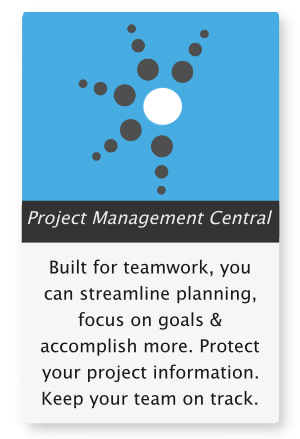
Pricing
This product is available and fully supported as a perpetual license as an individual purchase. Non-Production environments are ½ price.
Microsoft 365
$9,338.00
Price in USD per SharePoint Domain
Includes Year 1 Product Upgrades and Support*
For companies over 2,000 SharePoint users, a per account Enterprise Support Plan cost will be added to the purchase and optional maintenance renewal each year.
More information can be found here.
* Year 2 Software Maintenance and Support is calculated as 22% of the price listed.
Microsoft 365 Small Business Pricing
$2,054.36
Price in USD per SharePoint Domain
Includes Year 1 Product Upgrades and Support*
Special pricing is offered for small businesses, non-profits, and educational institutions.
Click here to learn more.
* Year 2 Software Maintenance and Support is equal to the Small Business Pricing purchase price.