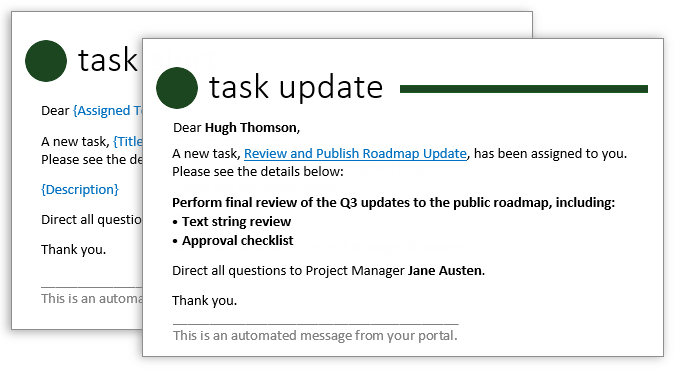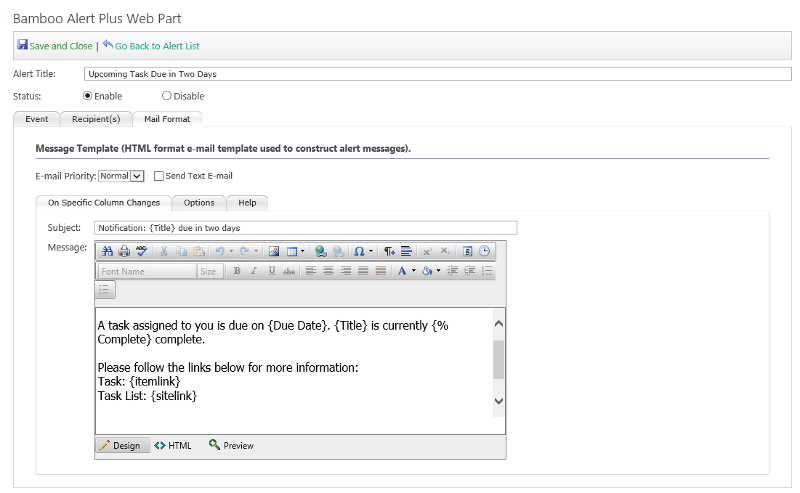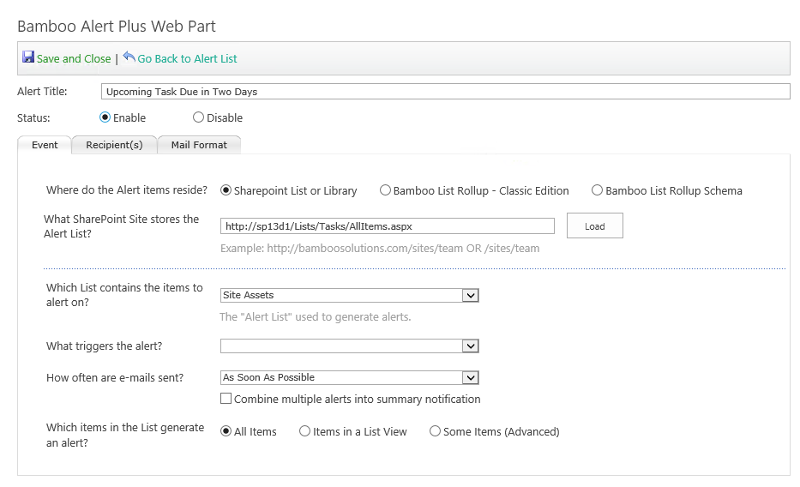
Bamboo Alert Plus
Automatically share customized, conditional email notifications and reminders in SharePoint
Looking for the Office 365 Sharepoint Alert Plus Cloud Part®? Click here.
Overview of Features
Centralized – with a Comprehensive Set of Triggers and Conditions
Select Triggers
Keep your teams on track at every stage of a task or project through a library of SharePoint alerts.
- Set a trigger for upcoming due dates, overdue reminders, and more important dates
- Send SharePoint alerts when an item is created, modified, or deleted
- Use alerts to start SharePoint workflows
Customized Alerts
Customize your SharePoint alerts using multiple options to ensure maximum impact and clarity.
- Use stylable text and graphics to create customized emails with the option to include list values, lookup tokens and hyperlinks
- Choose fixed or conditional recipients for targeted efficiency
- Add past and new values to the alert item
Manage Alerts
Manage all Alert Plus notifications easily for maximum efficiency.
- Create, modify and deploy customized SharePoint online alerts from a centralized interface
- Merge multiple SharePoint notifications into daily or weekly summary alerts
- Send to distribution lists, including those outside SharePoint sites
Key Benefits
Create and Deploy Powerful Alerts Effortlessly
Meet or beat deadlines consistently
Keep teams on track across projects
Sync reminders to match schedules
Push important updates to email inboxes
More Features

Centralized Alerts
Manage all Alert Plus notifications from a single interface.

Advanced Triggers
Trigger alerts when an item is created, modified, deleted, or a value changes.
Filter Sources
Filter the items to alert based on existing List Views or sets of conditions.

Multiple Routes
Send alerts to distribution lists, including those outside of SharePoint sites.

Customizable Emails
Add images, custom styles, and past & new values from the alert item.

Alert Summaries
Merge multiple SharePoint notifications into a daily or weekly summary alert.

No Code Needed
Build powerful alerts through a user-friendly interface, no development required.

Trigger Workflows

App Server Support
See Alert Plus in Action
Feature Comparison
| Feature | Alert Plus | SharePoint Alerts |
|---|---|---|
| Select specific list to be alerted on | ✔ | ✔ |
| Edit alert content, including rich text and lookups for dynamic content | ✔ | |
| Define look and feel of alerts without requiring developer coding | ✔ | |
| Alert on item creation, modification and deletion | ✔ | ✔ |
| Alert if item exists | ✔ | |
| Alert if a specific column in an item changes | ✔ | |
| Alert based on specific previous or new values in a column | ✔ | |
| Limit alert items based on List Views | ✔ | |
| Limit alert items based on custom criteria | ✔ | |
| Filter alerts to only relevant items in the list | ✔ | |
| Send alerts to yourself or other SharePoint users | ✔ | ✔ |
| Send alerts to SharePoint groups | ✔ | ✔ |
| Send alerts to Active Directory groups | ✔ | |
| Send alerts to users defined in the current list columns | ✔ | |
| Send alerts to users defined in an external SharePoint list | ✔ | |
| Send alerts to any set of email addresses | ✔ | |
| Send alerts to an email defined in an associated lookup list | ✔ | |
| CC or BCC other users or groups on an alert | ✔ | ✔ |
| Merge multiple alerts into a daily or weekly schedule | ✔ | |
| Merge multiple alerts into an hourly, monthly, or custom schedule | ✔ | |
| Break summaries into header, body, and footer content | ✔ | |
| Provide a custom “From” address for alerts | ✔ | |
| View alerts the logged in user is subscribed to | ✔ | ✔ |
| Manage alerts in a central location | ✔ | |
| Create a single alert for multiple SharePoint lists using List Rollup Web Part | ✔ |
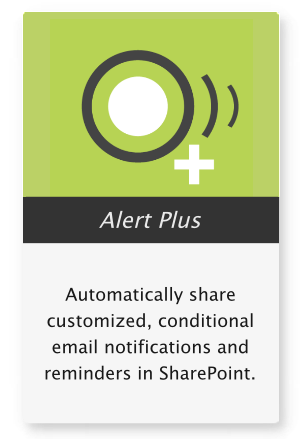
Pricing
This product is available and fully supported as a perpetual license as an individual purchase. Non-Production environments are ½ price. Education and Non-Profit pricing are available, please contact sales.
SharePoint 2016/2019/SPSE
$1,505.00
Price in USD
per Server Running MS Foundation Web Application. More Information ›
Includes Year 1 Product Upgrades and Support*