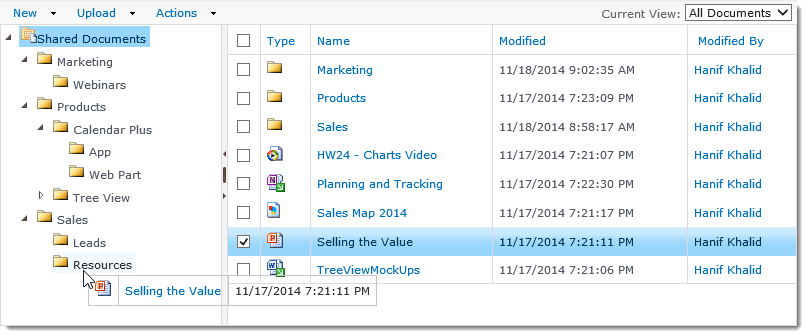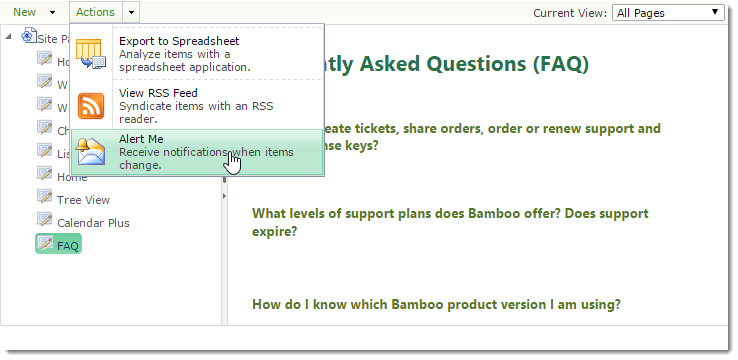Tree View Web Part
Navigate SharePoint lists, libraries, wikis, and sites with a hierarchical tree structure for SharePoint.
Looking for SharePoint Online (365)? Click Here.
Overview of Features
Tree View provides a dual-paned file explorer interface for SharePoint lists and libraries.
Easy to Use
Quickly navigate through files and folders with a familiar, intuitive tree structure. Easily manage and organize content by dragging and dropping.
SharePoint Powered
Dynamically filter content using list views. Group related items into folders and subfolders for easier navigation. Add new elements and perform contextual actions with powerful toolbar menus.
Fully Customizable
Display any SharePoint List or Library, including Documents, Wikis, Tasks and Discussion Boards. Match your site’s look and feel by inheriting the site theme or customizing the CSS.
Key Features
Drag & Drop
Manage content by moving files and folders with drag-and-drop functionality. Move multiple items using checkbox selection.
Toolbar Menus
Fully functioning List, Library, Wiki, and Site toolbar menus.
Context Menu
Display the SharePoint context menu for list and library items.
Thumbnail View
Provides a small preview of Picture library content without having to open each item.
Group By View
Add images, custom styles, and past & new values from the alert item.
Filtering
Content can be filtered by views selected from the toolbar.
Sorting
Dynamically sort Tree View using column headings.
Pagination
Optionally limit the number of items displayed in the right pane, with clickable page numbers.
Multiple Data Sources
Display various data sources, including SharePoint Lists, Libraries, Sites, and legacy systems using BCS connections.
Lists & Libraries
Display any type of list or library as a tree view structure, including Documents, Pictures, Discussions, Wikis, Tasks, and more.
Site Navigation
Display the site collection structure or limit the display to sites contained below the current site.
Relative or Absolute URL
Ability to display content from different sites or across Site Collections.
Site Theme Integration
Inherit site theme, choose from a selection of predefined skins, or customize the CSS.
Security Trimming
Display content and navigation based on SharePoint permissions and security trimming.
Language Support
Wizard Based Installation
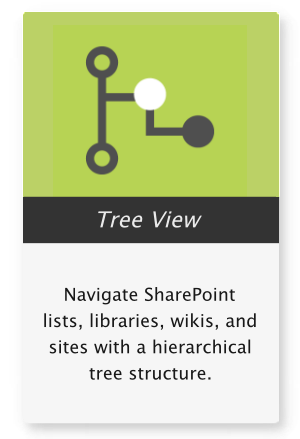
Pricing
This product is available and fully supported as a perpetual license as an individual purchase. Non-Production environments are ½ price. Education and Non-Profit pricing is available, please contact sales.
SharePoint 2016/2019/2022
$818.00
Price in USD
per Server Running MS Foundation Web Application. More Information ›
Includes Year 1 Product Upgrades and Support*
Looking for SharePoint Online (365)? Click Here.