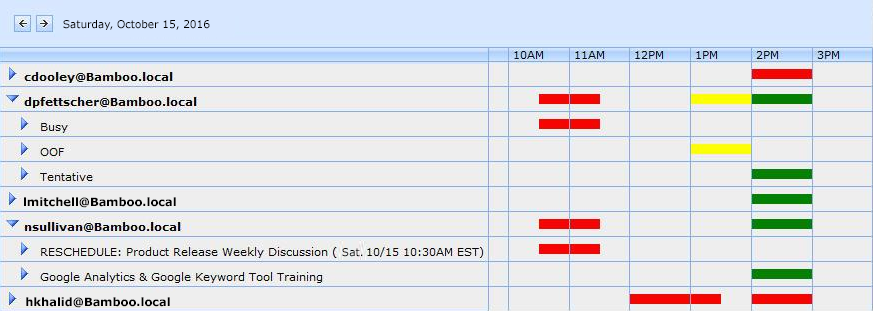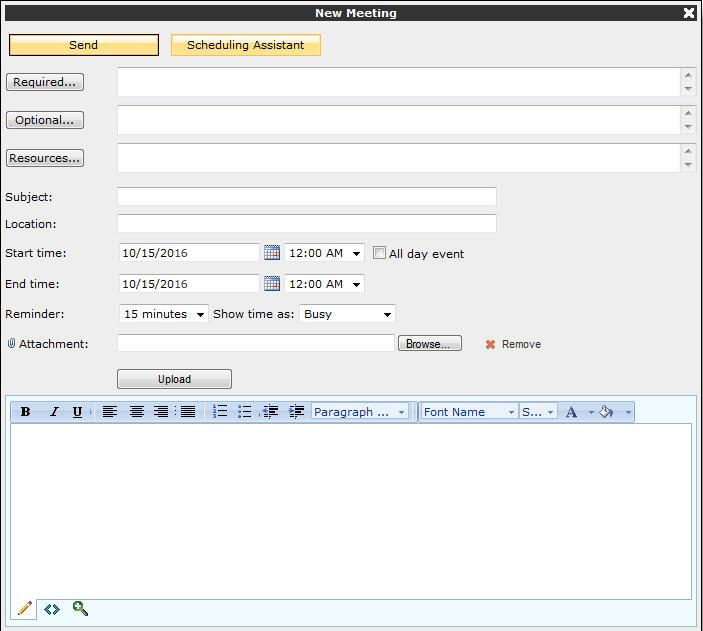Bamboo Team Calendar
Display multiple Exchange calendars and enable users to schedule and edit events in SharePoint
Overview of Features
Make Your Calendars Collaborative in SharePoint
Centralized Group Calendar
Team Calendar combines the flexibility of list-based calendar views with Microsoft Exchange, giving you access to both from a single web part.
- Interact with a SharePoint calendar list, multiple Microsoft Exchange calendars, or do both side by side
- View events by Year, Month, Week and Day views
- Add and edit items in a SharePoint list, or create and update Exchange meetings and appointments
- Customize calendar appearance with built-in themes or custom CSS
Overlay the Calendars of Multiple Users
With Team Calendar, you can display multiple calendars from different users on a single calendar in SharePoint.
- Display events for multiple Exchange accounts in a single calendar
- Add users to the display list and watch as their public events populate the calendar
- Color-code by different calendar and event types, or by user and status (busy, out of office, etc.)
- Include non-SharePoint, Outlook-only users in your scheduling activities
Create New Meetings & Events
Creating team meetings and appointments from Team Calendar is easy with its built-in tools.
- Create and update Exchange meetings and appointments through an Outlook-style resource scheduling assistant
- Search and find different invitees from the same Global Address List used in Exchange, and even attach files
- Review invitee schedules and shared calendar information in a few simple clicks
Key Benefits
Organize Collaboration, Easily
Create a central scheduling site in SharePoint
Display important calendars for teams or groups
Schedule internal and external resources from within SharePoint
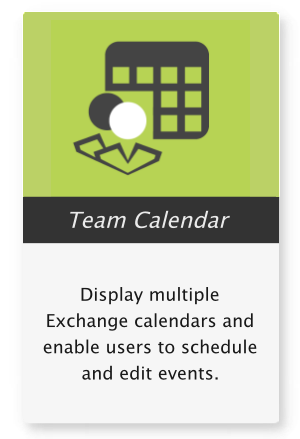
Pricing
This product is available and fully supported as a perpetual license as an individual purchase. Non-Production environments are ½ price. Education and Non-Profit pricing is available, please contact sales.
SharePoint 2016/2019/SPSE
$1,368.00
Price in USD
per Server Running MS Foundation Web Application. More Information ›
Includes Year 1 Product Upgrades and Support*