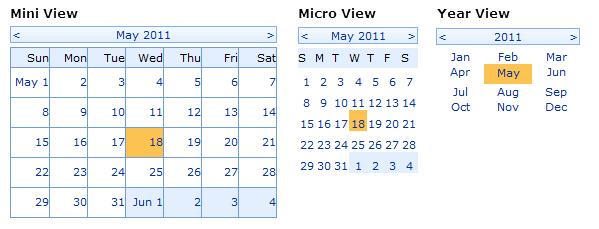Bamboo Mini Calendar
Track your company’s events and due dates using a tiny Calendar view.
Overview of Features
Widely used for collaboration, one of SharePoint’s main attractions is the ability to quickly build a shared information database through the use of lists. A list in a website based on Microsoft Windows SharePoint Services is a collection of information that you share with team members. SharePoint sites include a set of built-in lists, such as Announcements, Events, Tasks, Issues, etc. You can immediately fill them with items pertinent to your team. You can use the lists that come with your site “as is,” you can base them on the designs used for the built-in lists, or you can create custom lists from scratch. If a list includes a date field, our Mini-Calendar Web Part allows you to quickly attach a small calendar view.
What Does It Do?
- Filter the list and see only the items active for that date.
- Calendar date is bold if there is an active item for that date.
- Pop up items in the mini-calendar allow you to go to the display form of that item.
- Provide a small (mini), micro, and a year view with the ability to modify the CSS style sheet.
- Connect and provide a filter to the Calendar Plus Web Part.

Pricing
This product is available and fully supported as a perpetual license as an individual purchase. Non-Production environments are ½ price. Education and Non-Profit pricing is available, please contact sales.
SharePoint 2016/2019/SPSE
$818.00
Price in USD
per Server Running MS Foundation Web Application. More Information ›
Includes Year 1 Product Upgrades and Support*