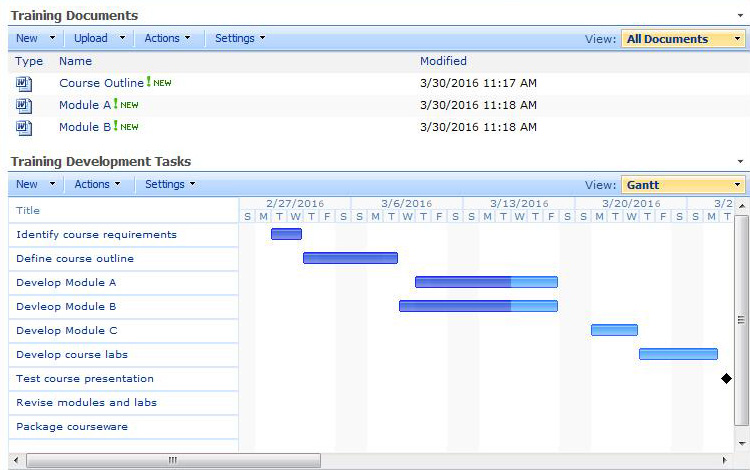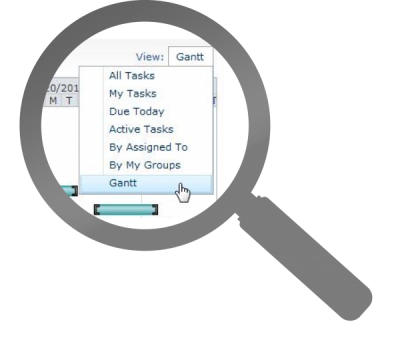Bamboo Cross-Site Display
Overview of Features
Cut Back on Sharing Limitations with Seamless SharePoint Integration
Multiple Views, Multiple Sites
- With the ease of a typical embed, simply add Cross-Site Display, enter the URL and your individual list or library is easily displayed as if you were viewing it in a SharePoint list view
- Share the wealth of information contained in lists and libraries across sites and/or site collections
- Preserve the formats of presentation views, supporting standard list views and specialized list views effortlessly
- Display multiple lists and multiple libraries from different sites and/or site collections
Easy to Set Up, Easy to Use
- No complicated configuration or custom coding
- Individually configured web parts make the process easy and user-friendly
- Customize pages to create cohesive presentations composed of distributed SharePoint information
- Remove barriers to sharing information across sites
Key Benefits
Display Your Content Anywhere
Share information without time-wasting limitations
No custom coding, quick setup for administrators
Present your lists as you want them viewed
Keep on top of quickly growing deployments
More Features

Fewer Limits
View lists across sites and site collections by removing the viewing limitation of lists and libraries to the local site.
Fast Visualization
Quickly switch between any supported list or library view using the SharePoint View drop-down menu.

SharePoint Toolbar
List and library display includes support for the full SharePoint toolbar menus: New, Upload, Actions, Settings and View.

Multiple Views
View all lists and libraries in Standard View, Calendar View or Gantt View, along with special views for Discussion Boards, Picture Libraries and Survey Lists.
Simple Management
Manage individual list items easily using the item context menu.
Comprehensive Support
All SharePoint 2019 and SharePoint 2016 list and library types are supported.
Feature Comparison
| Feature | Cross-Site Display Web Part | SharePoint Data Form Web Part |
|---|---|---|
| View lists and libraries across sites and site collections | ✔ | ✔ |
| Support for SharePoint 2019 and SharePoint 2016 list and library types | ✔ | ✔ |
| Basic list and library view support | ✔ | Standard View Only |
| Support for special list and library views | ✔ | |
| Support for personal views | ✔ | |
| Full toolbar menu (New, Upload, Action, Settings, View selection) | ✔ | |
| List item context menu | ✔ |

Pricing
This product is available and fully supported as a perpetual license as an individual purchase. Non-Production environments are ½ price. Education and Non-Profit pricing is available, please contact sales.
SharePoint 2016/2019/SPSE
$1,093.00
Price in USD
per Server Running MS Foundation Web Application. More Information ›
Includes Year 1 Product Upgrades and Support*