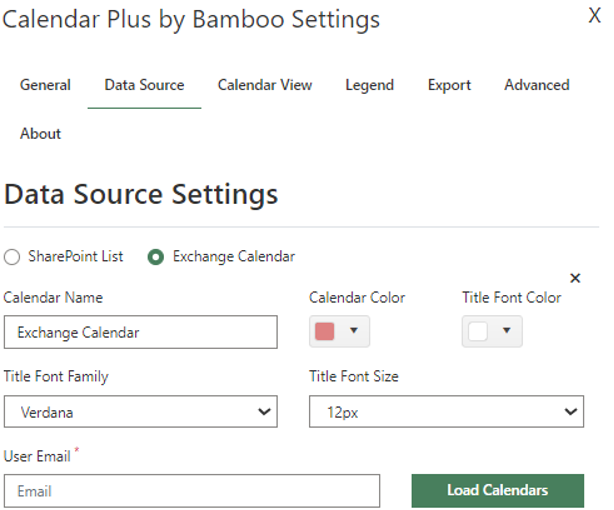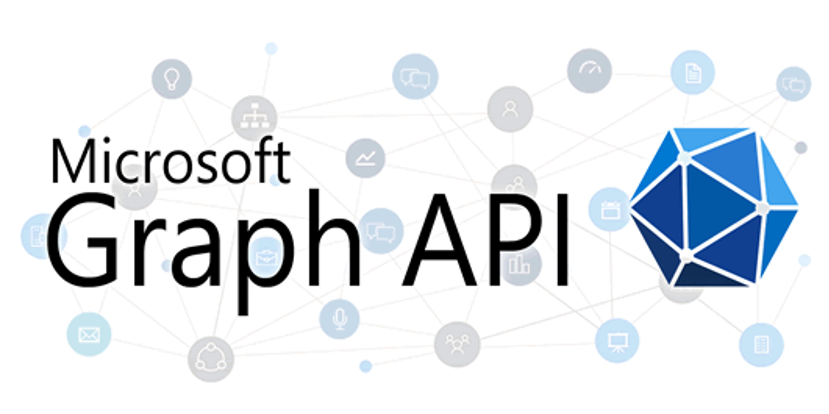Bamboo Calendar Plus
Easily view, create, and manage data from office calendars, task lists, and exchange calendars in one central Web Part
Supports Modern sites for SharePoint Online/Microsoft 365
Looking for the On-Premises SharePoint 2016/2019/SPSE version of these products? Click Here.
Manage multiple calendars from one interface with SharePoint calendar overlay
Prioritize and meet deadlines effectively with SharePoint calendar and Oulook
Communicate with the SharePoint event calendar to your team, executives, or organization
*NEW* Integrate Microsoft Exchange Calendars concurrently with SharePoint lists and calendars
For more information check out our article What Makes Bamboo Solutions Calendar Plus Better Than Basic SharePoint.
Key Features
Intuitive Interface
Quickly jump to dates, add new items, print, and toggle SharePoint calendars with a powerful toolbar.
- Color-code events according to list and column – making the type and source of each item easy to search for and to see for any user
- Toggle between Calendar or Gantt view with SharePoint calendar view options
- Show just the column content you need, with configurable hover-over tooltips
- Show only the event data you want with powerful configuration options and a familiar office calendar interface
- Search bar to parse through your events quickly
Unified Calendar
Adding Calendar Plus to SharePoint lets you seamlessly combine and manage team schedules, holidays, events, task lists, and Microsoft Exchange calendars—all in one place. This makes it easier to coordinate activities, track important dates, and streamline scheduling across your organization.
- Works with any date-based lists
- Improve your outlook by choosing from a variety of SharePoint data sources, including office calendars, tasks, any SharePoint list with date columns and Microsoft Exchange Calendars
- Combine your calendars and date-based lists into one convenient SharePoint calendar
Graph API Integration is now here!
Now Calendar Plus can connect with Microsoft Exchange Online to bring shared calendar data into Calendar Plus
- Using Azure App Registration, authorized Administrators can configure Calendar Plus to connect to user calendars, group calendars, Microsoft Teams calendars, and Resource calendars.
- Deduplication of events that exist on users’ calendars. Perfect if combining two calendars where both users are attending the same event.
- Same rich user experience as SharePoint Calendars and Lists with color coding events and filterable legends.
- Isolated Domain API version of Calendar Plus is available upon request!!
See SharePoint Calendar Plus in Action
Watch our SharePoint Calendar Plus video and see how easily you can enhance your site collection.
Features
| Feature | Web Part |
|---|---|
| Display Lists and Libraries in a Calendar | |
| Display Calendar in Day, Work Week, Week, Month, Agenda, 3 Months, Quarter, and Year Views | |
| Display and Share Lists and Libraries from Across Site Collections | |
| Display Multiple Lists in a Calendar View | |
| Configurable Item Tool Tip | |
| Display a Holiday List | |
| Display Calendar in Gantt view | |
| Admin can customize views available to users | |
| Week numbers are available in multi views and can be started from three different qualifiers | |
| Display Items Based On a Single Date or Interval | |
| Color-Code Items Based on Column Value | |
| Add SharePoint Calendar View Options to Any Page | |
| One-Click Installation, no server code | |
| Four different methods of export available with customizable PDF print options | |
| Works with any date-based lists | |
| Show just the column data you need, with configurable hover-over tooltips | |
| Search bar | |
| Filterable legend with quick toggle and collapsable options | |
| Drag and drop to re-order calendars and categories right on the webpart | |
| Microsoft Exchange Integration leveraging Graph API |
For More Information
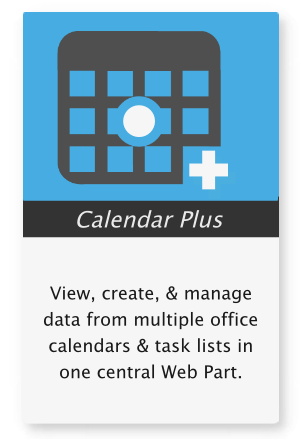
Pricing
This product is available and fully supported as a perpetual license as an individual purchase. Non-Production environments are ½ price.
Microsoft 365
$3,995
Price in USD per SharePoint Domain
Includes Year 1 Product Upgrades and Support*
For companies over 2,000 SharePoint users, a per account Enterprise Support Plan cost will be added to the purchase and optional maintenance renewal each year.
More information can be found here.
* Year 2 Software Maintenance and Support is calculated as 22% of the price listed.
Microsoft 365 Small Business Subscription
$878.90 / Year Subscription
Price in USD per SharePoint Domain per year
Includes Product Upgrades and Support*
Special pricing is offered for small businesses, non-profits, and educational institutions.
Click here to learn more and to Subscribe Today.