What Is SharePoint Calendar?
In today’s highly competitive business landscape, you need top-notch technologies and solutions to power your business to success and stay ahead of the competition. Apart from performance-managing software programs, business owners are proactively integrating solutions. These solutions help their employees communicate and collaborate efficiently, thereby adding to productivity and profits. This is why SharePoint is the first preference of business owners across industries for a collaborative document management system.
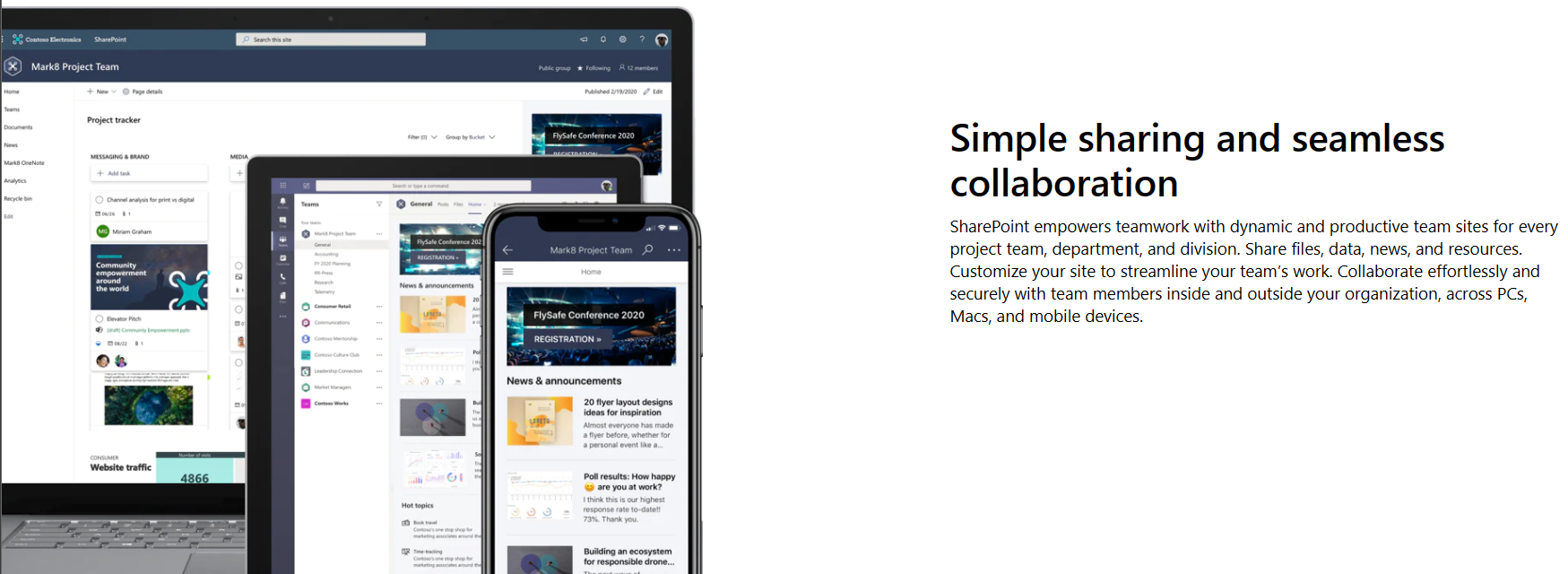
Did you know that SharePoint currently has a user base of more than two hundred million spread across nearly seventy-five thousand organizations globally? Read on to learn what SharePoint Calendars are and the user’s top calendar features.

SharePoint Online is a user-friendly and performance-driven web-based application. SharePoint Online is ideal for seamless collaboration, data storage, and smooth document management in competitive enterprise environments. It provides users with the freedom and flexibility to store data on multiple devices without constraints or limitations.
If collaboration is a challenge for your business where managing teams scattered across the globe is a hassle, you can greatly benefit from the SharePoint Calendar feature. Let’s dig deeper to learn everything about SharePoint related to its calendar feature.
What Are Overlays?
This is a powerful characteristic of SharePoint Calendar. As the name suggests, Overlays provides users with a composite calendar view. This helps eliminate confusion because of multiple SharePoint calendars that may exist at one time. The composite view provides a view of all the events from all the created SharePoint calendars you would like included. This clears ambiguity eliminating the need to review each calendar separately.
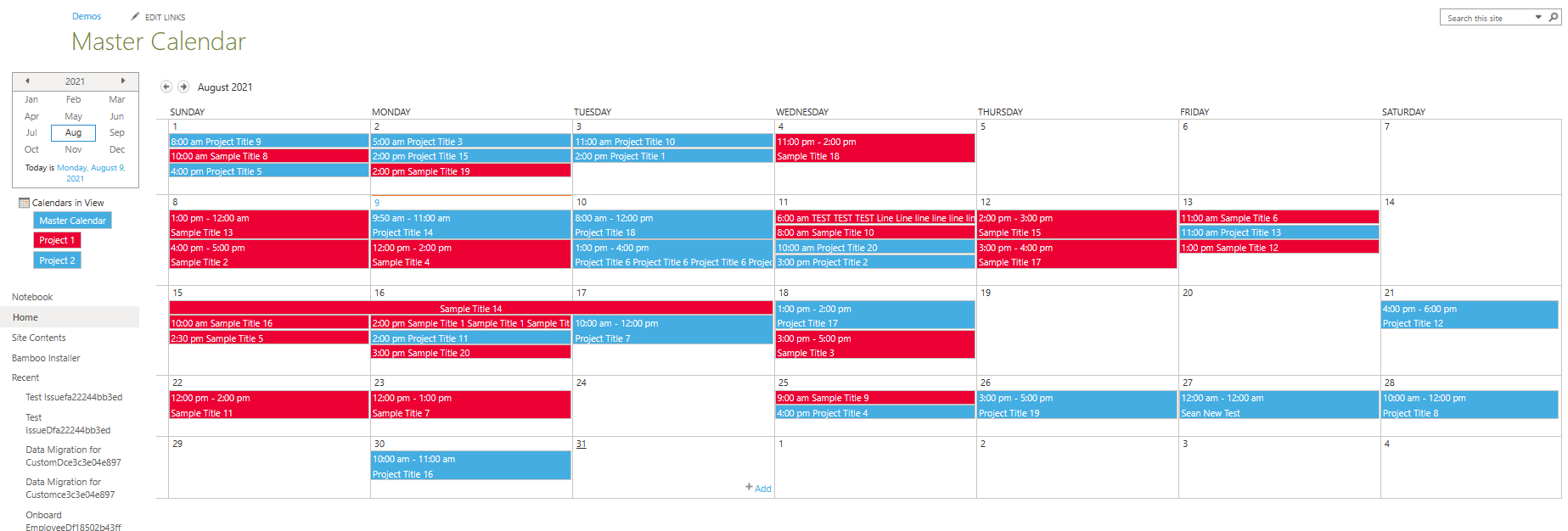
To get the composite view
Go to the SharePoint Calendar settings and configure ‘Overlays.’ It can be configured easily by specifying SharePoint Calendars and linking them to the underlying custom list.
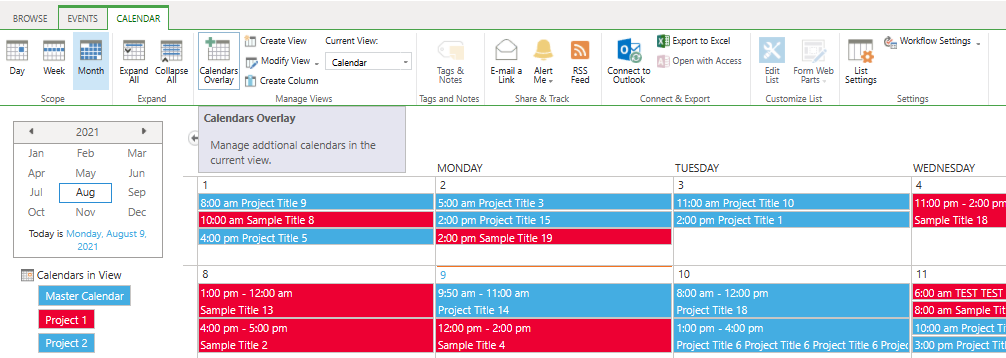
There are limitations to keep in mind when using the out-of-the-box SharePoint Calendar overlay functionality. Firstly, the calendars that you are grouping into one place must all come from the same site collection. Calendars cannot be rolled up into one view if they are from multiple different site collections. Another unfortunate limitation is the number of calendars you can include in the same view is maxed out at ten calendars. Permissions issues can cause problems as well, as users who come to visit this grouped view calendar. Users must have access to all the calendars that are rolled up into this view or they won’t be able to see any of the calendars, regardless of if they have access to some of them or not.
Below is an example of an error message you receive if trying to add a calendar from a different site collection:
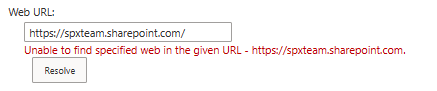
What Else Makes Calendar Plus Stand Out?
Calendar Plus Web Part by Bamboo Solutions offers answers to all of these out-of-the-box SharePoint limitations. An admin can design the Calendar Plus Web Part to their hearts’ delight without worrying about these pesky SharePoint pitfalls! Calendar Plus Web Part offers the capability to link up as many calendars as needed into one location. The web part also offers visual customization options to account for fewer or more calendars as needed.
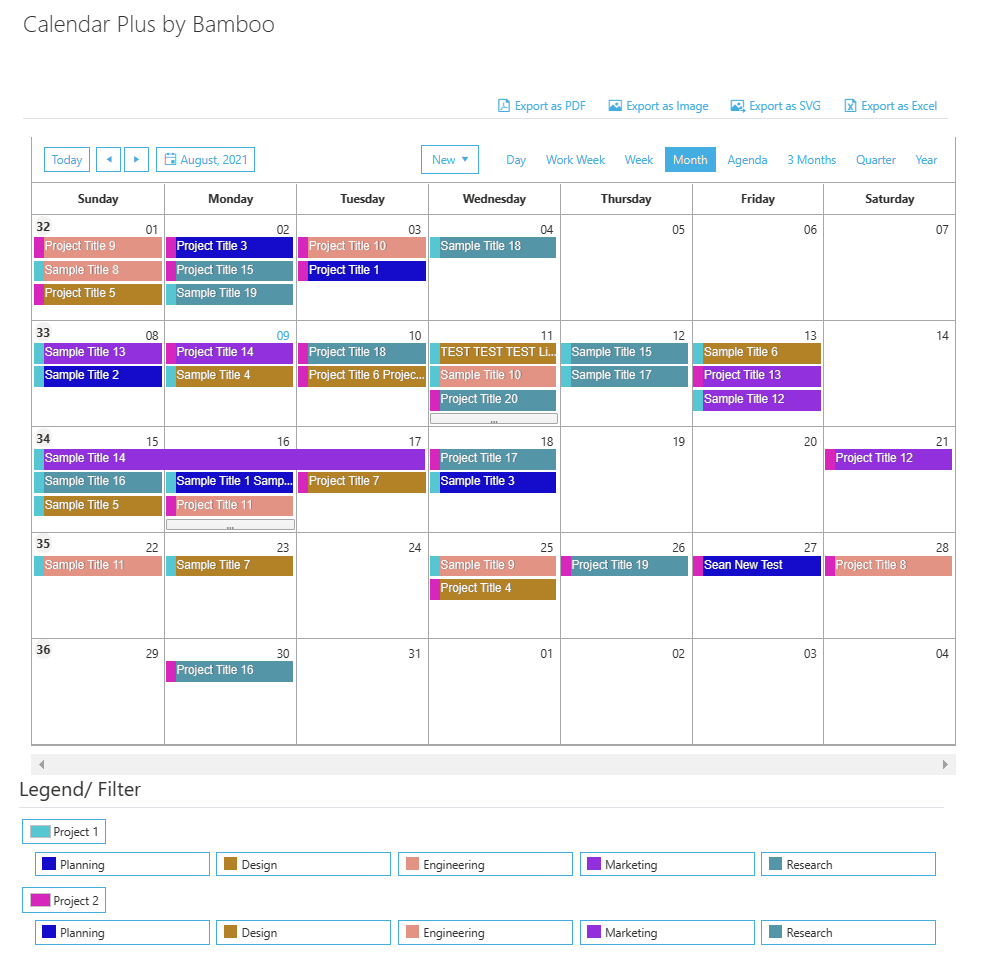
Need to roll up calendars from different site collections? But not to worry, you can roll in calendars from different site collections, and even different tenants (providing they are all SharePoint Online tenants). Users who visit the Calendar Plus Web Part on your page will only be able to see the data for the calendars to which they have access. This allows the admin to not have to worry about adjusting any permissions when setting up the web part. Below is a visual of the settings up in the Calendar Plus Web Part that allows the admin to load lists from any SharePoint Online location.
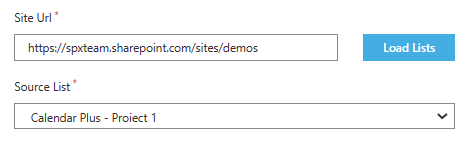
Did you know?
Other things that are important to know about the out-of-the-box SharePoint Calendars are:
- It can be easily used on a classic site that is not connected to any group; and on a modern site connected to a group.
- It offers unique security. For example, a group calendar can be edited and updated by anyone in the group. But if you don’t want that, you can have the option to control permission and set it according to your preference. You can specify who can edit and make changes to the group calendar.
- It also has additional columns or metadata. This means that the SharePoint calendars can be used to track sessions at events, especially if you want a column for speakers, session codes, room numbers, etc.
- It allows you to build multiple layers of the site. This is quite beneficial if you have an organization-wide intranet with smaller systems. These systems and calendars can help the organization as a whole, and also individual departments and teams stay organized. In other words, using SharePoint, you can create multiple layers of sites and systems and create calendars for better communication and collaboration. Moreover, it will not clutter up everyone’s storage space.
More features
Bamboo Solutions’ Calendar Plus Web Part matches and surpasses all of these aforementioned features offered by the out-of-the-box SharePoint calendar.
- Calendar Plus Web Part can be used on any classic or modern site
- Calendar Plus Web Part utilizes the existing SharePoint permissions structures to ensure that existing permissions are observed. No additional or new permission administration is needed to keep the information secure
- The web part uses existing SharePoint Calendars and rolls up all the columns and metadata from them as designated by the admin. In addition, calendar plus offers tooltip fields and a filterable legend to optimize the ability to consume the information presented by the calendars
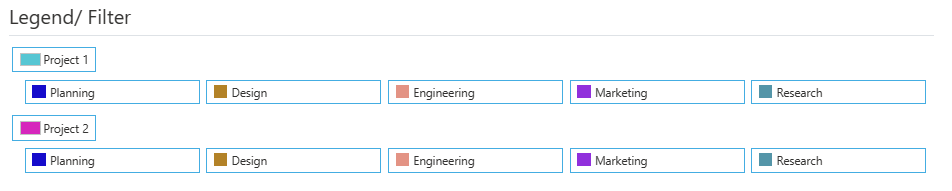
- To supplement the layer building that out-of-the-box SharePoint Calendars provide, Bamboo Solutions’ Calendar Plus Web Part takes it a step further. Create a hub environment for all calendars included on the web part it does this with the following features
- Capability to create new events from the Calendar Plus Web Part to any of the calendars linked on the web part
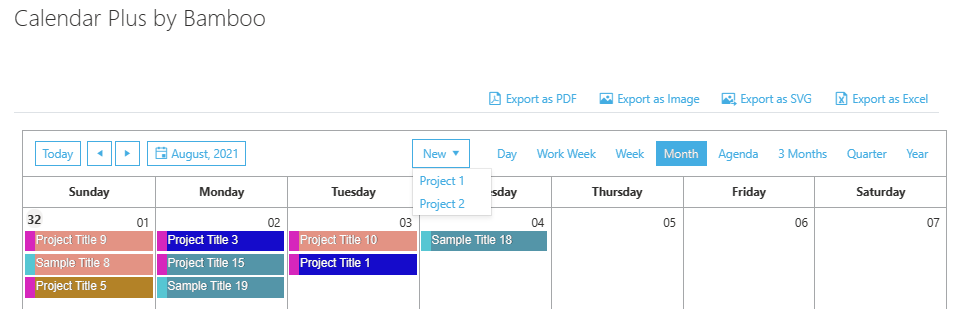
-
- Capability to customize the calendar to match your company’s colors and logos in multiple ways. One is to customize the event colors and calendar colors. And another is to directly update the CSS in the Advanced tab to your liking
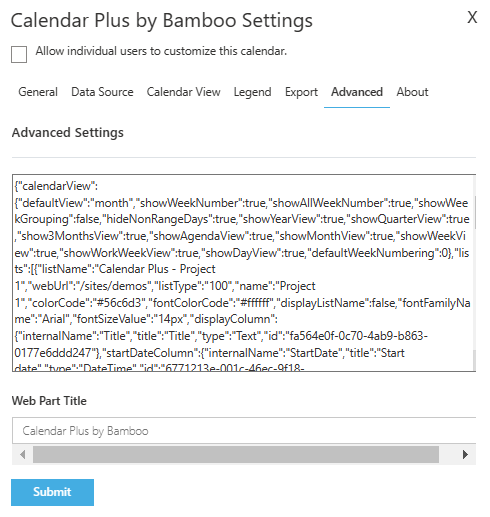
-
- Unique Customization settings for the admin to make the Calendar Plus Web Part their own. As well as, suite the data consumption needs of their users more uniquely (below is just a snapshot of the settings available, there are more!)
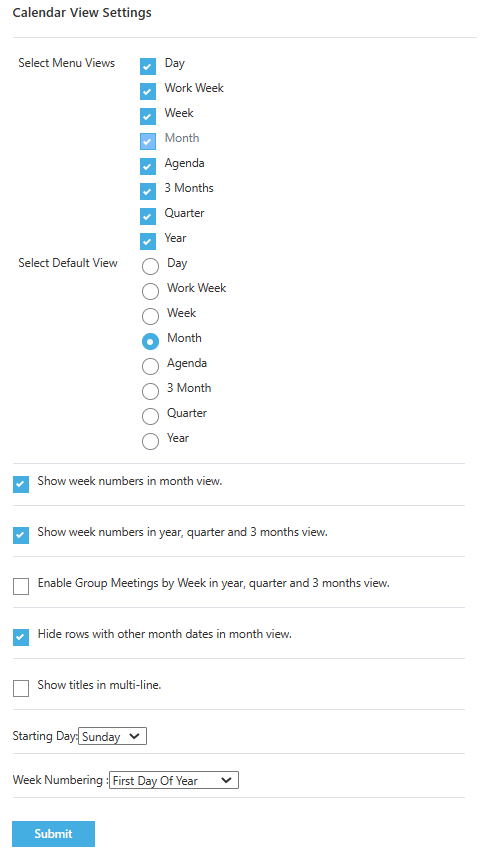
Feel free to reach out to us to learn more about SharePoint Calendars, or just SharePoint in general. At Bamboo Solutions, we specialize in products and services for SharePoint. Get free quotes now to develop your software program on Microsoft SharePoint.
Functionality is Top-Notch
With the SharePoint Calendar feature, you can create a team calendar. Share event information and get notified of what other team members are doing. Also, SharePoint calendars can be used for displaying:
- Holidays
- Leaves
- Work delivery dates and other vital information that team members should know
Similarly, you can create a ‘group calendar’, which is equally helpful. This calendar can be used when you schedule a team meeting. It will show you the availability of all the team members you want to attend the meeting and conference rooms. However, the group calendar can only be shared by users who have access to it.
Calendar Plus Web Part is designed to provide a group view of calendars in one location. If a SharePoint out-of-the-box Calendar has any of the above established, those will continue to persist from that calendar. The Web Part is a means of displaying and sharing that information in another more centralized fashion. Utilizing the filterable legend offered by the Calendar Plus Web Part. A user can quickly come into the site a sort by what specific Calendar items they would like to see.
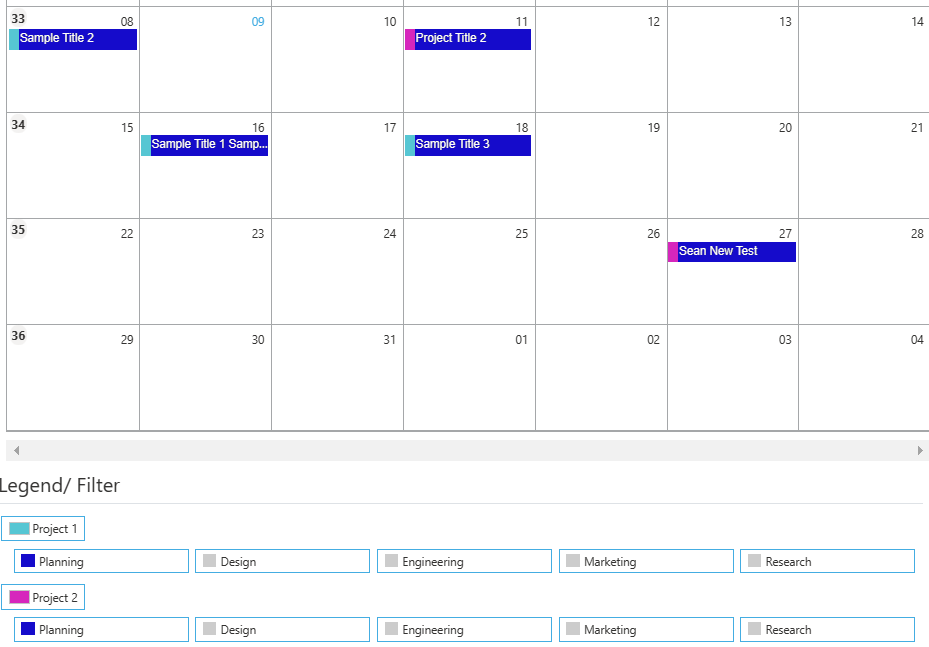
Integrate and Maintain with Outlook
In addition to this, you can also sync or integrate these calendars with Outlook. But it’s crucial to note that this will create a new calendar in Outlook. The integration of a SharePoint calendar with Outlook can help employees save time communicating and collaborating on projects and working as teams.
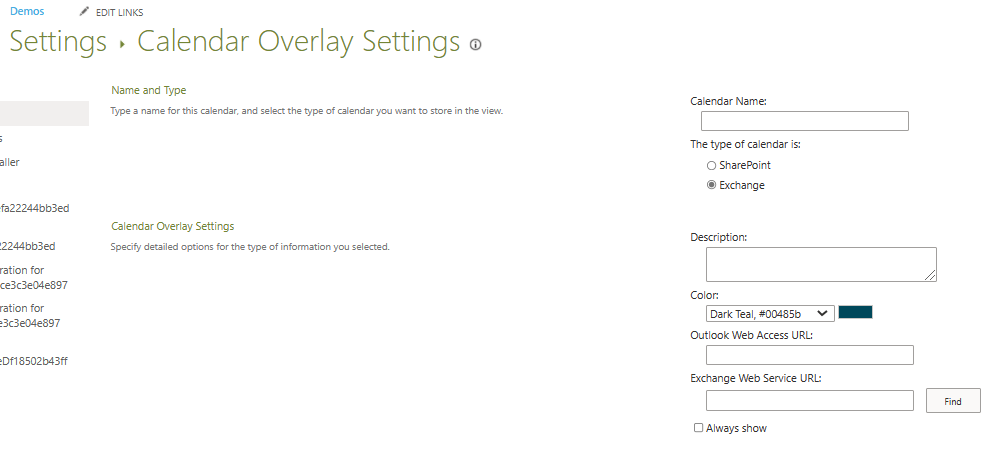
Furthermore, with SharePoint, you can maintain a SharePoint calendar in Outlook. In addition, any updates you make to the SharePoint calendar in Outlook will be automatically synced back to SharePoint and vice versa. Therefore, you don’t have to invest time and energy in maintaining both.
This feature provides users the flexibility to drag and drop events from a SharePoint calendar to Outlook and vice versa for easy calendar management. When the calendars are updated for everyone, it is then easy for all team members to ensure that they are available for scheduled events or meetings and not tied up in other work. All this further contributes to better team communication, which adds to productivity and performance.
Microsoft SharePoint Online Calendar
All You Should Know
It is a powerful feature in the SharePoint web-based application that empowers you to smoothly and efficiently manage:
- Events
- Business appointments
- Reminders for meetings or other crucial tasks that must be tracked across the organization
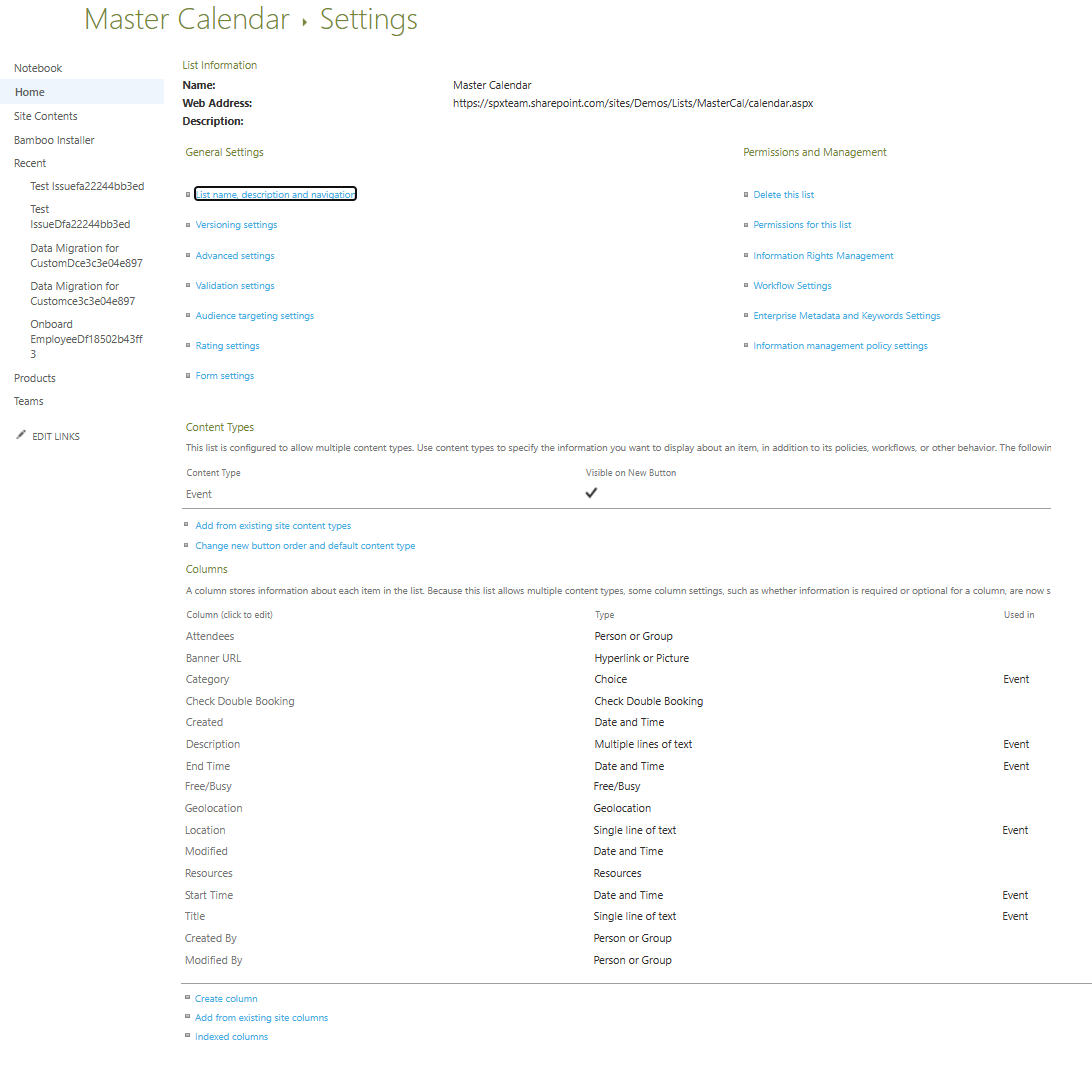
Additional Features
Moreover, this feature can be defined as a custom list in SharePoint that has necessary metadata related to events. It resides on the SharePoint site. With this feature, users can create multiple lists representing different calendars. For instance, there can be a separate:
- HR calendar
- Training calendar
- Sales calendar
- Marketing calendar, etc.
Calendar Plus Web Part by Bamboo Solutions allows a user to leverage all the power and optimization within the SharePoint Online out-of-the-box calendar and take it to the next level. The previously mentioned limitations that a user would experience with the out-of-the-box SharePoint Calendar are removed entirely when pairing them with the Calendar Plus Web Part.
- Unique and company-identifying customization options are made available to improve the look and feel of your SharePoint Calendar environments. Invite your users to a friendly and familiar schema as they discover the easy-to-use features.
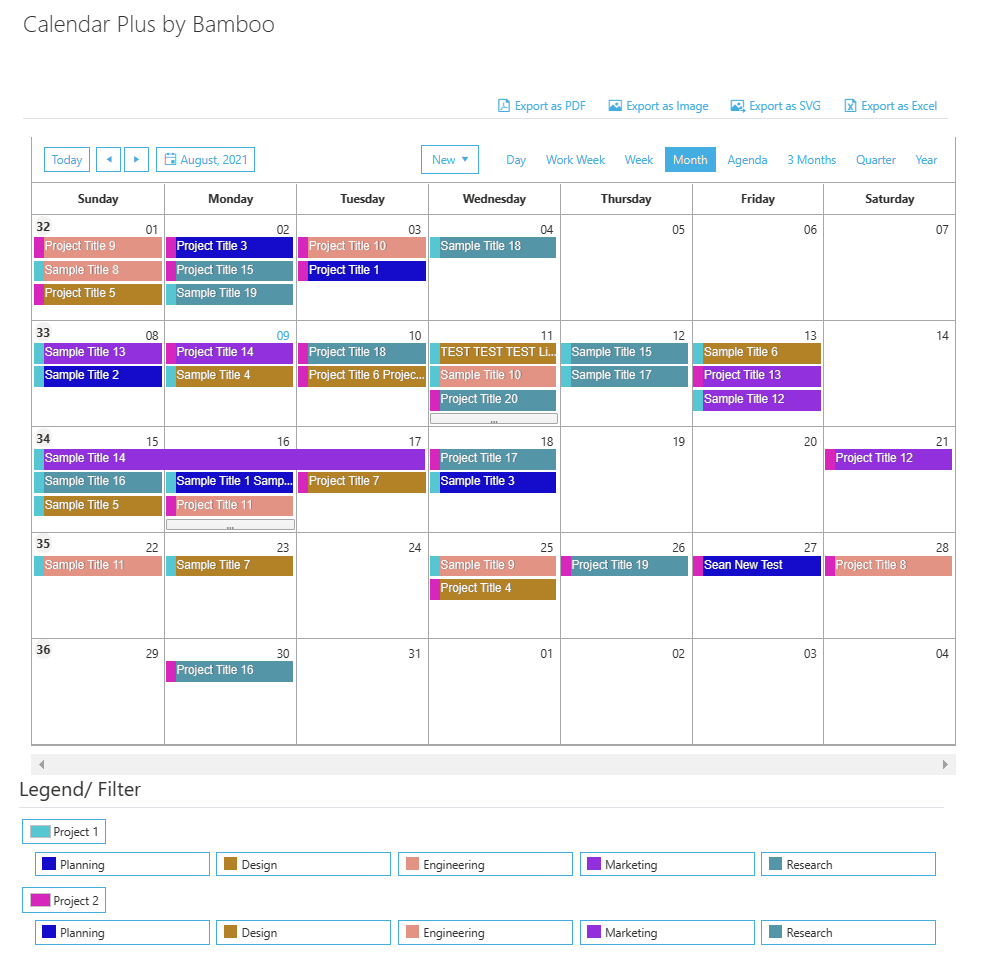
- Quick and painless print and export options are one-click solutions to data-sharing.
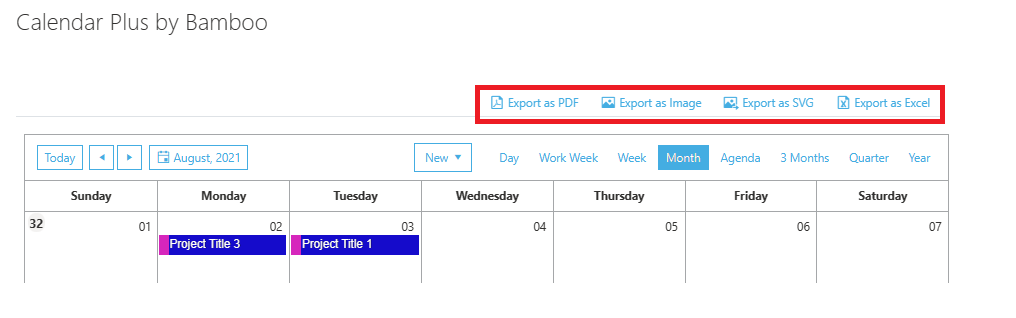
- The Calendar Plus Web Part is designed so that a user can access the information they need with as few clicks as possible. This is accomplished through multiple different views and navigation buttons at the top of the webpart
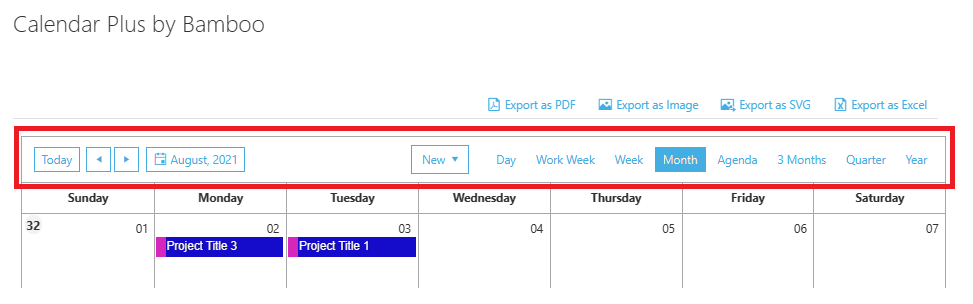
- Users have a centralized location where they can create new events to any calendar that is linked to the Calendar Plus Web Part. This is saving them the need to navigate to individual calendars to create events
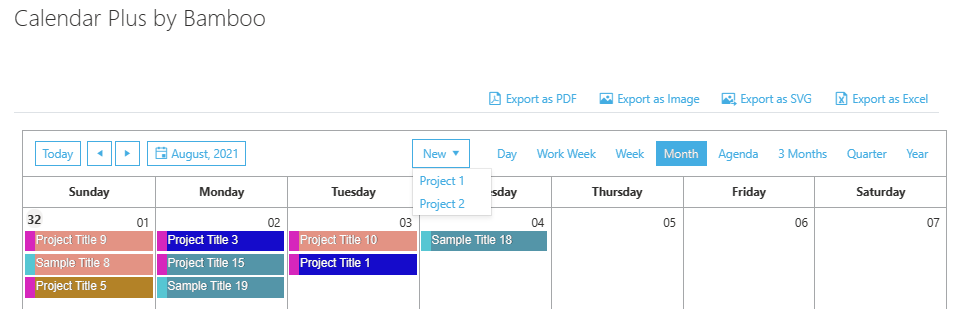
- Admins also have easy-to-use settings that can quickly customize how the Calendar Plus Web Part presents data to be consumed
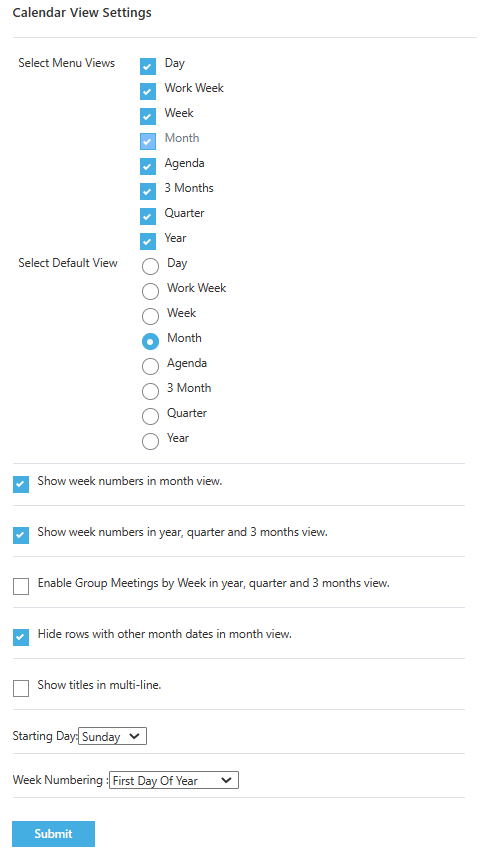
- Most importantly of all, the Calendar Plus Web Part is Bamboo Solutions’ product. We are in control of the product and love to receive feedback and/or requests for features from our customers. We can custom design capabilities and features into our product just for you!
Capability and Feature Options Recap
Out-of-the-box SharePoint Calendar has come a long way from where it started, without a doubt. SharePoint has always been a very efficient document management tool. However, it is no secret that they have always struggled with their calendar and events management options. With the introduction of Teams and Planners, the Microsoft Office 365 Suite offers other solutions to fill in the gap that they just cannot fill with SharePoint. As such, stand-alone SharePoint calendars and events still struggle with their robustness, as Microsoft is focusing on using other tools to solve that problem.
Bamboo Solutions Calendar Plus Web Part allows users to harness the power of data collection that SharePoint has and funnel it into an efficient and robust Calendar Web Part. While users can still use teams and planners for their management, it is ideal to have a location inside of your SharePoint tenant, where all the other information is, to keep an eye on your scheduling and events. Calendar Plus Web Part by Bamboo Solutions meets and surpasses this challenge head-on with a unique and dynamic solution to this customer’s need.
Below is a feature comparison table between out-of-the-box SharePoint Calendar and Calendar Plus Web Part by Bamboo Solutions
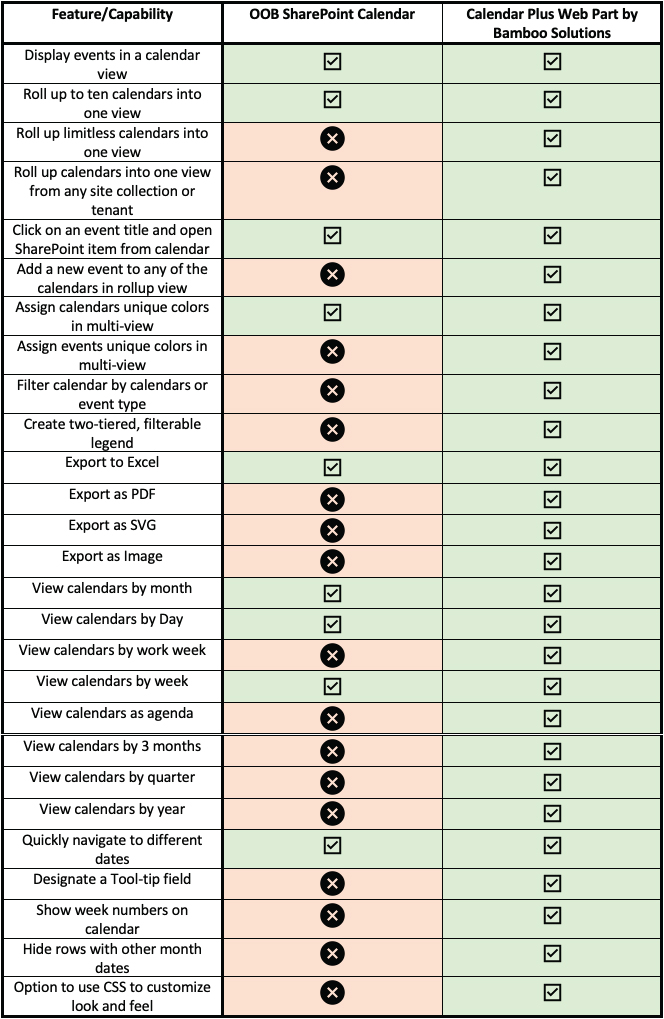
Side by side visual comparison of OOB SharePoint Calendar with overlays and Bamboo Solutions Calendar Plus Web Part:
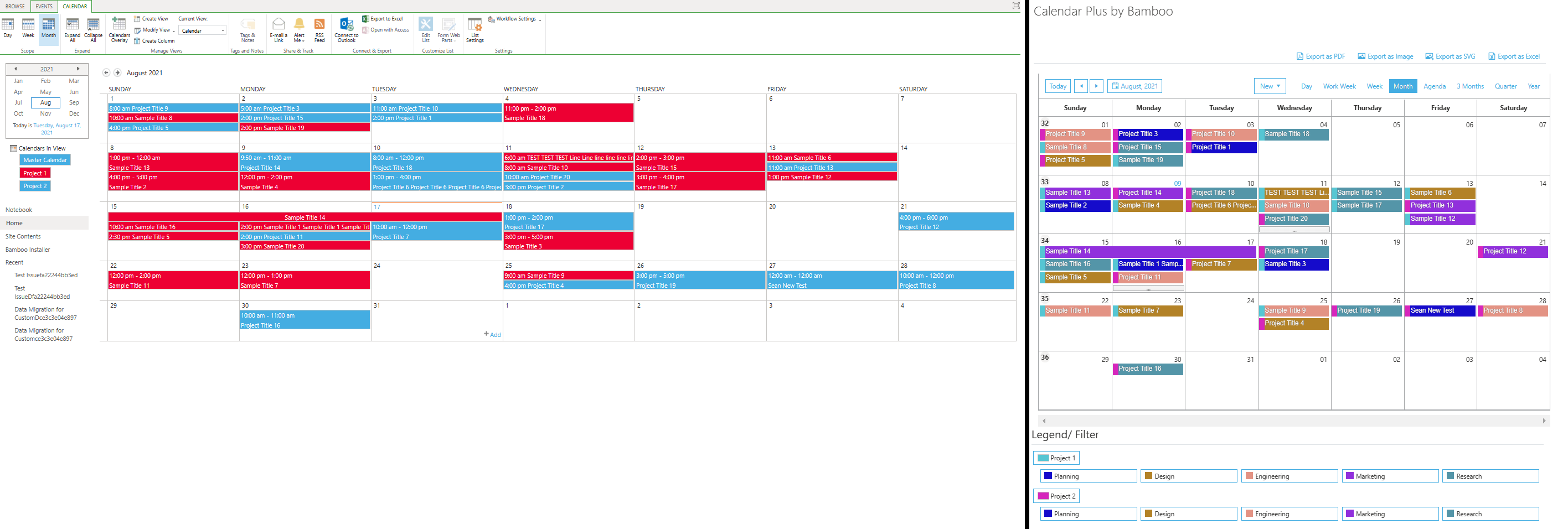
In Conclusion
As you can see from the above features comparison chart and side-by-side visual comparison, Bamboo Solutions’ Calendar Plus Web Part has much more to offer a user in terms of functionality and visual aesthetics. SharePoint’s out-of-the-box calendar is designed with a bare minimum, ‘just enough to get you there’ functionality. Calendar Plus Web Part, however, is designed to give the admin the keys to the kingdom and really create a dynamic and unique calendar experience designed directly to suite the specific needs of their user base. The admin can adjust these settings easily and at any time should their needs change. In addition, Bamboo Solutions is always on the hunt to improve our products and provide new features as our customers identify new needs. If your organizational needs span beyond what our product offers, we are always hungry to find ways to improve and adapt to the ever-changing cloud environment.

