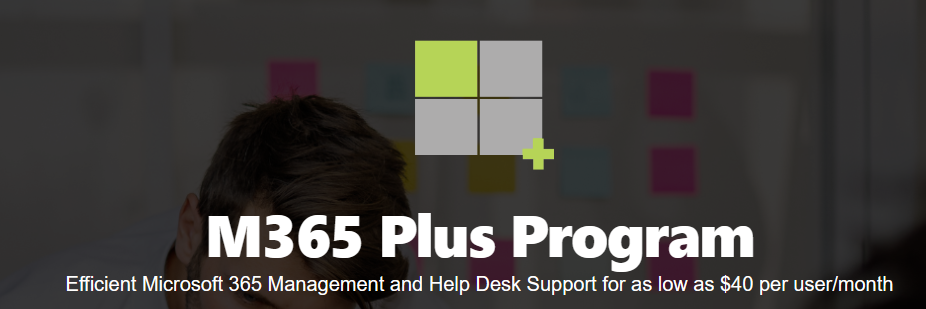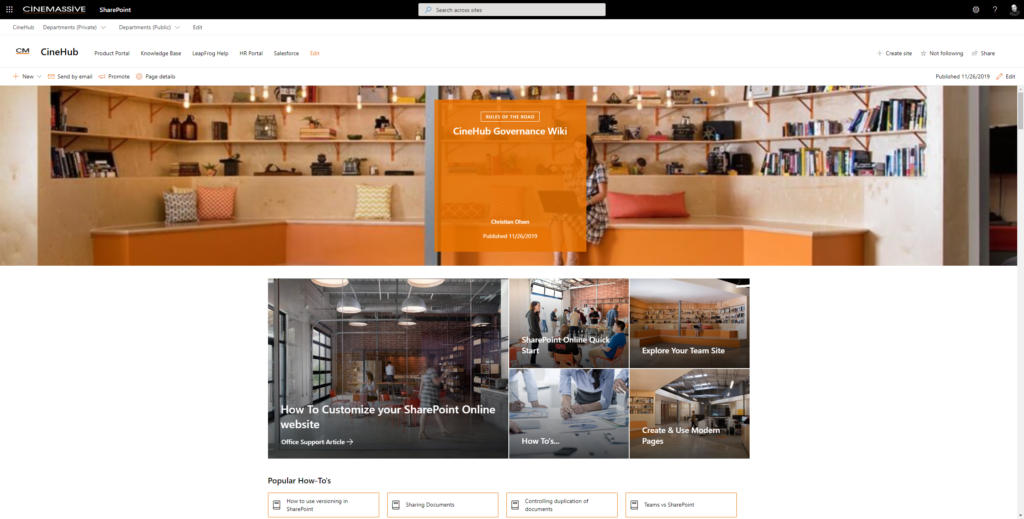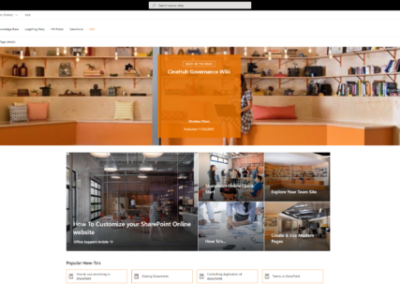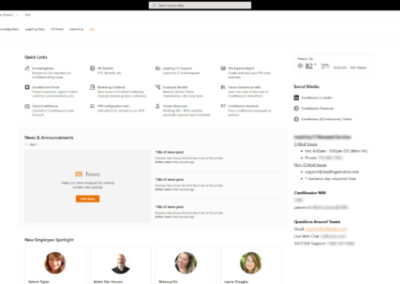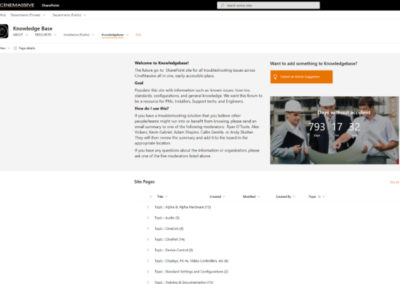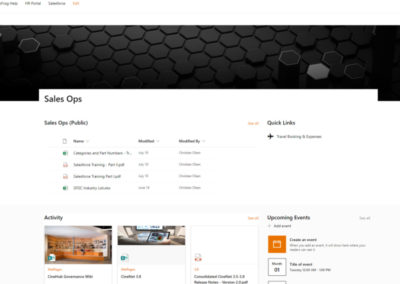Setting Up a Company Intranet
Congratulations, your company is growing, and you are finding that there is more information and data than ever before needing to be distributed to employees and partners. Sending information via email and chat is becoming overwhelming and you need a better way to ensure that the right information is available to staff all the time and from any location.
You need an Intranet!
In this post, we will look at what a Company Intranet is, why you should set up an Intranet Site and how it can benefit both the organization, management, and the staff.
What is Intranet
First off, what is an Intranet Site? The basic answer to this is that an Intranet Site is a private online network that is accessible only to staff and a selected audience. An Intranet allows you a location to store and share key information and resources within the organization such as:
- Documents
- Calendars
- Tools
- Files
An Intranet Site, in essence, allows you to provide a single location for staff to go to locate essential features and information needed to get work done.
Do I need a Company Intranet?
Your Corporate Intranet is the lifeline to your staff. It provides the benefit of allowing staff members to be more productive by bringing all of the resources that they need into one central location. Some of the benefits that are provided with good planning and implementation of a Company Intranet are:
- Enhanced Internal Communications
- Improved Business Processes
- Encouraging Integration and Collaboration within Teams
- Accessibility to Company Knowledge & Information 24/7
- Increased Workforce Productivity
The bottom line is yes, providing your staff with a central location to find and access essential information will enable them to be more productive, cutting down on time spent “looking for information” instead of acting on it.
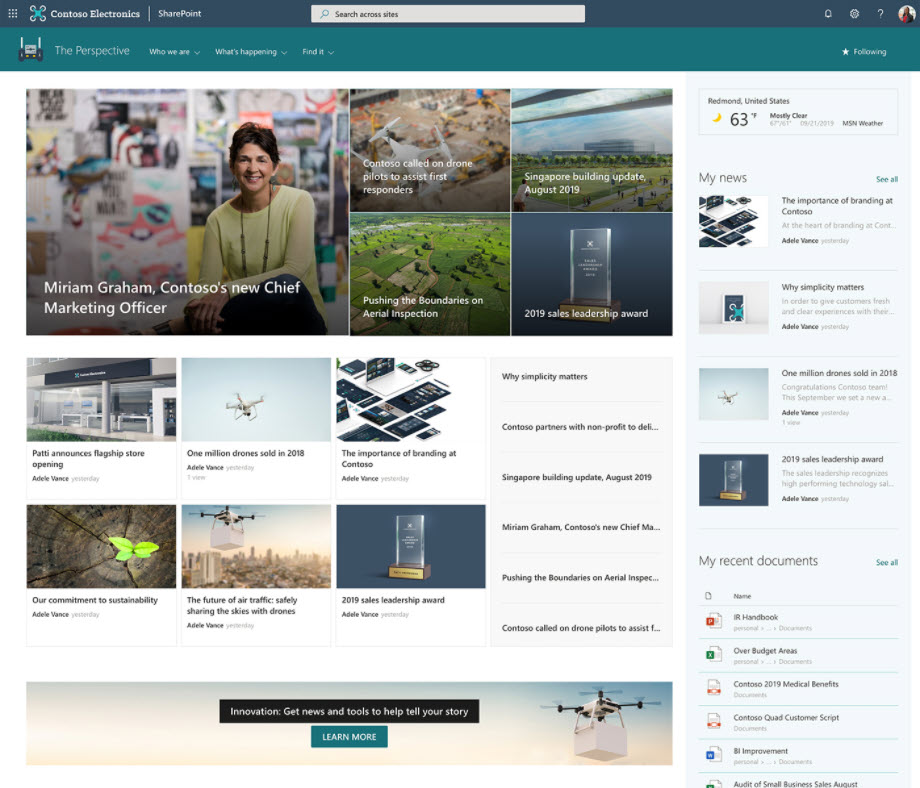
Intranet Providers (WordPress Intranet, Microsoft, Google)
There are many intranet system providers across the market, almost all of them offer the same basic features and host the Intranet in their cloud services. Don’t be confused with terms like; Intranet, Extranet, Portal, or Cloud. What they all boil down to are different configurations of access and security, this will allow you to decide how and who has access to your Intranet and what data they are allowed to consume.
The keys to a successful Intranet implementation are ensuring that it meets the needs of both the business and the staff. Here are some key questions you should be asking when looking for an Intranet provider:
- Is it easy to use
- Does it connect across different platforms (PC, MAC, Desktop, Mobile)
- Does it encourage staff to find and act on data
- Does it surface content to staff
- Does it promote workplace communication and collaboration
These questions can be complex, and will need not only direction from senior stakeholders but should also seek input from staff and partners that will be using it on a daily basis. Let’s move on and look at how you can plan an Intranet that will encourage staff adoption.
Intranet Planning for Staff
Employee adoption is the key to a good Intranet, you can have an Intranet that contains all of your corporate data and resources but if that content is hard to find or requires that staff jump through hoops to access and act on that data you will find that it can quickly become a ghost town.
Planning for ease of use and ensuring that content responsibility is assigned to the appropriate users or teams will ensure that the data within your Intranet is fresh and relevant to the staff that is using it.
What do we mean by this? To stay viable, a company’s intranet needs to keep user engagement and performance high and the content relevant.
How do we do this? By engaging with the users early and often in the design process we can design an Intranet that will surface information to users when and where they need it. This will ensure that your staff has access to the data and resources that they need to better perform at their jobs and cut down on time wasted looking for the right data or figuring out if they have the most up-to-date copy.
A culture of communication is an essential part of a good Intranet. As we all spend more and more of our time in virtual meetings having an Intranet that allows users to quickly find and collaborate on content within those meetings improves the meeting flow and the engagement with the data. This communication allows staff and stakeholders to make better decisions and improve business processes.
The key takeaway of Intranet design is that it needs to be something that encourages staff uses and is an advantage in their workday, not an obstacle.
Company Intranet Examples

CineMassive is an industry leader in providing high-performance, custom-built video wall systems. From secure military control rooms, university research facilities, network operations centers, and public safety operations, organizations around the world depend on CineMassive technology to support their collaborative visualization requirements.
At CineMassive, files were stored in multiple file repositories that resulted in an unorganized and inefficient document management system, making collaboration and search difficult for the employees, stakeholders, and external business users. Most commonly, the documents were stored in Network Drives, Dropbox, internal websites, and Microsoft OneDrive that have unique security controls and targeted audiences presenting a blockage to knowledge share and uniformity within the organization.
There was an immediate need to architect and organize the company’s assets and processes to prepare for the growth that the company was experiencing in their global sales. CineMassive was especially interested in adopting and consolidating collaboration and organization of their assets and processes on the Office 365 platform. We then began our Discovery with the CineMassive stakeholders and identified the following requirements:
- Build a Corporate Portal that will create a unified, intuitive, and effective organization and consolidation of all electronic company documents using Microsoft SharePoint Online in Office 365 platform (SPO)
- Migration of files and documents (3.3 Terabytes) from the current file repositories to SharePoint Online
- Design and architecture of the Enterprise level knowledge sharing and collaboration platform that enables CineMassive to perform its internal business functions and operations as optimally as possible using the latest tools and features of Office 365
o De-duplication of documents in storage o Create intuitive document storage strategies for minimizing confusion o Provides governance on proper system usage and interaction o Simplifies the administration of security and monitoring o Delivers peace of mind for storage integrity and recoverability |
o Enables external sharing with external parties (Files/Folders) o Reporting capabilities for auditing folder/file sharing and user activity o Allows for offline access and synchronization of files o Document versioning and co-authoring capabilities o Creates a unified and enterprise-wide search capability |
Building an Intranet
So, now that you have decided to enable a Company Intranet how do you go about building the best one possible? That is where we here at Bamboo Solutions can help. By working with our team of experts we can assist you in asking the right questions from both your staff and the Intranet Service Provider allowing you to be confident that you are making the right choices to meet your business needs. Our experts can work with you to configure a Staff Intranet that will meet all of the points that we covered in this post allowing you to focus on your business and delivering your products, services, skills to your customers. If you have any questions or would like to get started on your project, please reach out to us to see how we can help.