I am so excited about the development team here at Bamboo. We are on an unstoppable mission to create Cloud Part (r) versions of our best-selling server-based web parts. We are learning how to be more efficient in this conversion and how to create the same rich experience with our next-generation Cloud Part (r) products. Of course, our Cloud Parts not only work in Office365 but also work in SharePoint on Premises 13, 16, and 19 supporting both the Classic and Modern experience (except for Parent-Child)
We have three products being released in the coming weeks:
First up is the KPI Column Cloud Part. This product matches all the features of our KPI Column Server web part. If you want to provide a visual indicator through the count of items in a list as a classic Red, Orange, and Green indicator based on thresholds, then KPI Column
Cloud Part is the product for you. Settings for KPI Cloud Part 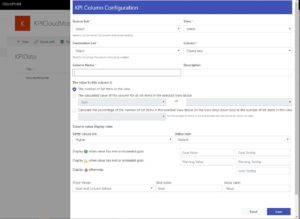 Next, we are releasing our List Search Cloud Part. This product matches all the features of the Simple Search server product. Users can now have customized search forms to find the information they want. With the ability to choose views for results and custom sorting, this product is sure to be a hit with your users. Finally, we are updating our existing Navigator Cloud Part, to include a Universal Menu Navigation product. This product works like our current Navigators server product but has enhanced permission settings to make it more flexible for our users. Imagine having a single universal menu that is customized to what users are allowed to navigate to! Currently, the Navigator Cloud Part enables you to Tabify items such as web parts and document libraries, into a more consolidated Tabbed view. Next month you will get both products, Tabify and Global Navigation, in the Navigator Cloud Part product. Remember, Bamboo Cloud Parts never have a subscription or user-based pricing. All pricing is a perpetual license with first-year maintenance and support across your entire SharePoint Domain or Environment. If you want a preview or wish to learn more, reach out to us for a pre-release demo through our Contact form.
Next, we are releasing our List Search Cloud Part. This product matches all the features of the Simple Search server product. Users can now have customized search forms to find the information they want. With the ability to choose views for results and custom sorting, this product is sure to be a hit with your users. Finally, we are updating our existing Navigator Cloud Part, to include a Universal Menu Navigation product. This product works like our current Navigators server product but has enhanced permission settings to make it more flexible for our users. Imagine having a single universal menu that is customized to what users are allowed to navigate to! Currently, the Navigator Cloud Part enables you to Tabify items such as web parts and document libraries, into a more consolidated Tabbed view. Next month you will get both products, Tabify and Global Navigation, in the Navigator Cloud Part product. Remember, Bamboo Cloud Parts never have a subscription or user-based pricing. All pricing is a perpetual license with first-year maintenance and support across your entire SharePoint Domain or Environment. If you want a preview or wish to learn more, reach out to us for a pre-release demo through our Contact form.

