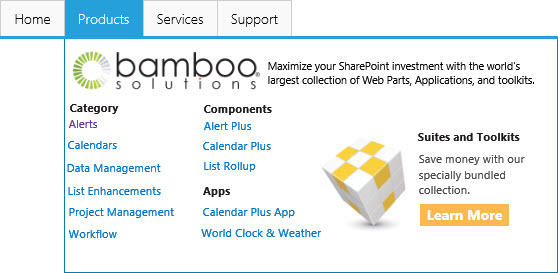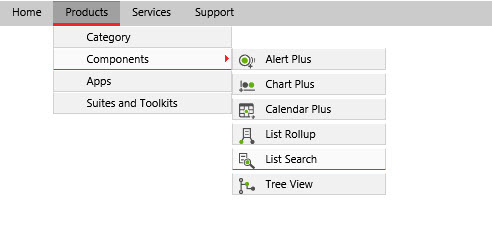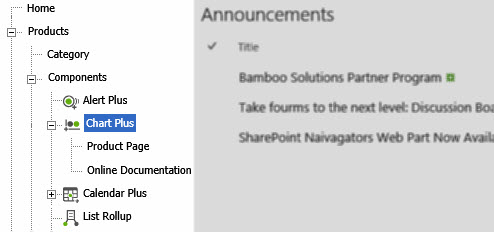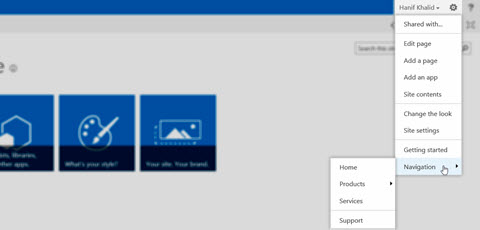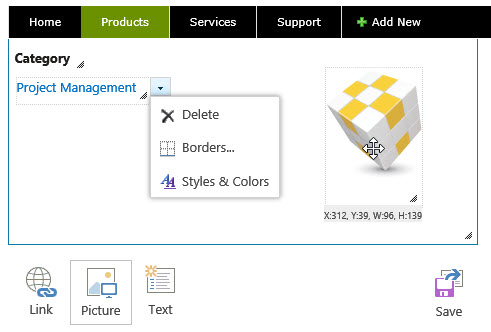Bamboo Navigators
Organize your content with a SharePoint online global navigation bar that persists throughout the site collection and organize your pages’ multiple web parts – including list views and document libraries – into a single site navigation specific to each page.
Looking for SharePoint Online (365)? Click Here.
Overview of Features
Professional, User-Friendly Site Navigation with No Code
Mega Menus
Combine logic and simplicity with visual appeal.
- Group related content into logical navigation items
- Enable intuitive navigation for your SharePoint site
- Combine text, links, pictures and videos to create rich, visually appealing menus
Tabbed Menus
Organize content by tab to quickly guide users through the navigation process.
- Speed up navigation with minimal scrolling and searching
- Create dropdown menus for flyouts with multi-level navigation displayed vertically or horizontally
- Add internal and external navigation links to menus or directly embed tabs with external web content using iframes
Tree Navigation
Tailor SharePoint navigation for convenience of use and security.
- Connect SharePoint sites, pages or lists in a hierarchical, collapsible tree view structure
- Tailor navigation and the content displayed to existing SharePoint security and permission settings
Custom Site Actions
Empower Site Administrators with a friendly, logical navigation system.
- Provide Administrators with custom options to quickly access commonly used resources
- Integrate site collection seamlessly by adding menu items and icons to SharePoint’s site action menus
- By utilizing SharePoint and its easy to use navigation system, users have the ability to easily quick launch into a new window
Drag & Drop Menu Editor
Create rich custom navigation options with the intuitive drag-and-drop interface.
- Customize each menu element
- Adjust in real-time using the browser preview
- Style menus to match your site’s branding with ready-to-use skins and custom CSS support
Key Benefits
Intuitive Navigation for Better Results
No technical expertise required
Help users quickly navigate SharePoint
Controlled access based on user permissions
Create engaging, visually appealing menu layouts
See Navigators in Action
Watch our video and see for yourself how SharePoint navigation can easily be improved with no code.
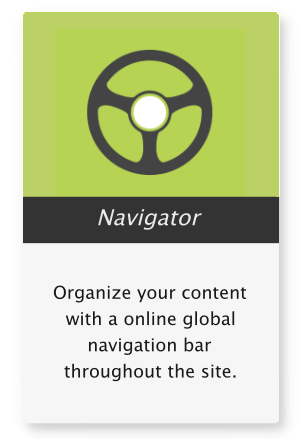
Pricing
This product is available and fully supported as a perpetual license as an individual purchase. Non-Production environments are ½ price. Education and Non-Profit pricing is available, please contact sales.
SharePoint 2016/2019/SPSE
$1,780.00
Price in USD
per Server Running MS Foundation Web Application. More Information ›
Includes Year 1 Product Upgrades and Support*
Looking for SharePoint Online (365)? Click Here.