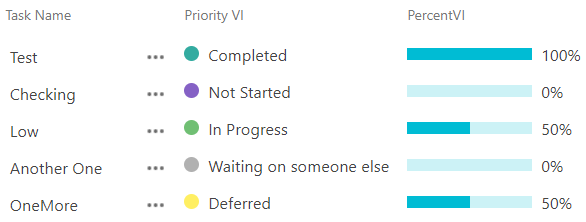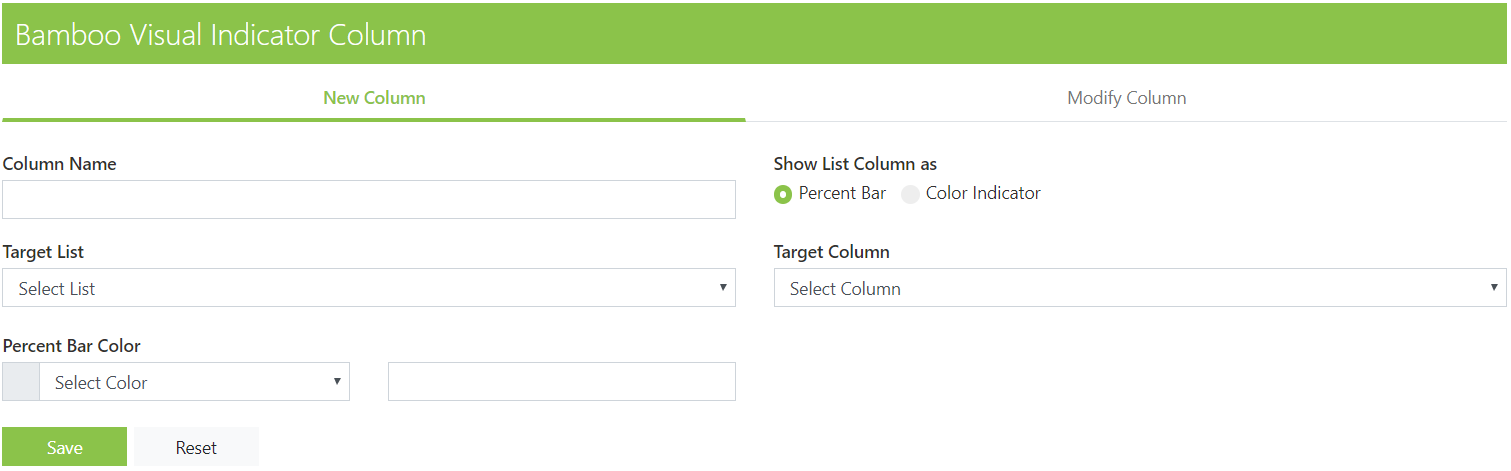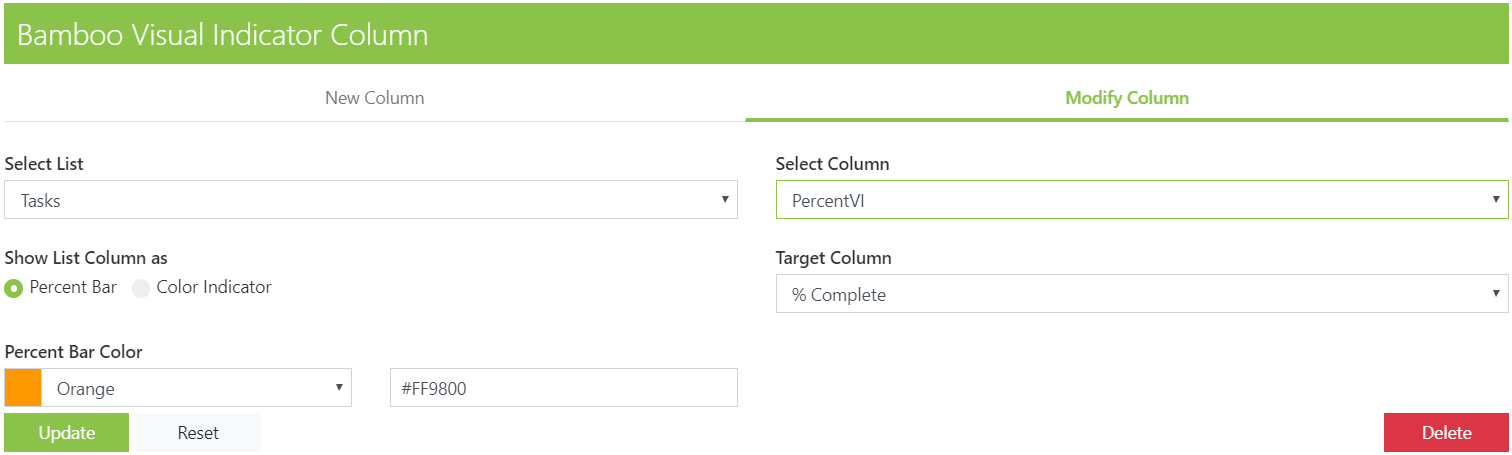Bamboo Visual Indicator Column
Bamboo Visual Indicator Column gives you the ability to visually display incremental progress or status in a SharePoint list.
Supports Modern sites for SharePoint Online/Microsoft 365
Looking for the On-Premises SharePoint 2016/2019/2022 version of these products? Click Here.
Overview of Features
Easy to set up and manage from one centralized Web Part location – map the Visual Indicator column with a choice or percentage column, plug in your unique color settings, and let the Web Part do the rest!
Visual Indicator Column gives you the ability to display incremental progress or any other status in the form of a color-coded bar or a percentage-based progress bar. Visual Indicator Columns support floating tooltip information, customer color sets, and display percentage information in both visual and numeric form, enabling you to quickly scan through lengthy SharePoint lists at a glance, while still retaining access to the individual list item data.
Visual Indicator Columns are easier to set up and maintain then ever! Thanks to the new SharePoint Online Visual Indicator Column Web Part all of your Visual Indicator columns can be created and managed from one convenient web part location – simply associate one with a choice or percentage column, configure your color settings, and the data in the associated column will be mapped to the Visual Indicator Column.
When using Visual Indicator, keep in mind:
- A Visual Indicator Column will be displayed in the SharePoint list view and on the display form. When creating new items, or editing existing items, the column will be hidden.
- Visual Indicator Column is not supported in Datasheet view, on InfoPath forms, or on the Document Information Panel in desktop MS Office products.
- Visual Indicator Column does not support Choice columns in Check box mode, or Lookup columns with multiple selections.
- The referenced column does not have to appear in the view displaying the Visual Indicator Column.
- Visual Indicator Percentage Bar columns must be associated with an existing percent data type column.
Create New Columns
Using the Bamboo Visual Indicator Web Part, a new column can be created in any list with the following options available:
- Column Name
- Show List Column as Percent Bar or Color Indicator
- Target List
- Target Column
Note: if selecting percent bar, the target column must preemptively be set up as a percent data type column - Percent Bar Color
Note: this option only appears if you have selected the Percent Bar type - Color Value Assignment
Note: this option only appears if you have selected the Color Indicator type
Modifying Indicator Columns
Using the Bamboo Visual Indicator Web Part, search for any existing Visual Indicator column in your site collection and reset or modify the column’s existing settings. Options available are the same options you had when creating the column anew. Any Visual Indicator column can be deleted from this view as well, using the red “Delete” button that appears once a column as been selected in the web part.
See Visual Indicator In Action
Watch our Visual Indicator Column video and see for yourself how easily you visually enhance your list and library data.
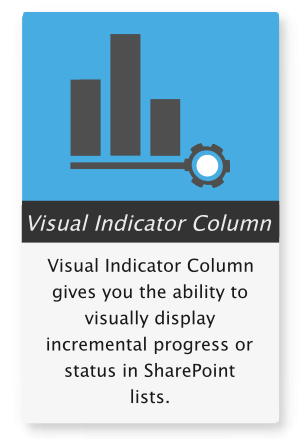
Pricing
This product is available and fully supported as a perpetual license as an individual purchase. Non-Production environments are ½ price.
Microsoft 365
$3,026.00
Price in USD per SharePoint Domain
Includes Year 1 Product Upgrades and Support*
For companies over 2,000 SharePoint users, a per account Enterprise Support Plan cost will be added to the purchase and optional maintenance renewal each year.
More information can be found here.
* Year 2 Software Maintenance and Support is calculated as 22% of the price listed.
Microsoft 365 Small Business Pricing
$665.72
Price in USD per SharePoint Domain
Includes Year 1 Product Upgrades and Support*
Special pricing is offered for small businesses, non-profits, and educational institutions.
Click here to learn more.
* Year 2 Software Maintenance and Support is equal to the Small Business Pricing purchase price.