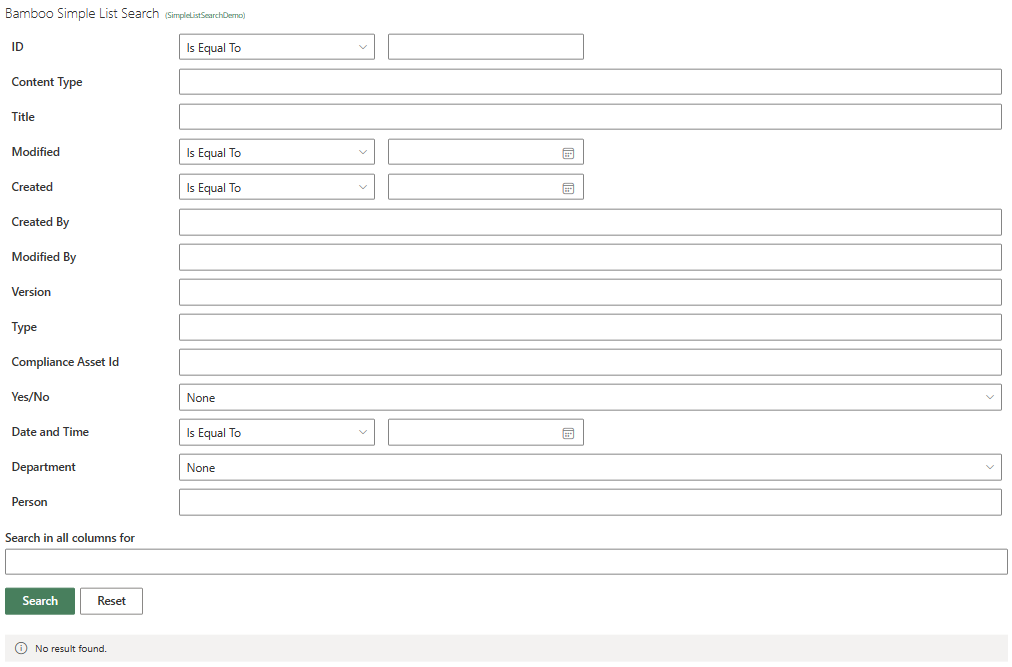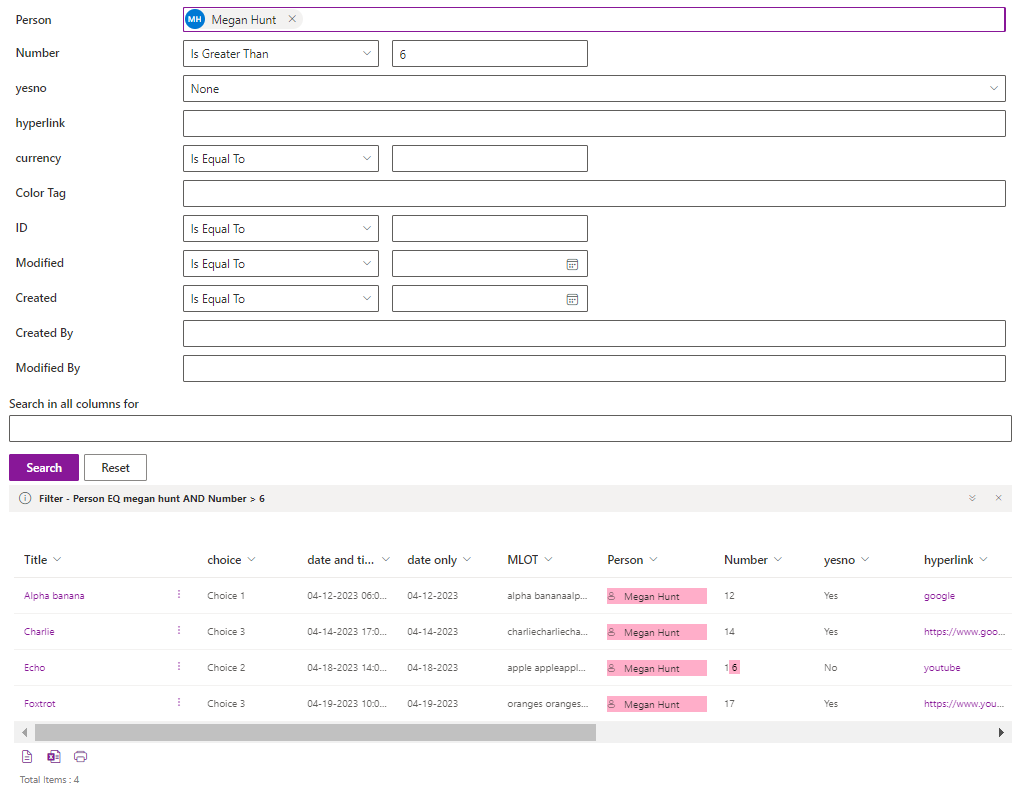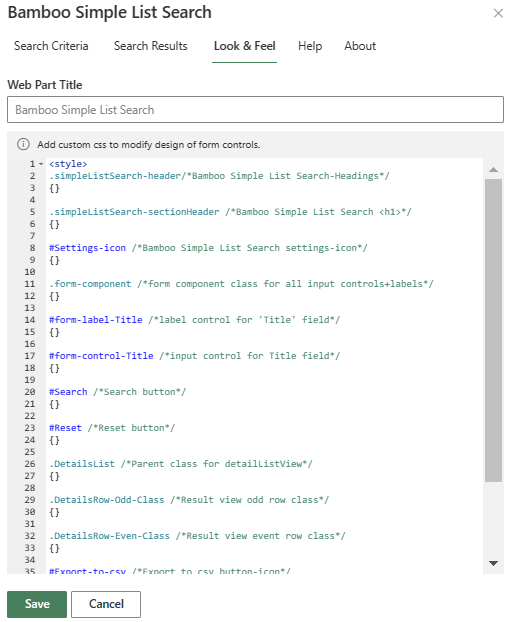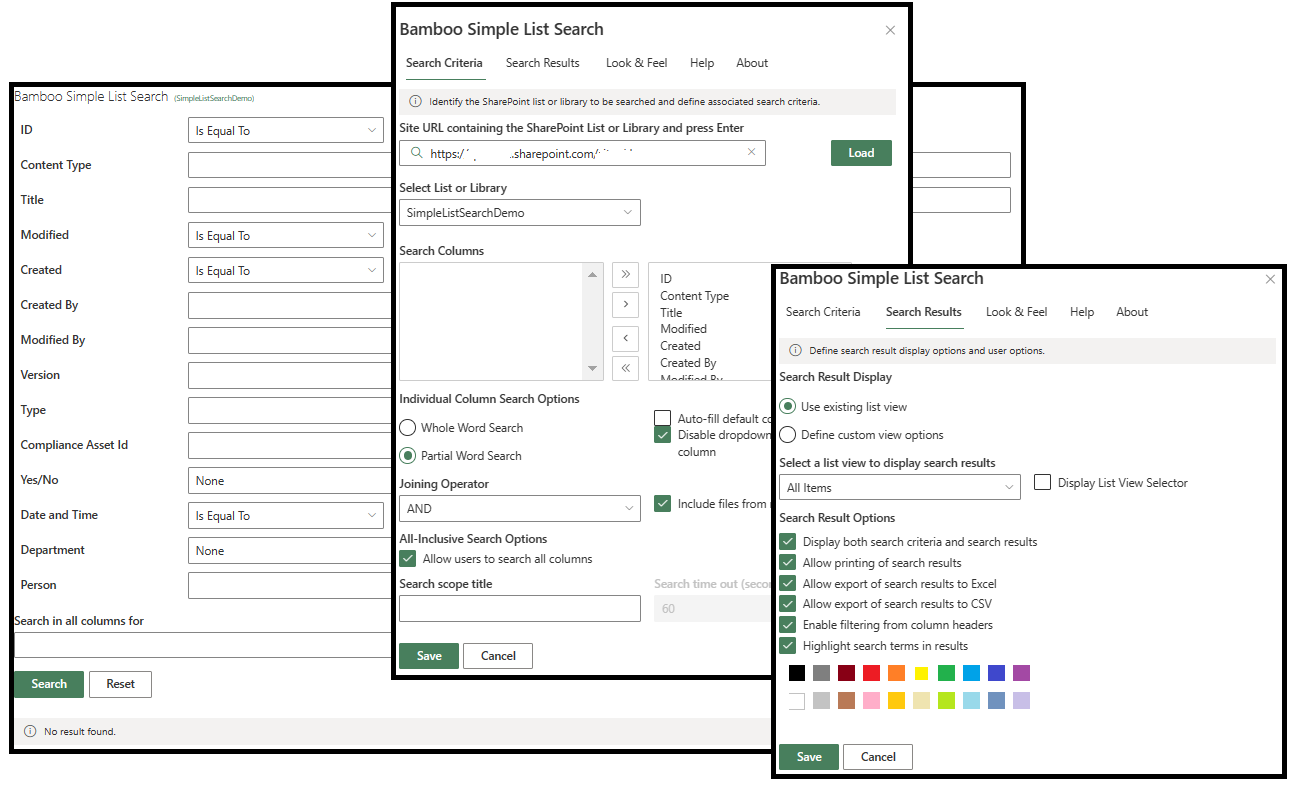Bamboo Simple List Search
Looking for the On-Premises SharePoint 2016/2019/SPSE version of these products? Click Here.
Overview of Features
Get Comprehensive, Contextualized Results Quickly
For more information check out our article Bamboo Solutions’ Simple List Search Webpart versus SharePoint OOB Search Feature.
Search Simplified
- Create a simplified search interface in a few clicks, without sacrificing any power
- Target specific SharePoint lists and columns, without creating indexes or search scopes
- Gain clarity with search results presented in a familiar SharePoint list view
- Define how individual column searches are joined using “AND” or “OR” operators
Advanced Results
- Enable users to get what they need faster with more relevant search results
- Powerful search options include configurable search fields and all columns search
- Limit search to whole word terms or allow partial word matching
- Personalize and refine results with flexible display options
Designed Your Way
- Easily customize List Search to match your portal or your brand
- Create your own themes with editable HTML and CSS
- Translate the search interface into any language
- Print search results with layouts intact
.
Key Benefits
- Find what you are looking for quickly and easily
- Keep the power, enhance the clarity
- Maximize search reliability
- Enable users to get what they need faster
Feature Details
| Feature | Description |
|---|---|
| Lists or Libraries Search | Connect to a SharePoint list or library and specify the fields you want to search |
| Term Matching | Limit search to whole word terms or allow partial word matching |
| Joining Operators | Define how individual column searches are joined using “AND” or “OR” operators |
| All Columns Search | Allow users to search keywords in all columns |
| Search Scopes | Focus search on specific content by connecting to existing search scopes |
| Include Document Content | Allow searching within list item attachments or document library content |
| List View Display | Allow users to select list views to determine which columns are displayed in the search results |
| Highlighting | Highlight search terms and keywords in the results |
| Context Menu | Display the SharePoint context menu to view and modify list and library items |
| Filtering & Sorting | Translate the web part text to display in your local language |
| Pagination | Display the total number of items per page and navigate results with clickable page numbers |
| Printing | Print search results with layouts intact |
| Exporting | Export search results to a Microsoft Excel spreadsheet |
| Look and Feel | Modify the search criteria and results layouts using custom CSS or HTML |
| Language Support | Translate the web part text to display in your local language |
| Security Trimming | Display results based on SharePoint permissions and security trimming |
| Supported SharePoint Versions | SharePoint Online, 2019 and 2016 (Server and Foundation) |
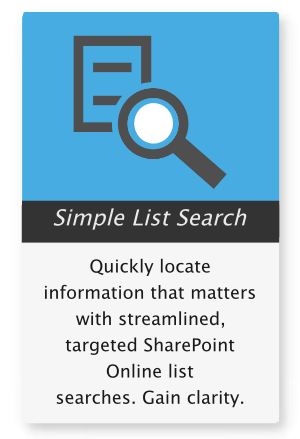
Pricing
Your subscription is billed per SharePoint Online tenant URL, with the option to pay monthly or annually. Subscriptions start at $1,382 per year, pre-payment, or $127 per month.
Small Business Pricing starts at $878.90 per year. Click here for small business qualifications.
Need a dev environment? Development licenses are offered at 50% of the regular rate. Perpetual License and Maintenance pricing available on request