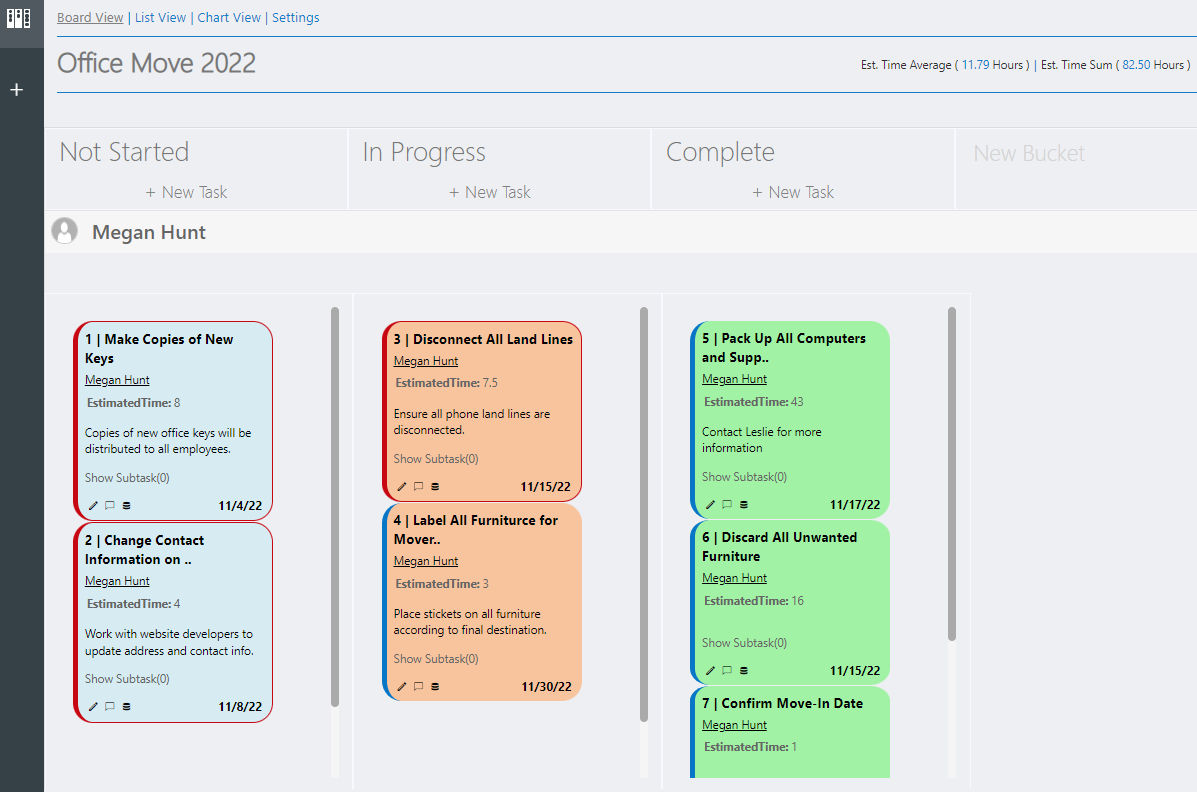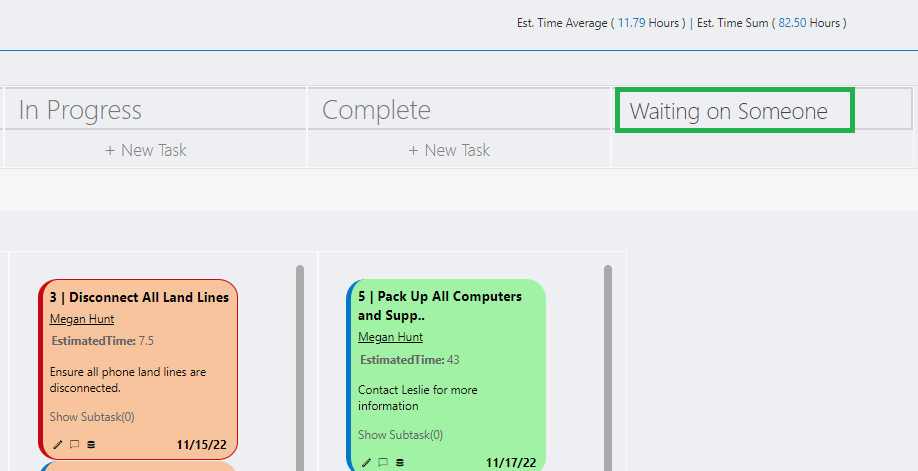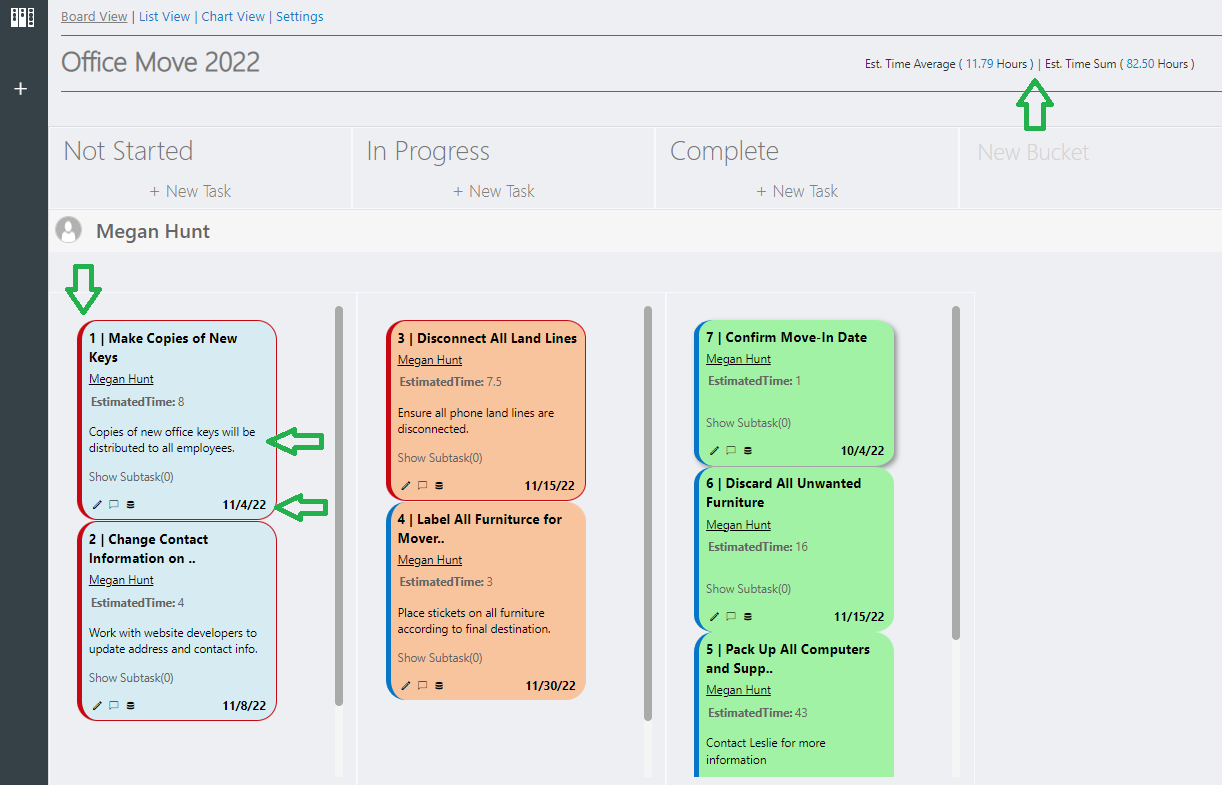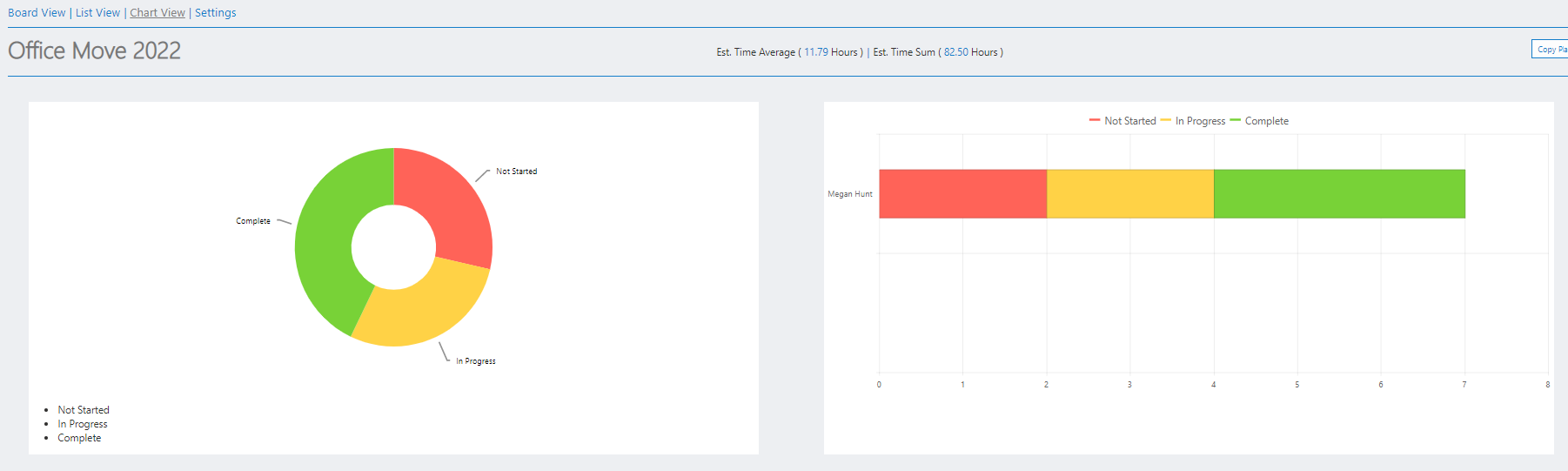
Bamboo Planner Plus
Organize your team’s work in one visual, intuitive way and create a plan with our Microsoft planner.
Supports Modern sites for SharePoint Online/Microsoft 365
Visually organize complex projects, work plans, and events
Stay on-track with work plans and important tasks with chart view
Increase team collaboration
Gain insight on work effectiveness
Key Features
Organize Projects Visually
Stay on track with an interactive “Schedule” interface.
- Bucket-based board view enables easy grouping and categorization
- Quickly drag items from bucket to bucket as needed
- Easily group by out-of-box or user-defined dimensions, including “Progress” and “Assigned To”
- Choose to view your plans in board view or list view.
Define Your Own Buckets
Need more bucket sets than just “Progress” and “Assigned To”? Define your own as the complexity of your work plans grow.
- Add as many buckets as your projects demand
- Easily group projects by these user-defined buckets
Practice Task Management With Our Planner Boards
Use the Planner Web Part Gallery to quickly switch between plans.
- Create a new plan as often as you need or select an existing plan
- Convert existing SharePoint lists into plans and organize the list items visually
Appearance Features
Automatic Features:
- Avatars appear when assigned to users
- Task cards’ highlight automatically turns red when the task is overdue
- Due Date/Description on task card when one is entered
- Estimate Time Average and Estimated Time Sum calculated
Appearance Customization Options
Take the time to customize the look and feel of each and/or all of your plans utilizing our many customizable options:
- Choose what fields to display on the planner cards
- Choose what fields to display in the tooltip
- Change the color of the planner cards, status indicators, and card text
- Change the size of the planner cards between large, medium, and small
- Board View can be filtered by Progress or Assignee or Combined
- Define what items/fields should appear or not appear on the planner card
Different Data Views
Three different ways to view your data:
- Board View
- List View
- Chart View