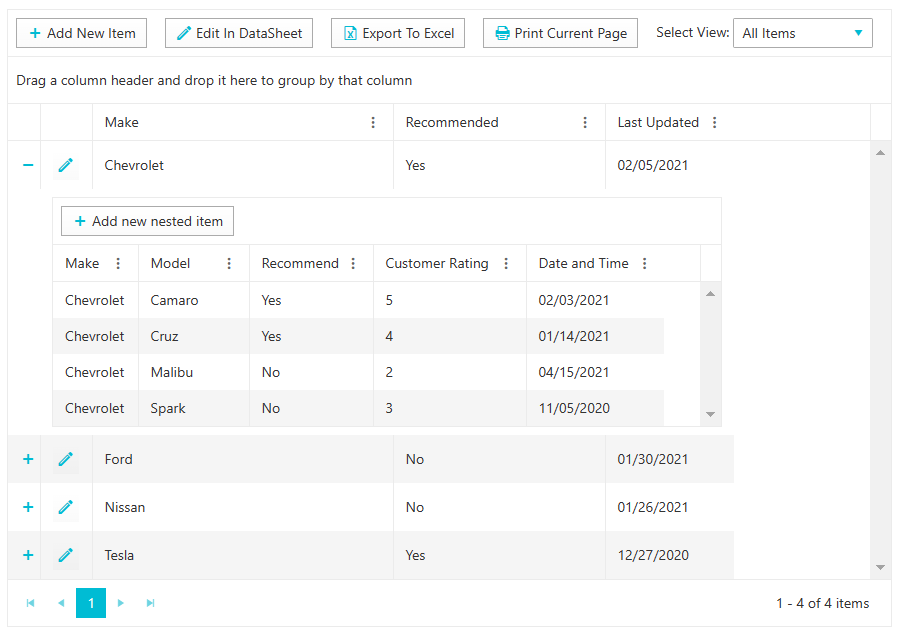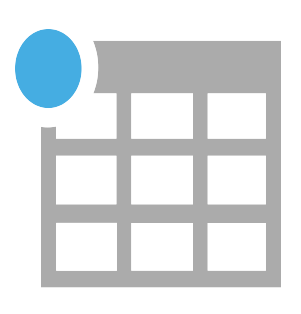
Bamboo Data-Viewer
Analyze data from various sources within SharePoint using a single, customizable grid view solution
Supports Modern sites for SharePoint Online/Microsoft 365
Looking for the On-Premises SharePoint 2016/2019/SPSE version of these products? Click Here.
Overview of Features
Enhanced Data Analysis within SharePoint
Organized Data, Enhanced Analysis
Use versatile, conditional formatting and calculations built into a single grid view.
- Connect to lists or libraries across sites and site collections.
- Show related data by nesting a secondary list below the parent item
- Perform conditional formatting (Text and Color) in scope of Text, Cell and Item Row
- Set default column width to promote important information
Increased Productivity
With more options and ease of use features, user productivity is greatly enhanced.
- Scroll within just the grid view, freezing the web part’s header, footer, and column headers
- Enable conditional formatting based on a set of rules – apply to text, cell or entire item row for both the parent and nested data
- Translate all webpart display strings to any language
- Define custom column names
Key Benefits
Create Intelligent Grid Views for Effective Data Analysis
Keep information organized and effective
Display information that is meaningful and informative
Tailor your information to a target audience
Save time by viewing multiple data sources in one view
More Features
Associated Data
Incorporate Associated Data to display associated data as a nested grid view within the parent list. Allow adding new nested list items directly from Data-Viewer.

Show Folders or Flat
Advanced Column Display Settings
Column Calculations
Configurable Screens
Export Information to Excel
Add New and Edit Items
Enable the ability to make changes to the data without going back to the source. Edit items individually or in DataSheet mode.
Group Like Data
Items can be grouped by default or users can create groupings to better visualize data.
See Data-Viewer in Action
Watch our Data-Viewer video and see for yourself how easily you can create intelligent grid views for effective data analysis.
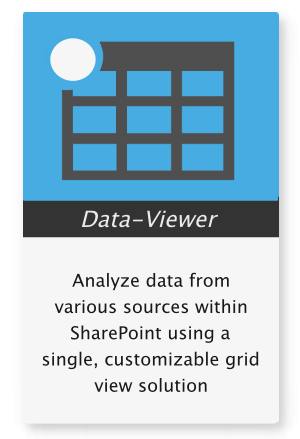
Pricing
This product is available and fully supported as a perpetual license as an individual purchase. Non-Production environments are ½ price.
Microsoft 365
$3,995
Price in USD per SharePoint Domain
Includes Year 1 Product Upgrades and Support*
For companies over 2,000 SharePoint users, a per account Enterprise Support Plan cost will be added to the purchase and optional maintenance renewal each year.
More information can be found here.
* Year 2 Software Maintenance and Support is calculated as 22% of the price listed.
Microsoft 365 Small Business Subscription
$878.90 / Year Subscription
Price in USD per SharePoint Domain per year
Includes Product Upgrades and Support*
Special pricing is offered for small businesses, non-profits, and educational institutions.
Click here to learn more and to Subscribe Today.