Modern Forms
A dynamic, cloud-based forms that streamline data collection, automate workflows, and integrate seamlessly with business systems for a more efficient and user-friendly experience, often replacing traditional form formats like PDFs, Excel, and InfoPath forms.
Key Features
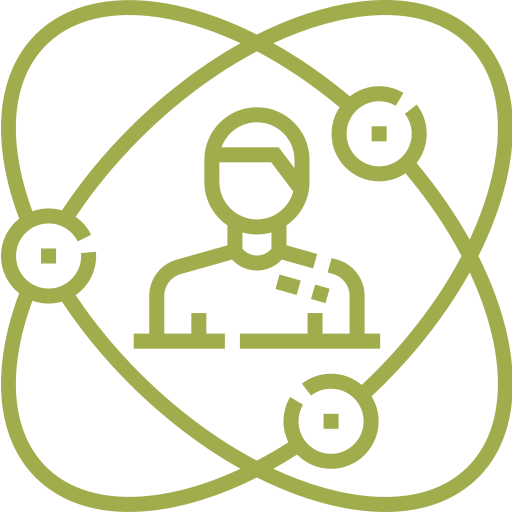
Improved User Experience
Modern forms can provide real-time guidance, displaying only the relevant sections based on the user’s input. This eliminates confusion by hiding unnecessary steps, unlike traditional formats where users must read through instructions to know which parts to skip.

Reduction of Errors
Modern forms can validate input (e.g., ensuring email formats are correct, dates make sense, or required fields are filled). This reduces the chances of errors, while traditional formats can’t provide feedback until after the user submits or reviews their answers.
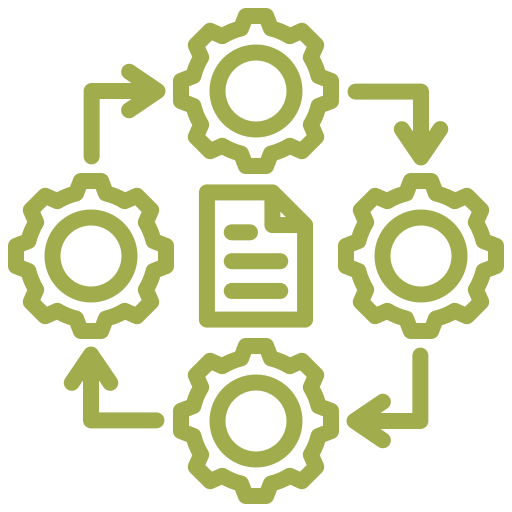
Consistency & Standardization
Modern forms can leverage user data to pre-fill fields or suggest information based on past inputs, ensuring consistency. In traditional formats, users have to manually enter everything, increasing the risk of inconsistencies.
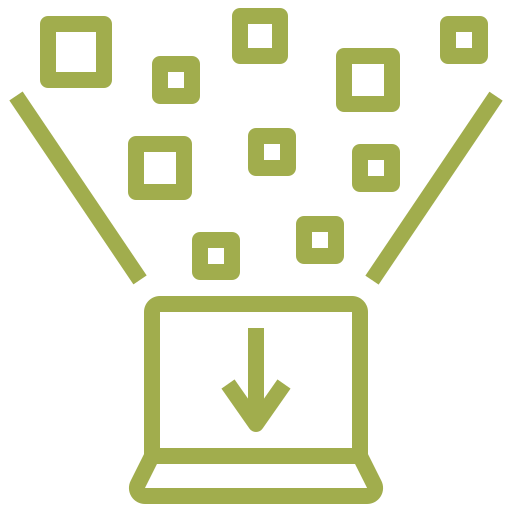
Enhanced Data Collection
Modern forms allow for immediate submission and integration with back-end systems, reducing processing delays and manual entry from users. With traditional formats, users often need to submit manually. However, this could involve scanning, emailing, uploading the form, manually rekeying information, adding friction to the process.
Risks associated with traditional form formats:

Running Business-Critical Processes from Excel Spreadsheets
- Data Integrity Risks: A single wrong cell update or formula change can cause serious data inaccuracies or errors. Mission-critical processes require error-free data, and Excel’s manual nature can lead to costly mistakes.
- Lack of Control & Audit Trail: Excel lacks robust tracking, and there’s no way to track exactly who made changes to which cells without complex solutions.
- Scalability Issues: Excel doesn’t scale well for larger datasets or complex workflows. As the business grows, managing data and processes in Excel becomes unwieldy.
- Security Concerns: Sensitive business data can be more vulnerable in spreadsheets, especially if files are shared without proper protection.
Capturing Important Data Using InfoPath Forms
- End of Life: InfoPath support officially ends in July 2026. Meaning that after that date, security vulnerabilities will no longer be patched. Therefore, no further updates will be provided. This puts businesses at risk of relying on outdated, unsupported technology.
- Migration Challenges: With InfoPath reaching its end of life, businesses will eventually have to migrate to a new solution (such as Power Apps). Delaying this migration adds to future technical debt and increases operational risks.
- Limited Integration: InfoPath is limited in terms of integration with modern cloud services and apps, which can prevent businesses from leveraging real-time data or more advanced workflows available in modern tools like Power Apps.
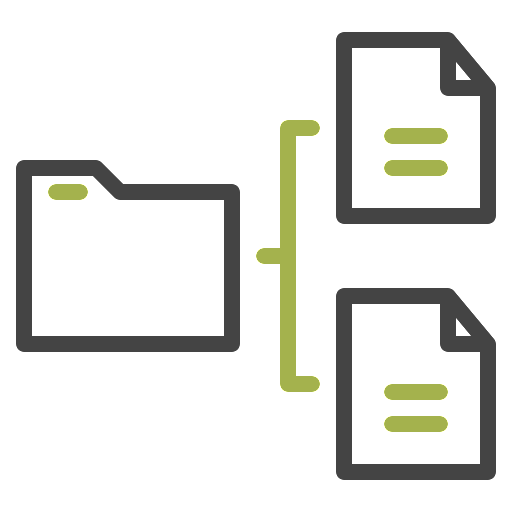
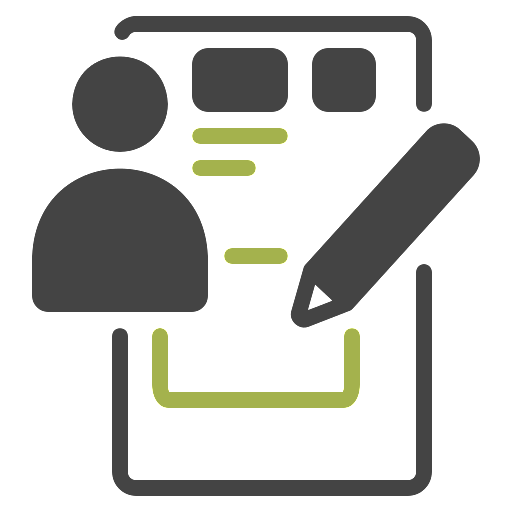
Asking Customers to Complete PDF Forms
- Physical Limitations: Many end users may no longer own printers or scanners, meaning they either can’t easily print, fill out, or scan PDF forms, leading to friction in completing necessary paperwork.
- Static Nature: PDF forms are static and don’t adapt dynamically based on user inputs, leading to more complicated and error-prone form filling (e.g., users skipping steps or filling out unnecessary sections).
- Time-Consuming: Completing, printing, and then sending PDF forms (by email or post) is a time-consuming process for both the customer and the business.
- Limited Data Collection Automation: PDFs don’t integrate well with digital workflows, and extracting data from PDFs often requires manual or complex processes. This slows down business operations and increases error rates.
