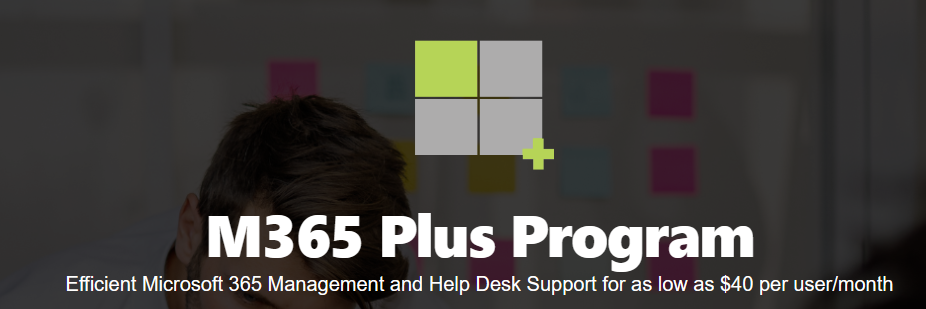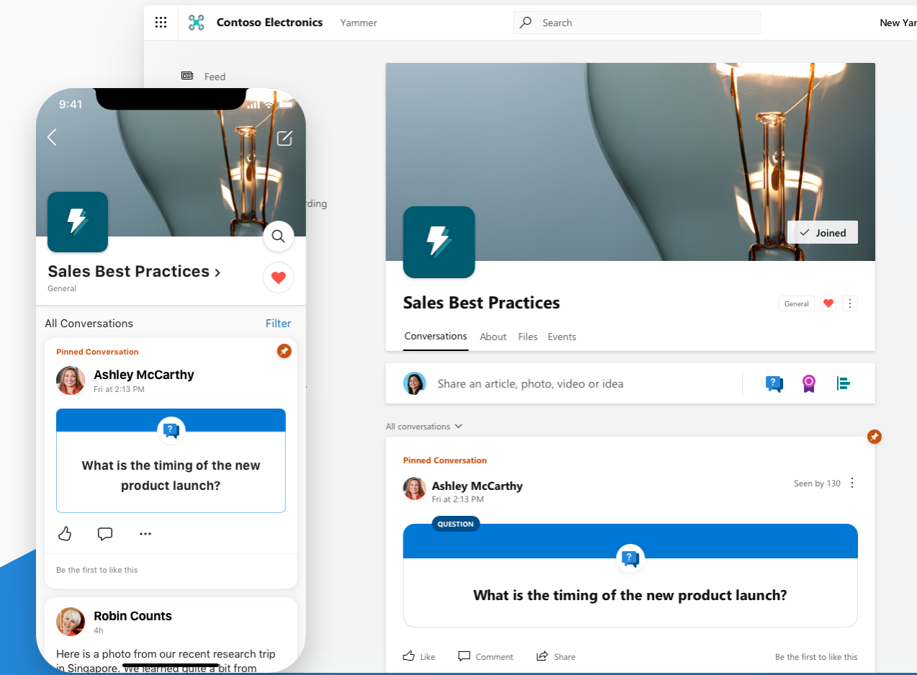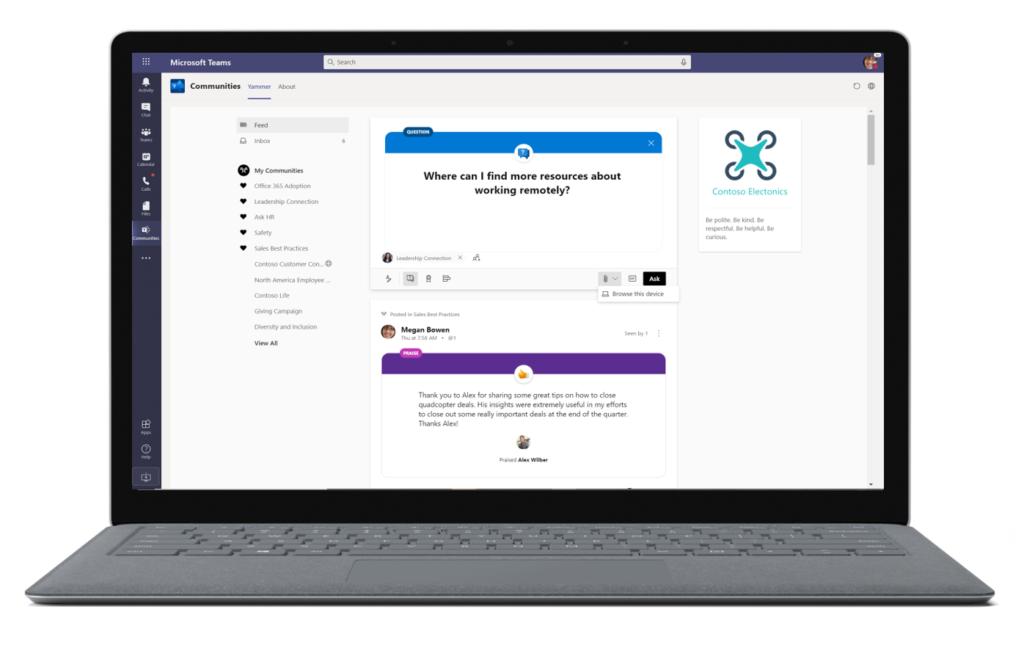What is Yammer?
Microsoft states “Yammer is a social networking tool to openly connect and engage across your organization.” It connects business users socially allowing them to poll, rate, and follow pertinent professionals within their business network. Staying connected is more important than ever. Yammer allows a social style platform to share O365 documents, ideas, and accolades. Yammer allows public and private groups that can share data and ideas within your organization or with outside companies.
What is Microsoft Yammer? For your Organization?
Administrators, Developers, Team Leads, and Managers can use Yammer to present threads of categorical information in order to establish different technical groupings, using polls to crowdsource feedback and get answers fast within your Yammer presentation. Properly evolved Yammer instances can help Project Managers search for experts, conversations on specific topics, and files needed for their project’s success.
Content Managers build Yammer channels and groups to embed Yammer Conversations into SharePoint sites. This advances ideas within your SharePoint site content. There are many other meaningful ways to use Yammer. Some use cases are listed below.
Yammer Channels and Yammer Groups Cases.
- “Customer Service Techniques” to help foster better customer care approaches.
- “New Hires” to start a community for onboarding new employees.
- “New Technologies” to start and spur ideas for business opportunities.
- “Technician Appreciation” to spur ideas on how to show your tech you care.
- “Great Ideas” to not forget the next time come up with that Billion-dollar idea.
Always, use Yammer to build a Yammer Group around common interests and practices. This will connect users so they can share expertise and connect around a topic of interest, employee resource, or area of practice. Use Yammer to cultivate executive engagement.
What is Microsoft Yammer? For your Team?
Microsoft Yammer information workers to tap into the knowledge your team posts and within your business practices. Microsoft Yammer uses the Discovery feed to stay on top of what is important and build on present work. Your Yammer Group uses its Inbox to view, prioritize, and manage the most important messages and announcements. Team Leaders can praise someone in their Yammer Group and network to acknowledge an accomplishment, or just to say nice job. The cool part is others on the team can reply or follow team accomplishments. Team supervisors can create and edit documents, take notes, and share resources with their Yammer group. These types of Yammer Presentations allow for a more cohesive team mindset.
Next time you have an idea you want your team excited about, remember to create a Yammer Group and get all your team involved.
What is Microsoft Yammer? For You?
Microsoft Yammer keeps your ideas by sharing with others in Microsoft Yammer. Yammer identifies all your posts as something you posted under your Microsoft Yammer ID. When you use @ mention you connect important team members and loop them into your Yammer Presentation. You can easily attach files, gifs, photos, or videos to enhance your post. And help maintain the credit you deserve for your great ideas. You join groups to stay informed, connect with other Yammer communities, and gather ideas. You participate in other conversations and add your insights. You can like, reply to, and share posts in order to propagate content among other Yammer Groups who follow you in your business network.
What is Yammer app?
Yammer is your social layer across Microsoft 365, integrating with the apps and services you already use to stay productive. Yammer App allows all content providers to get back to their conversations from anywhere in Microsoft 365. Yammer App allows all Yammer users to stay connected outside the office with the Yammer mobile app. It’s critical to identify the best use cases to help jump-start your Yammer network.
What is Yammer for Office 365?
Office 365 Yammer Overview
You may be thinking, “Another system I have to keep updated.” You may be right. It is another Data Point you need to stay vigilant about. But, Yammer may actually allow a greater degree of efficiency.
- Post pertinent announcements and events
- Manage group ventures
- Manage private messages
- Keep current with team relevant ventures and news
- Gain valued input and reactions
- Post collaborative files and allow editing of group documents
How Does Yammer work with Office 365?
Microsoft Yammer allows the posting of all O365 content files. It also sends email alerts that can help you stay on top of all of your Yammer Groups.
Yammer in Teams
Bring Yammer into Teams—Last November at Ignite, Microsoft unveiled the new Yammer. The new Yammer includes a fully interactive Yammer app called “Communities” that brings your communities and conversations directly into Microsoft Teams.