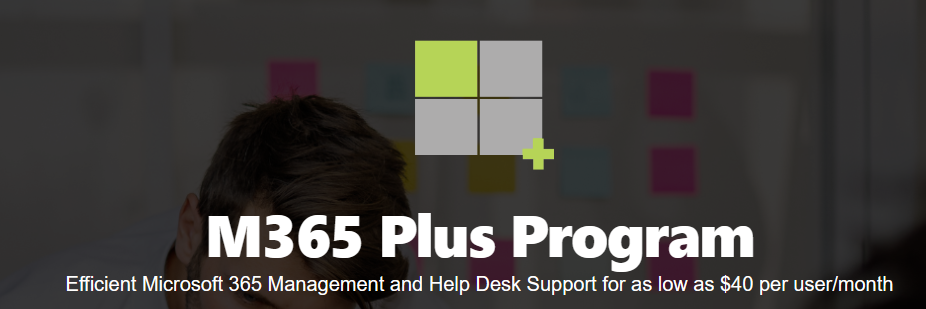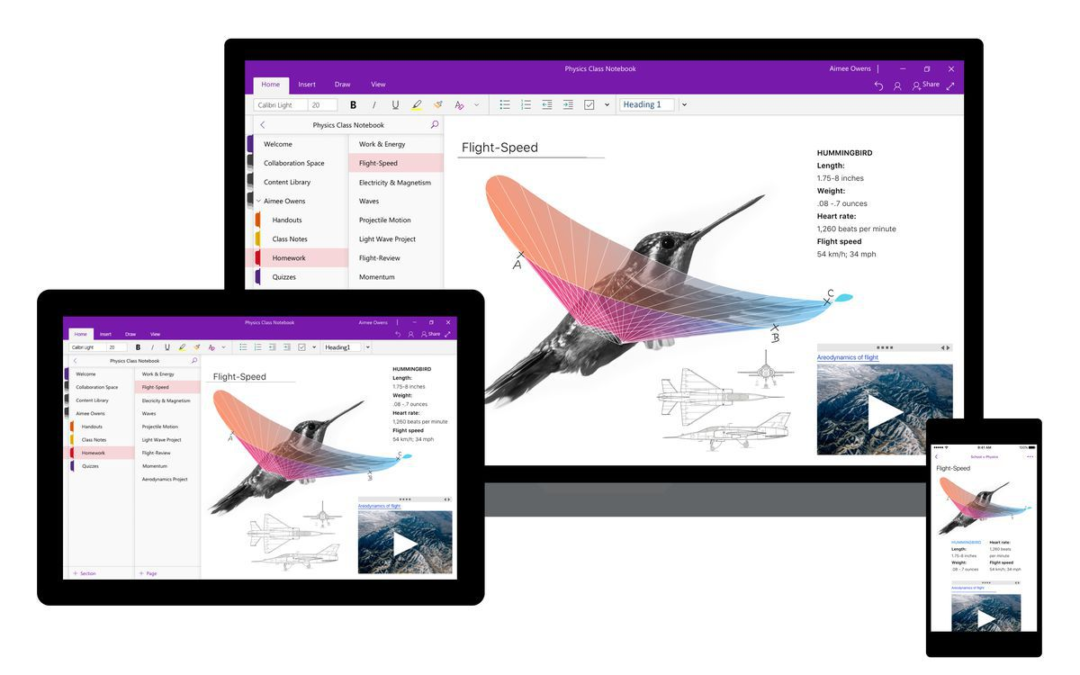Note-taking apps are useful for entrepreneurs or team leads as a great way to capture the many different business ideas that are generated from day-to-day. Note-taking can be as complex as using a web-based service, or as simple as keeping a few text files with information around.
However, a lot of people have overlooked a great note-taking app that’s been sitting on their computer all this time. I’m referring to Microsoft OneNote.
In this post, we’ll answer common questions like “what is Microsoft OneNote used for?” and “do I need OneNote?”
What is Microsoft OneNote?
The Microsoft OneNote application is part of the Office 365 suite and has been a mainstay of Microsoft Office since 2013. It’s, therefore, surprising why it’s not used more often by organizations. You might have seen the app yourself and wondered, “what is OneNote used for?” The answer is that it’s a fantastic digital note-taking solution.
Microsoft OneNote is an excellent tool for capturing and organizing your business ideas on the fly.
It gives you a single repository to store notes and snippets within your department or organization. You don’t need to use multiple text files or Word documents, which can get cumbersome pretty quickly. You can use Microsoft OneNote on various devices and browsers, so you can access your OneNote notebook whenever and wherever you are.
Even though OneNote is part of the Microsoft Office 365 suite, you don’t need to be subscribed to the service to use it. The note-taking app is free to use. You just need to create a Microsoft account if you don’t have one yet.
What is OneNote good for? – Perks and features
What is Microsoft OneNote’s best perk? It’s the ability to gather different notes and organize them in a way that’s easy to reference.
In this regard, OneNote functions very much like a website. You can add links in each note that points to other notes. For example, you can add notes containing marketing data in the notebook where you’re discussing a product’s sales figures. Also, you can even link to a different portion of your notes, a handy way to navigate lengthy posts.
OneNote is excellent as a team-wide note-taking tool. Sharing notes is easy, and the password protection feature helps you limit certain areas of the notebook only to specific teams or employees. Members can also collaborate easily with annotation tools to leave comments and thoughts on parts of your notes.
The feature we like best, though, is the use of mixed media. You’re free to use photos, videos, and even audio in your notes. It gives you plenty of ways to clearly express your ideas to make sure nothing gets lost in translation among team members.
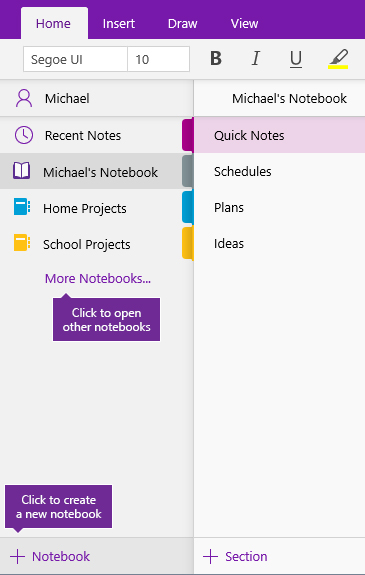
OneNote Examples
One example of using OneNote is that it’s an easy way to collaborate on creative projects. For example, say you’re designing a webpage and want input from other members of the team. You can simply save your design in a new notebook, and ask others to do annotations to jot down what they think. You can then easily reference revisions and feedback later on.
You can also use OneNote for traditional note-taking during team huddles or client meetings. It’s possible to even record the session on video and embed it through a OneNote note. From there, it can quickly be transcribed to be disseminated to the whole team.