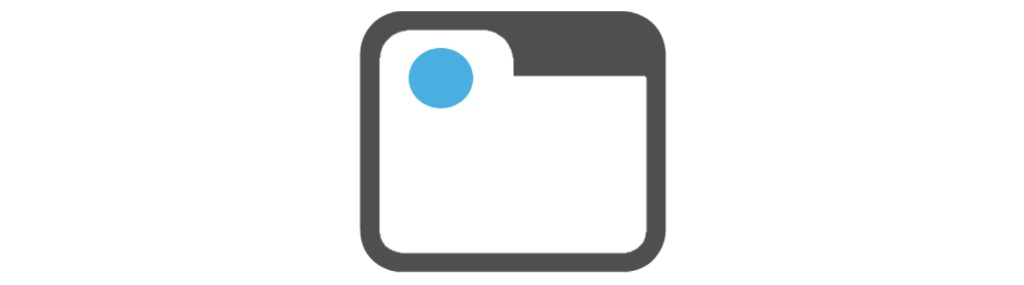Tabify by Bamboo Solutions
Tabbing Web Parts on a SharePoint Page: Enhancing User Experience
Introduction
In today’s digital era, user experience plays a pivotal role in determining the success of any web-based platform. SharePoint, Microsoft’s collaborative platform, offers a wide range of features to enhance productivity and collaboration within organizations. One such feature that significantly improves user experience is tabbing web parts on a SharePoint page. In this blog, we’ll explore why tabbing web parts on a SharePoint page makes for a better user experience and how Tabify by Bamboo can help.
-
Organization and Visual Clarity
Tabbing web parts on a SharePoint page enables users to organize and present information in a visually clear and structured manner. By grouping related content or functionality within tabs, users can easily navigate and locate specific information without being overwhelmed by a cluttered interface. This organization fosters a sense of order and efficiency. It also allows users to focus on the relevant content they need. This results in a smoother and more intuitive user experience.
-
Reduction of Cognitive Load
Cognitive load refers to the mental effort required to process and understand information. By tabbing web parts, SharePoint reduces the cognitive load on users. Tabbing presents information in a more manageable and digestible format. Instead of presenting an overwhelming amount of content at once, tabbed web parts allow users to access specific information by selecting the relevant tab. This segmentation of content enhances user comprehension. Making it easier for individuals to find and process the information they require leads to a more streamlined user experience.
-
Improved Navigation and Accessibility
Tabbing web parts in SharePoint also improves navigation and accessibility by providing users with a clear and structured way to move between different sections or functionalities. Users can easily switch between tabs to access different web parts, reducing the need to scroll or search for specific content. This ease of navigation is particularly beneficial for SharePoint pages that contain numerous web parts. This ensures that users can swiftly locate and interact with the desired content. Additionally, tabbing enhances accessibility by simplifying the browsing experience for individuals with disabilities. Allowing them to interact with web parts more efficiently.
-
Customization and Personalization
SharePoint offers extensive customization options, allowing users to tailor their SharePoint pages to suit their specific needs. Tabbing web parts provides users with an additional level of customization, enabling them to design their pages in a way that aligns with their preferences and work requirements. Users can choose the number of tabs, their order, and the content displayed within each tab. This customization empowers users to create personalized experiences, which can boost productivity and satisfaction, as individuals can access frequently used web parts or information without navigating through multiple pages or sections.
-
Mobile-Friendly Experience
Lastly, in today’s mobile-driven world, it’s essential for web-based platforms to provide a seamless experience across different devices. Tabbing web parts on SharePoint pages enhances the mobile-friendliness of the platform. By condensing content within tabs, SharePoint optimizes the display for smaller screens, ensuring a responsive and user-friendly experience on mobile devices. This adaptability enables users to access and interact with web parts conveniently, regardless of the device they are using, promoting productivity and collaboration even when on the go.
Conclusion
Tabbing web parts on a SharePoint page offers numerous advantages that contribute to an enhanced user experience. By organizing content, reducing cognitive load, improving navigation, allowing customization, and optimizing for mobile devices, SharePoint empowers users to efficiently access and interact with the desired information. The result is a more intuitive, productive, and user-friendly experience that aligns with the evolving needs and expectations of modern users. With tabbed web parts, SharePoint continues to demonstrate its commitment to facilitating effective collaboration and information management within organizations.
Tabify by Bamboo is the must-have product, so you can provide the experience users demand in SharePoint. More information and a free Tabify product trial can be found here. Start your trial today!
Contact us today to request a demo or free trial of Carousel by Bamboo!