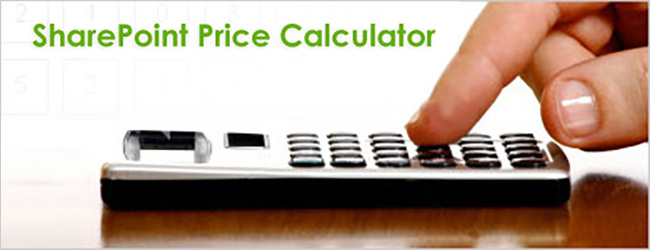Microsoft Licensing is confusing at the best of times. If you’ve ever looked at their SharePoint 2007 licensing spreadsheet, then you’ll understand what a headache really is. Fear not, though, because Bamboo Solution has come out with a tool that will help you figure out how much you will pay for SharePoint licensing before you have to talk to Microsoft themselves. And that may save you a bottle of aspirin. A provider of Web Parts and Solution Accelerators for Microsoft SharePoint, Bamboo Solutions is no stranger to free Microsoft SharePoint goodies. They helped us figure out how to run a SharePoint development environment on Windows Vista and they have offered us a free alternative to the Business Data Catalog called MashPoint. Their latest offering is a free online tool to help estimate licensing costs for SharePoint — The SharePoint Price Calculator. The key though is that you know what your server environment is going to look like — so basically you need to know your architecture.
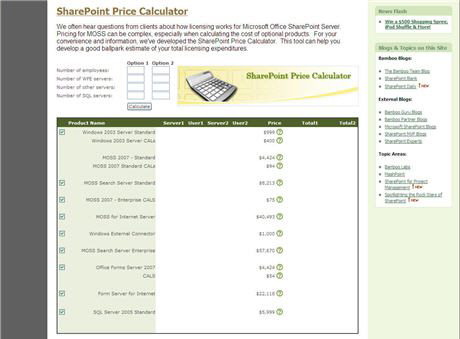
SharePoint Price Calculator
You have to know quite a few things for the calculator to work, such as number of users, number of SQL Servers, number of front-end web servers, as well as the SharePoint software you want to use — standard or enterprise versions and more. So why did Bamboo create this calculator? According to their team blog, there were several reasons for the development of the calculator: * They get asked a lot about licensing as they are a major SharePoint solutions provider — so it only makes sense they understand the model well * They provide solutions that work with WSS and MOSS, so this calculator lets them show clients how their solutions can be done cheaper * The calculator builds on their strategy for Bamboo Nation — sharing knowledge to further the SharePoint community Now they also say they had fun doing it. So you know you have true SharePoint junkies when they say they enjoyed researching SharePoint licensing. In true Bamboo fashion, you can ask questions about the calculator on their forum, give it a test drive, read all about how they developed it (look below the calculator), and more. It’s nice to see information on how the calculator was built — you know work actually went into its development, more than the creation of a simple web form anyway.
SOURCE: PRWeb