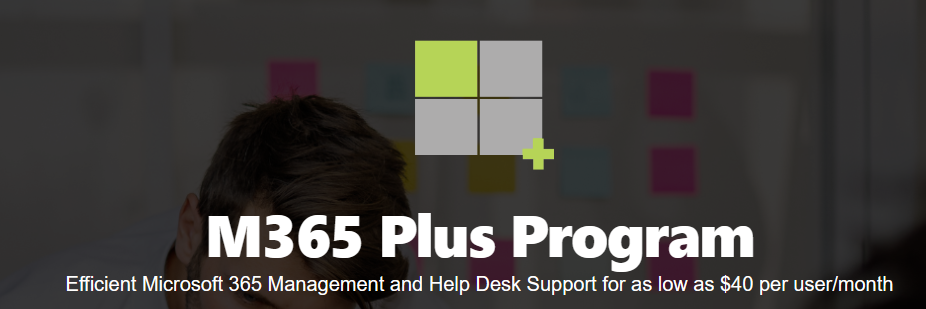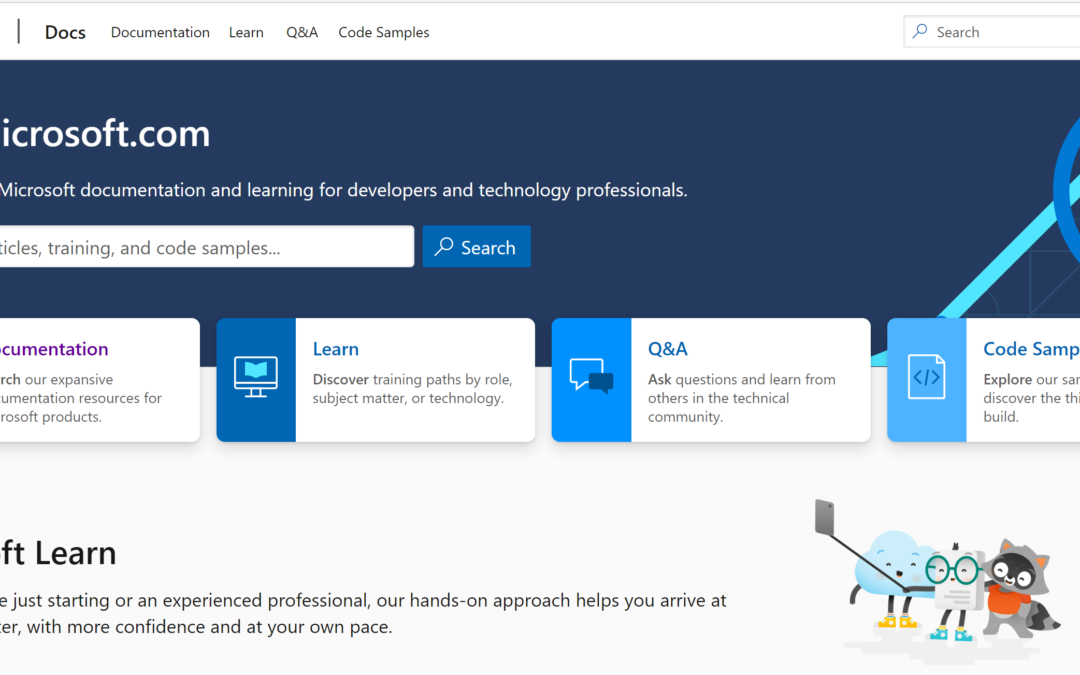Introduction
This is the start of a series on Best Practices for those that are working in the Microsoft 365 ecosystem. This series aims to help our partners, users and peers understand what the Microsoft Community docs state as best practices. More about bringing awareness to a shared set of guidelines and tips that could bring some level of standardization to the planning and implementation of Microsoft 365 assets.
If you’re not familiar, the Microsoft Documentation website has a community-driven section on just Best Practices. Microsoft 365 Community Content | Microsoft Docs
This resource is chock full of great content that can help all of us provide a better, sustainable, and maintainable practice for our clients.
Today, I wanted to highlight a particular page on the docs that cover the topic of SharePoint adoption and how we as consultants need to rely on champions within our customer’s locations to be the presence and point of contact when we’re not available. We’re a few, but the company is rich with many that may pick up the “torch” and carry it forward when we’re not around. The first step in adopting a few champions is to actually “Identify” those that make great candidates for championing for better SharePoint adoption.
How Do We Identify SharePoint Champions?
According to the Microsoft Documentation:
Many organizations have a small team supporting all aspects of their environment from break/fix through development of new solutions. There is not enough time in the day to add crucial change management tasks to ensure adoption on top of this already heavy workload, so it is commonly skipped. This risks engagement, adoption, clear insight into departmental challenges, and maintaining open communication for collaborative development.
There are hidden champions within your organization to help with these challenges if you know the right places to look. They are not necessarily the same people as your site owners though they can be.
The reasons we may need to identify our SharePoint champions are many and justified. How do we identify them according to our community documents? The guide presents us with a list of ideas for identifying these users.
- In Training Sessions
- In Ticket Queues
- In the Project Queue
- With the Governance Benders
- Across Varied Perspectives
- In Usage Reports
Let’s quickly recap and add to these suggested areas for identifying our champions.
Conclusion
We’ll take a look at this in a second post coming soon so that we can highlight some of the details in finding our champions. Today we looked at bringing awareness to the Microsoft 365 Community docs as well as a specific topic area there that sheds some light on best practices for SharePoint adoption by leveraging champions to help us drive adoption and provide organic support from within the organization.