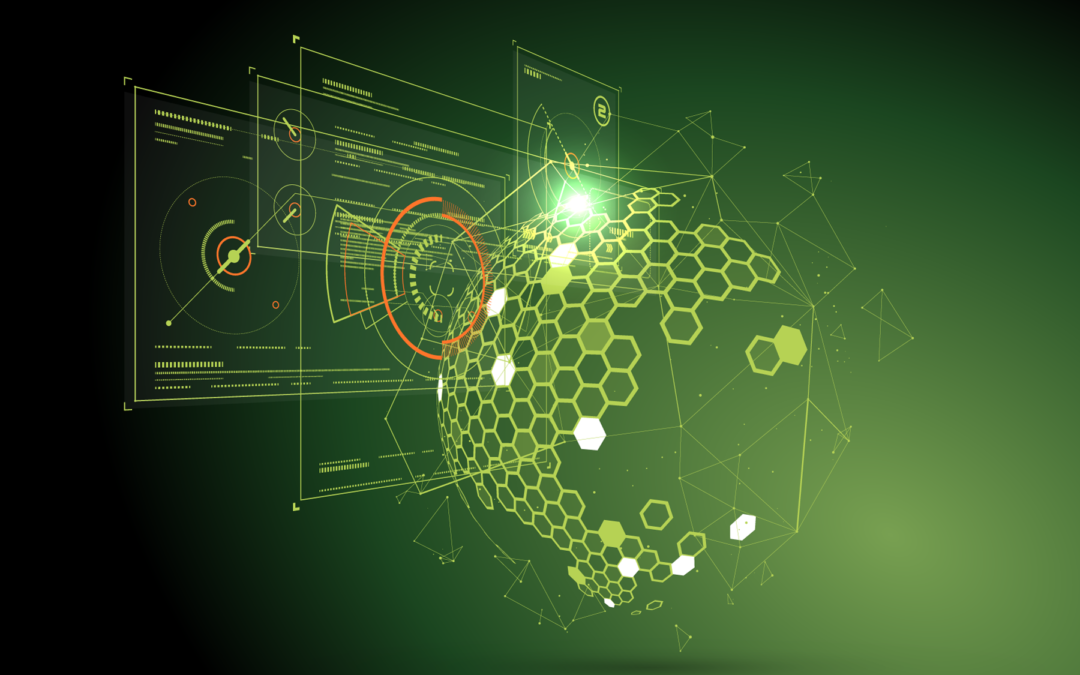When you’re trying to determine which SharePoint features your team uses the most, how do you quantify that? Do you base it on a “gut feeling”, or perhaps on limited feedback from a few of your SharePoint users? Either way, it’s likely that you have limited feedback regarding the utilization of SharePoint features. Without that feedback, it can be a daunting task to determine what SharePoint features are most important to your team. Naturally, you’ll get the most feedback when something is missing or not working correctly!
We set out to solve that problem by integrating a telemetry system into each of our Bamboo Web Parts. The telemetry system records Web Part utilization activity while keeping user data anonymous. In real-time via our new My Bamboo platform, we break down the Web Part utilization by each SharePoint site. You can see time-based trends for Web Parts over hourly, daily, or weekly time windows. We also provide a high-level snapshot of the overall popularity of each Web Part during those same time periods. With access to a multitude of report options, you’ll have hard numbers to help you determine which Web Parts are currently most valuable to your team and which ones are gaining traction.
While understanding utilization is helpful, real-time SharePoint diagnostics would be a nice bonus, right? It’s extremely time-consuming to test out every page with every browser on your SharePoint site. Oftentimes, you have to rely on user feedback to discover errors, and again, you’ll mostly get the feedback when a *lot* of users see something broken. Here at Bamboo, we’re in the process of solving that too!
Our telemetry system tracks anomalies, performance changes, and failure counts for various pages on your SharePoint site. Instead of having to be in a reactive state when pages break or become too slow for users, you can proactively detect and diagnose these changes via the My Bamboo platform. When problems do occur, you will have access to the device, browser, and version information to quickly reproduce and fix issues.
Ultimately, we want to make the life of a SharePoint Administrator a little easier. That’s why we wrapped a telemetry system into our easy-to-install Web Parts. You simply install your Web Parts, and everywhere they run, you’ll have instant access to the crucial utilization analytics and diagnostics you need to make your job a little easier. Did we mention it was easy?
To learn more about the new My Bamboo and our Web Parts, visit us online at https://bamboosolutions.com.