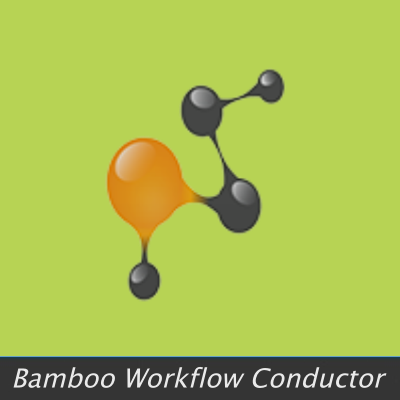Who says that “the twos” must be so “terrible”? We can look back pretty fondly on Workflow Conductor’s twos. We watched it grow over the last year, from version 2.0 to version 2.1 and finally to version 2.5. Along the way, it picked some helpful life skills, like sharing (of workflow templates), cleaning up after itself (with advanced error handling), and dealing with others (through user and group management features). Like any proud parent, we couldn’t be happier with what our little overachiever could do at two. That said, we’re even more excited to see what three brings, which is why we’re happy to announce that Workflow Conductor has just turned 3.0!
Here are some of the new presents that Workflow Conductor has brought to its party…
- Conditional Delays – Pause a workflow until one of any number of different custom, user-defined conditions has been met.
- Email-based Approvals – Let workflow participants approve or reject items directly from email without ever having to log into SharePoint. You decide who can do it and where it works.
- Custom User Tasks – Create custom user polls and store an overall outcome based on configurable business logic.
- Improved Lookups – Create multi-value lookups, easily add user and group lookups directly from the widget properties, and perform lookups on even more column types. We even added more Easy References.
- Updated Widgets – Many of the existing widgets got some new/improved features, including…
- Almost 20 new date/numerical/string functions for the Calculate widget
- The ability to limit Repeat for Each Item activity loops to just the items in a specific list view
- Optional and required fields on user task forms
- The ability to add attachments to Approval/Feedback task notification emails
All of these new features are just the latest additions to Workflow Conductor’s overflowing bag of tricks, which already includes things like…
- Performing workflow actions on SharePoint items across other sites and even site collections easily.
- Running each workflow step under specific credentials (the workflow initiator, the workflow designer, or an entirely different account)
- Advanced error handling that allows workflows to be paused when they encounter an error and resume from the same spot when the underlying issue has been fixed
- Working seamlessly with Bamboo’s large portfolio of products, such as PM Central and Alert Plus
Workflow Conductor 3.0 is available now. Check it out on our products page or sign up for one of our regularly scheduled webinars. We’re pretty proud of it, but we admit that we might be slightly biased, so let us know your thoughts.
BTW – If you are curious about what’s coming next for Workflow Conductor, we’re already looking to the future, and we’re planning to ring in the new year with some shiny new workflows in (SharePoint) 2013. Stay tuned to Bamboo Nation for more info!