Over the past two years, Bamboo Solutions has made a dedicated effort to convert our on-premises webparts to work within SharePoint Online environments. This change offers essential support for our customers’ needs as many migrate into the cloud (we also offer migration services to assist with O365 Migrations). In the process of these upgrades, we also re-evaluated our products’ effectiveness. We added a good bit of polish and bonus features to the functionalities offered! One of the most critical upgrades Bamboo Solutions has integrated into our latest release products is our Tenant Manager licensing system.
Tenant Manager
Tenant Manager by Bamboo Solutions is a webpart located on the same level as the App Catalog. To utilize Tenant Manager, you only need to place the webpart on a page. The webpart will automatically detect which Bamboo Solutions products you have in your app catalog. It will populate itself with areas where you can enter your product licensing information. Below is an example of what the Tenant Manager will look like in your environment.
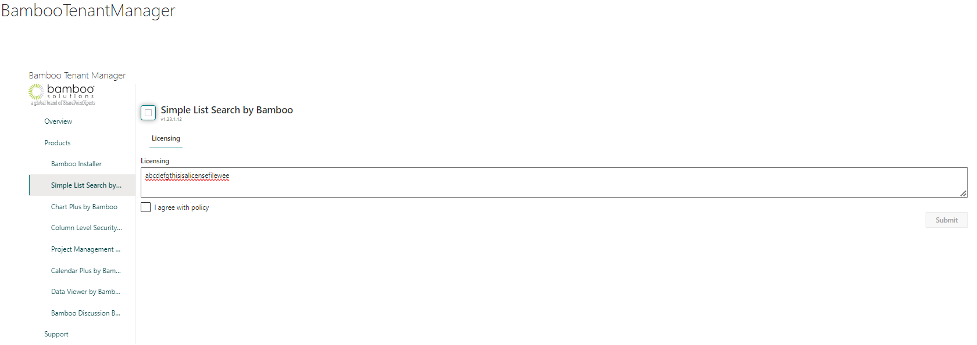
Method of Licensing
We are still in the process of updating all our products to use this new licensing system. It is important to review our How Do I Install/License My O365 Bamboo Product? article to find the method of licensing that is applicable to your Product. This is an in-between phase as we are actively working to convert all our products to use the Tenant Manager licensing method. Eventually, all our SharePoint Online Bamboo Solutions will use Tenant Manager.
Our support team is here for any questions. If you are a customer on current support with an installation question, you can submit a support ticket through your Shop account or email our team at support@bamboosolutions.com.

